Why are you asking, did my wife get you to ask?
But around 300w with 24 port switch, dish shelf (3.5" disks) and server with ssd's and 2.5" disks
Why are you asking, did my wife get you to ask?
But around 300w with 24 port switch, dish shelf (3.5" disks) and server with ssd's and 2.5" disks
I feel for those in Europe, these are the current spot prices in NZ
Edit corrected image:
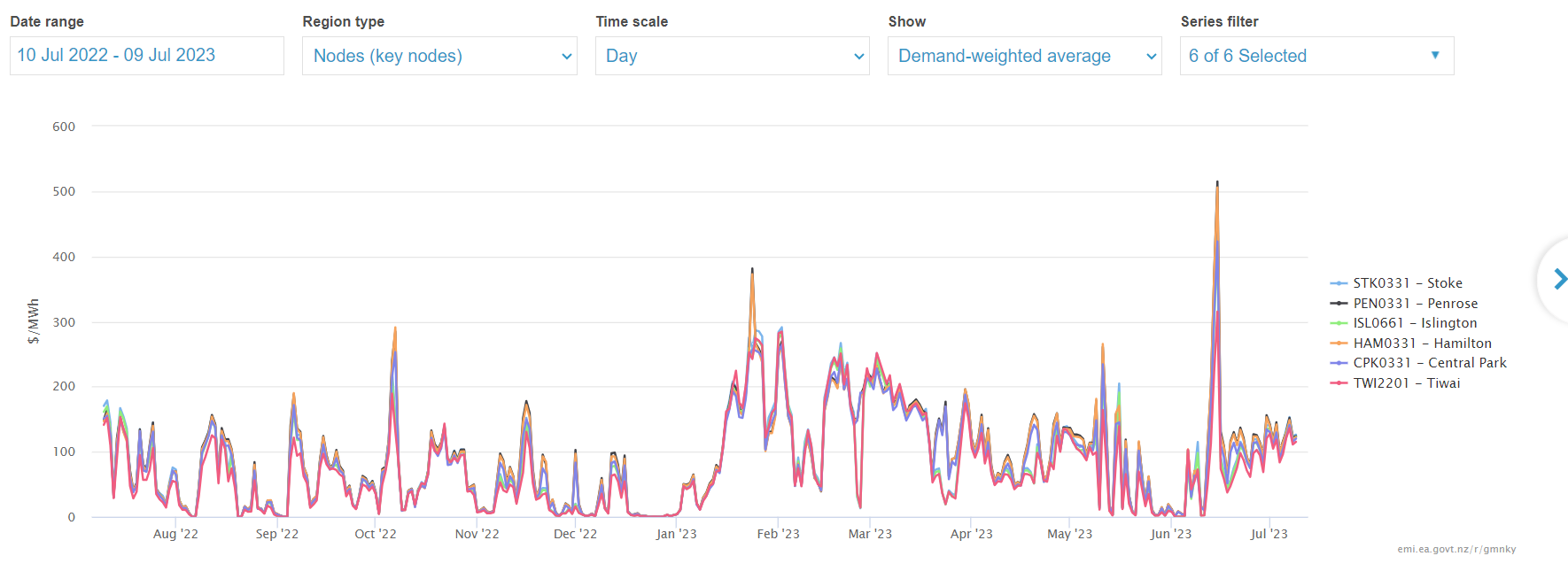
I pay 0.7 EUR/kWh though it's capped at 0.4 EUR/kWh at the moment. Which is why I make net half of my power myself. At some 1 EUR/Wp it pays off really quickly.
I approve of the y-axis label. But everything else is kinda missing... Like the information what's depicted on the diagram. Cost of production? Price for a end-user? pre- or after tax? which country? and why did someone paint in 5 different colors? It certainly doesn't match what i'm paying.
From New Zealand and is averaged wholesale spot prices for the 5 (main) produces here
Around 100w usually for:
All connected to a UPS so measuring is easy and power usage is constant. I would prefer lower as power cost is very high but there is not really anything significant to save at the moment as the server board has no standby function and i need it most of the time.
I try not too think about it 😬
I would guess everything together is around 800 Watts
I don't know, but my electric bill is certainly painful.
Mine is ~300w @ 230v most of the day. It varies only on what is being used.
when power fails and i have to switch to generator, the servers stay about the same but I can add about 250w to that for my PC, modem(nbn) etc . (which is why i know this info!)
55W idle for 3 servers, network gear and UPS. I live in the US but electricity is still expensive and I try to keep everything efficient. My primary/most powerful server with 20TB of SSD only uses 22W idle.
Average usage for me hovers around 180-200W. I'm running the following:
Given all it does for me, I'm ok with the tradeoff.
Between 3 switches, 4 servers, and my desktop also using one of my UPS units, I average about 850w, with peaks up to 1.1kw when my desktop is running. Luckily, electricity where I live is only 13cents/kwh.
I really don't like how people most commonly try to justify the monetary cost of their power consumption.
In my opinion the way more important metrics should be how the energy you are consuming is generated and how much carbon emissions are caused by it.
Who cares that your 2000W@230V idle are "free", if that means you are burning crude oil in your backyard to generate it..
Who cares
My wallet
I'm not saying that cost of power is entirely irrelevant.
I'm saying that "My setup consumes a lot of power, but that's fine because it doesn't cost me much" is kind of backwards. While monetary cost certainly is one of the arguments for energy efficiency, responsibly using resources and avoiding wasting energy are way more compelling ones imo. That especially applies if your energy isn't produced via renewable means.
Even if power was entirely free of monetary cost, you shouldn't waste it, don't you agree?
Mine runs a little under 18 W with one 8 port managed switch, a DSL modem, CM4-based router, a tiny Wifi AP, and an Intel Celeron J4105 based mini PC server.
My proxmox server runs at 60W idle, which is the main Reason why I am getting a new system soon. Old one is running a old (2011 I think) dual core celeron.
300-350W (which currently equals about 100€/month). Running two proxmox servers in a cluster + 2 routers, modem and switch
My rack currently consumes about 300W. This includes the following hardware:
Mine has been idling around 300-400 watts. I've recently been making some changes that have it running more than usual. I'm hoping in the next week I will get it back below 300 watt idle. With the space I have and the current cost of solar panels I basically offset the entire labs electric usage with about $800 worth of solar gear. So I haven't stressed too much about electric use.
What did you get to offset the cost? I'd like to do something but idk where to start looking.
@hungover_pilot Way more than I would like but the way I see it, it's cheaper than drinking and I learn in the process so I take it as a cost of entertainment :)
Server pulls around 150W with drives spun down, over 200 with all 6 spinning. UPS with all the networking equipment, server, desktop, raspi and apple tv usually hovers around 200-400W depending whether the gaming PC is on.
My last month power consumption was 151.76kWh for the UPS or around $29/mo in electricity.
edit: server is an old Dell R710 w/ dual X5675’s, 128gb of ram, GT730 for transcoding, 6x4TB 3.5” SAS drives for the array, and a 500gb SSD for cache running Unraid.
Dual Xeon 2640v3, Quadro P2000, 6 mechanical HDDs, 5 SSDs, 8 port LSI HBA.

How did you get that graph
Looks like a graph from a power meter displayed in Home Assistant to me.
To be honest, I don't really know but it's only really costing me 5 extra dollars a month so for the additional performance and storage space, it's less expensive than renting a VPS.
Same as you. Old AMD system with a Ryzen 2400, three hard drives and two ssds running open Media vault. The hard drives spin down after 30 minutes, as I only use them once or twice a day.
About 150 watts:
All of the systems except for the firewall and fileserver have i7-6700T CPUs - 4 cores, 8 threads, 35 watts. Nice chips!
30 watts average for Starlink
Estimating 15 watts for the two Deco units plus the Netgear range extender (acting as Ethernet bridge to protect from lightning.)
About 100 watts for the HTPC with three usb tuners.
Between 70 watts (black) and 380 watts (white) on the old Plasma.
All running on four AGM batteries charged by solar, falling back to mains when battery drops to 20%
200-300w
Comparable to your's. My Server/NAS usually is at about 15W to provide me and family/friends with a few selfhosted services. If i use it for backup or access some old photos/dvds it may spin up another hdd or two and it may draw additional power. (Or use the cpu). The cable modem and wifi router need another 20W combined.
I think that should be around 300kW per year. A bit more than the fridge in the kitchen claims to use per its energy label.
(edit: it's always very interesting to ask where people live (and what they're paying for energy) when asking questions like this. I'm not sure but i believe 300W in Texas is like 40W in Germany ;-)
My rack looks to pull about 325-350W. I need to downgrade my main server, as it's a bit overkill as a decommed proliant. Need to figure out a high ram nuc as a replacement
I've been eyeing a transition over to intel Nucs. At the moment i'm at about 120w, hoping to bring that down to 70-80w, or even more if possible
Currently powering:
I've got:
R720 w/ 2697v2s, 12 hdds
Some Intel 2011 box w/ 2667v2s
A custom AM5 server w/ 7700x, 8 hdds
An old Cisco enterprise 48 port (&4 SFP+) switch
It seems to hover ~800w.
I'm looking into replacing a lot of it especially the Intel server because it's used for just pfSense.
Currently my UPS is reporting 207 watts, that’s with a unraid server (3600 + 32GB ram + 2060 super for plex, and 6 drives), a mini pc for pf sense, a rpi 4 running pihole and vpn server, a single poe ap, a modem, and security cameras… it can spike to 250w with multiple encodes going on from family … but overall not bad… I did have a dedicated 20A switch installed for just my network closet as well
~ 5 watts when I ran everything on an old laptop
~ 40 on my new desktop server
About 1200w @120v
I have 200 of that at home, the other 1000 is in our data center at work, and I don’t pay for that power. It’ll be rough when I leave some day.
I'm a simple man with a pi4 for my docker containers, one switch, so not much compared to my PC.
Would probably get a second pi4 if I need more resources.
100W or so.
A place to share alternatives to popular online services that can be self-hosted without giving up privacy or locking you into a service you don't control.
Rules:
Be civil: we're here to support and learn from one another. Insults won't be tolerated. Flame wars are frowned upon.
No spam posting.
Posts have to be centered around self-hosting. There are other communities for discussing hardware or home computing. If it's not obvious why your post topic revolves around selfhosting, please include details to make it clear.
Don't duplicate the full text of your blog or github here. Just post the link for folks to click.
Submission headline should match the article title (don’t cherry-pick information from the title to fit your agenda).
No trolling.
Resources:
Any issues on the community? Report it using the report flag.
Questions? DM the mods!