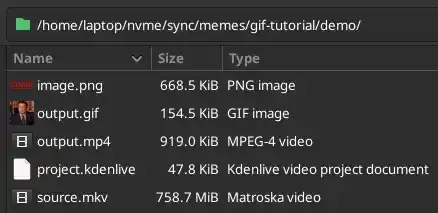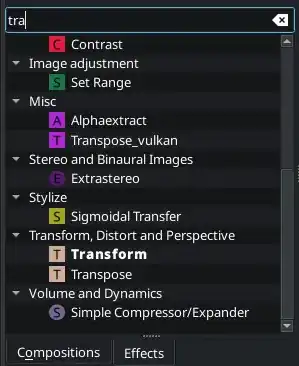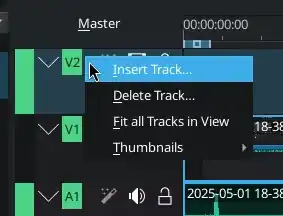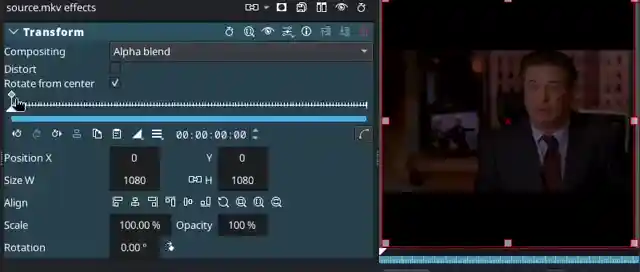Linux Video Editing
Welcome! This community is focused on sharing video editing tips, tricks, best practices, and software
Some quick rules:
-
No trolling/grieving/being a jerk (This is subjective, but we should all be adults here)
-
Don't simply state that something is better in one way or another. Back it up, ideally with sources and video
-
Don't make a post in an attempt to make a particular program seem superior. Most of the time it's very application specific use case that makes things faster/better
-
Upload a text tutorial along with a video explanation if that is possible. Some videos are great, but text can be followed simply.
-
Do not attempt to shame someone for using other software (see rule 1)
-
Do not bring up how Resolve is better in a lot of aspects. We know that, and understand that. However, in many use cases Resolve simply will not run or compile.
With all of that being said - welcome to the Linux Video Editing community! The goal here is to help each other with tips, tricks, suggestions, and advice.
In my (limited) experience, different software works better for different styles of projects. Here's my personal list of software that I use for various projects which can all be easily installed from most (all?) package managers:
-
Kdenlive
-
ShotCut
-
Olive
Kdenlive is fantastic for quick edits, though it can do a lot more (beyond the quick edits it is clunky imo). ShotCut can do cool things like motion tractking easily. Olive is fantastic for subtitles, but I absolutely would not recommend it for anything with audio.