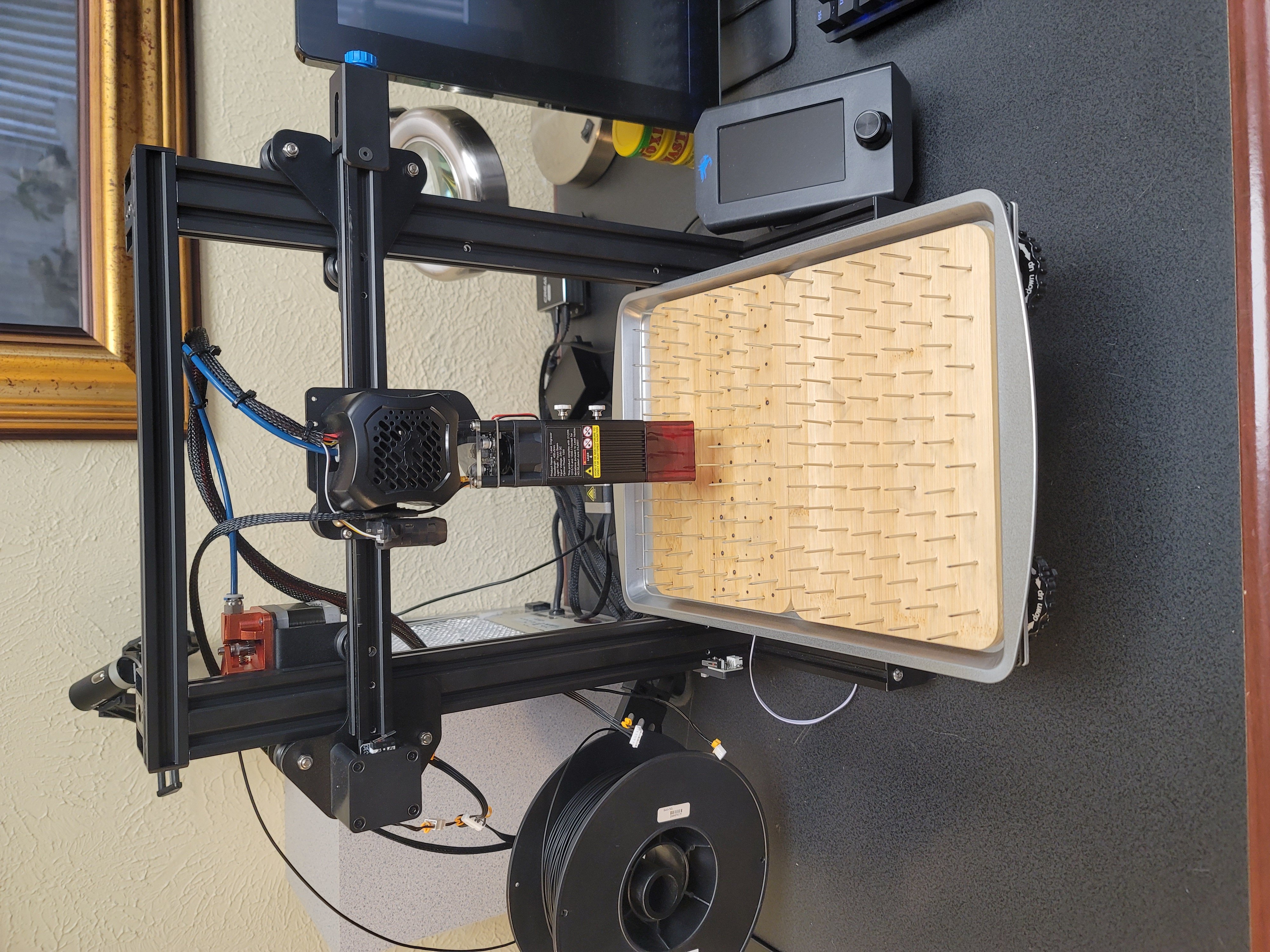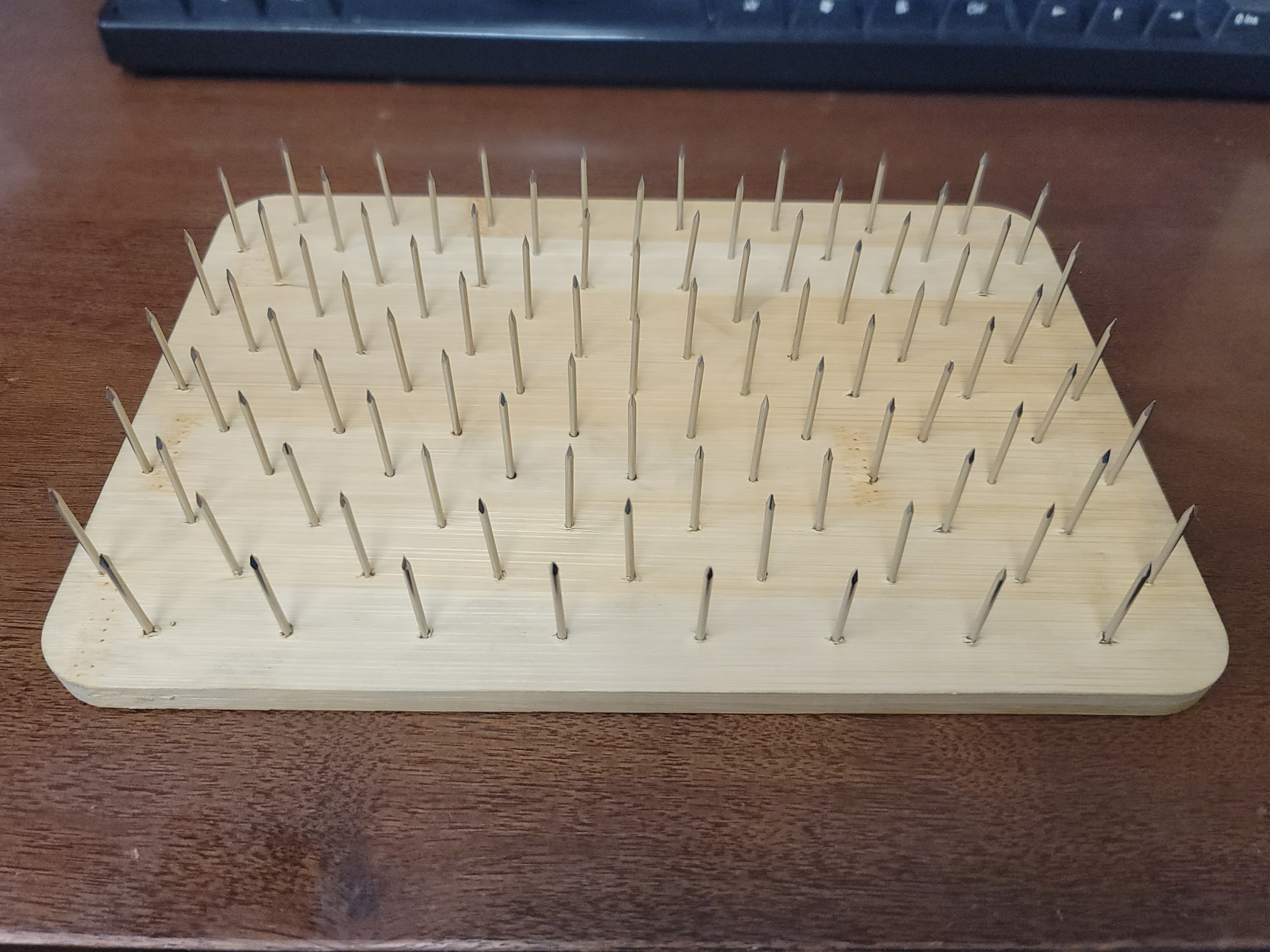What is the nail board for? (I just googled "3d printing nail board" and didn't come up with anything that looks similar to this, so I'm not sure if this is a common tool for FDM printers... seems like it'd be hard to print on, though.)
Laser Cutting
A place to share your laser cutter creations, tips, questions and other laser cutter related information.

It's not for 3d printing. It's a riser for laser cutting objects. I have the Creality laser module (10W) attached and instantly burned a hole in my Carborundum Glass Build Plate.
The 10W is capable of burning a 3/4 inch hole in wood (who knew /s).
So, i looked around at what other laser cutters were using, and build my own.
Thanks for sharing! As I am not familiar with LightBurn: was does the file contain, the settings for your device?
LightBurn is a highly recommended software for cutting and engraving with your laser. So, my link is to the LightBurn Forum and at the bottom, a LightBurn Project File. (It's like a Fusion 360 project file)
I added a .DFX file to the forum, underneath the LightBurn Project file, in case that helps with other laser cutter software's. (This is like a 3D model file, but for laser cutters, flat not 3D)
Also, I have a Thingiverse Model that might help someone.
So the file includes the pattern for the nail holes to be cut by laser?
Unfortunately my XTool M1 is not compatible with LightBurn, that's the sole reason I am not using it (yet). I do all of the design work in Inkscape and then import the files into my machines proprietary software XCS.
I just opened the .DFX file in Inkscape, it was shifted off of the start page to the bottom left side. But looks like you could work with it. I have not worked with Inkscape enough to know what you would do next.
It is sad to hear that LightBurn is not working with the xTool M1.
Are you simply saving your Inkscape project as a .SVG file to use with the XCS software? Or some other type?
Inkscape looks amazing, by the way.
In its stock configuration my fully enclosed cutter is not able to handle the additional height of the board and nails, so I would have to figure out something there first. It should be possible though as they do sell a raiser with a honeycomb panel seperately. So far the included aluminum triangular prisms do the job. But I am keeping your idea in mind.
For the workflow, yes, I open the default Inkscape svg files with XCS, sometimes with a raster image included for engraving. All manufacturing specific settings are done in the machine's software then, so things like path colors and width are ignored. For all the praise it gets I expected to miss LightBurn more and on the side I am learning more and more about Inkscape.