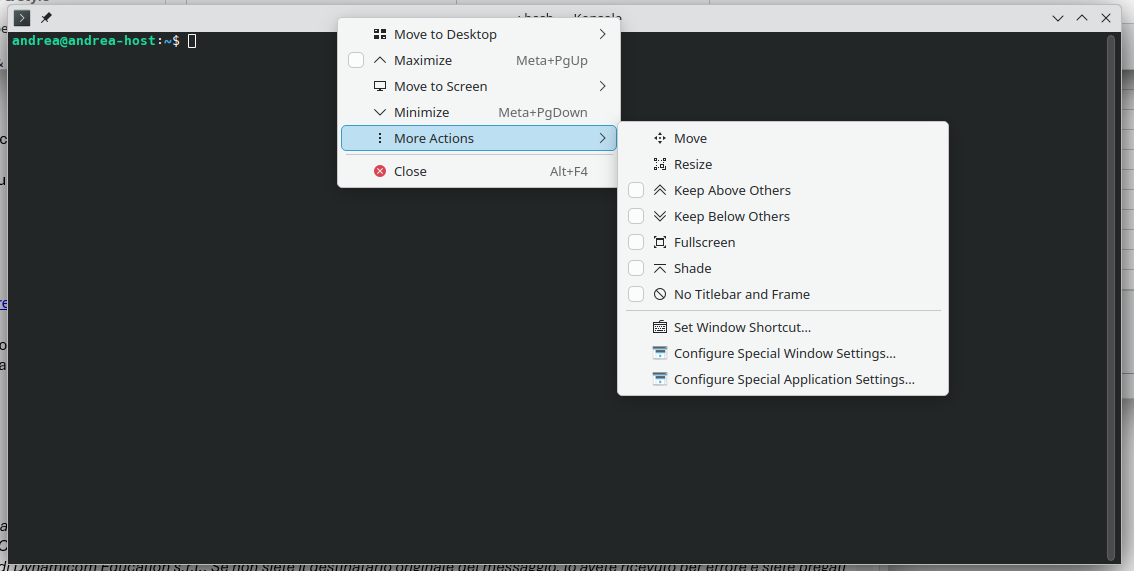Isn't the default to open a new tab in Konsole Ctrl + Shift + T?
Ctrl + Alt + T. Your shortcut just opens the last closed Firefox tab.
No, I just tried it. Ctrl + Alt + T opens a new terminal window, but Ctrl + Shift + T opens a tab within the window. These are the default key binds in Konsole, I've never changed them. It's true that it also works to open the last closed tab in various browsers though.
Sorry, I misread your original comment as opening the console not a new tab. Didn't had the best night after clearly getting some flu symptoms this week - especially yesterday evening when I started to feel real sickly. :/
No worries, get well soon!
Would you mind trying to switch application styling under System Settings:
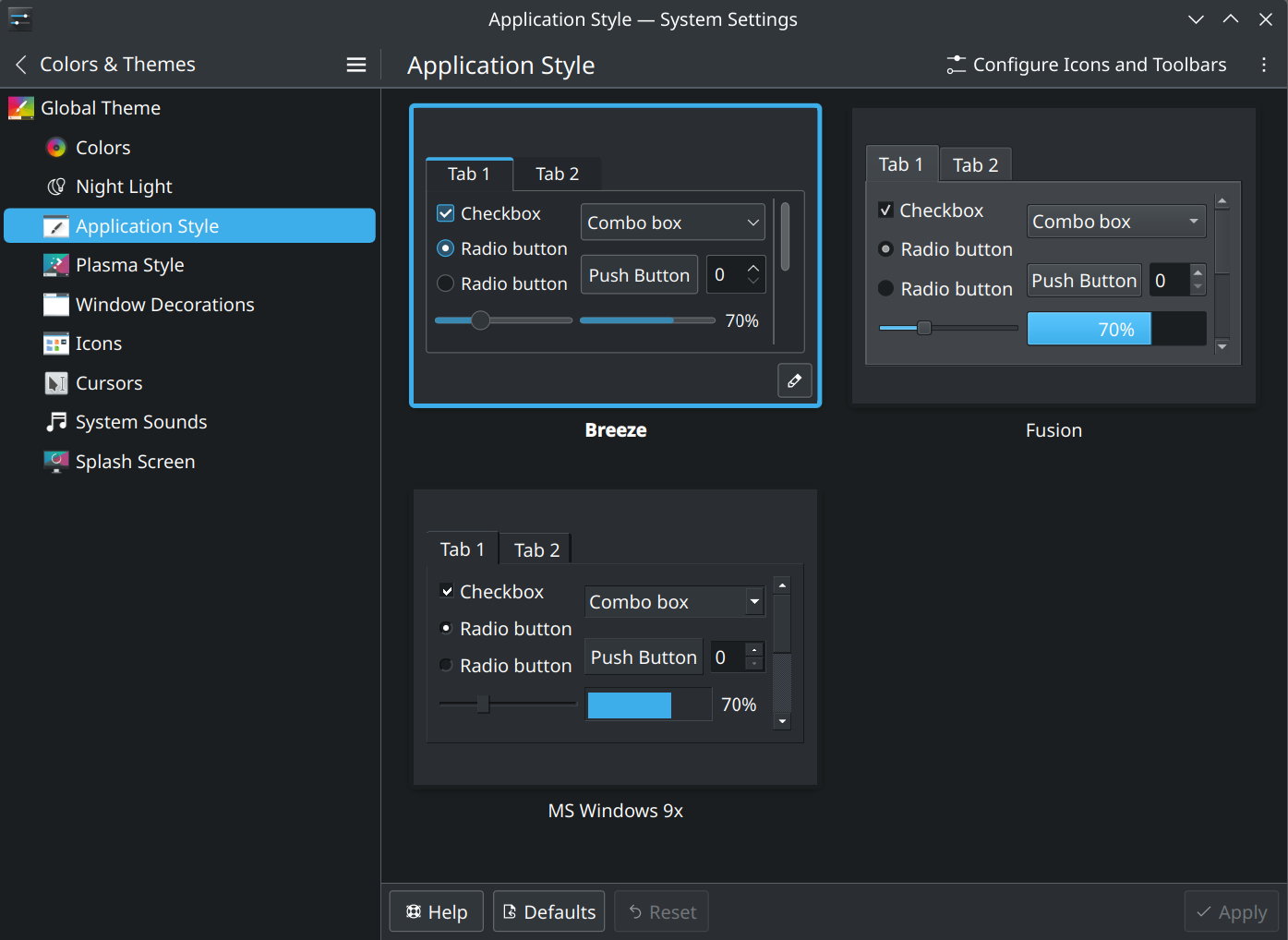
You'll also need to reopen Konsole in order to apply the new styling changes to it.
Not sure if it'll work or not but it might be worth a shot
Thanks for the idea. I've switched from Breeze to Fusion and I still can't see any menu in Konsole, I just see what you can see in the screenshot in the OP.
Alright after intentionally disabling my toolbars I was able to restore it:
- With Konsole selected, press
F10: to bring up the hamburger menu - Go to Settings 3rd from the bottom
- under
Toolbars Showntoggle on bothMain ToolbarandSession Toolbar
Thanks!
no worries👍
And if your problem was solved, please edit and add [Solved] to the start of your post!🤗
What does CTRL+SHIFT+M do?
It's like hitting enter
If Ctrl+Shift+M isn't showing the menu then try right clicking on the konsole window and using the "Menu" option right at the bottom of the list.
If I right click everywhere, I just see the menu that you can see in the screenshot of the OP, I can't see any settings anywhere :(
It looks like you're clicking on the title bar, roughly where the menu bar would be, click instead in the actual window.
Everywhere I click, I get the same manu that you see in the screenshot

Then there seems to be something wrong with your theme or installation as you should get the above. Also, Ctrl + Shift + T should open a new tab by default.
What version of Plasma are you running?
From your screenshot, I'm missing just the Menu.
My KDE Plasma version is 6.1.5
CTRL+SHIFT+T works, and that's something, THANKS!
But if it's possible I'd like to understand what's wrong with my system.
Thanks for the support!
Try Ctrl + Alt + , to bring up keyboard shortcuts and from there your should be able to set show menu bar. Ctrl + Shift + , brings up the settings. These are all default key bindings so if they have been changed, you will have to experiment a bit.
In the shortcut menu I can see that CTRL+SHIFT+M should bring up the menu, but it does not, it emulate enter. By the way, I've solved with F10. Thanks!
KDE
KDE is an international technology team creating user-friendly free and open source software for desktop and portable computing. KDE’s software runs on GNU/Linux, BSD and other operating systems, including Windows.
Plasma 6 Bugs
If you encounter a bug, proceed to https://bugs.kde.org, check whether it has been reported.
If it hasn't, report it yourself.
PLEASE THINK CAREFULLY BEFORE POSTING HERE.
Developers do not look for reports on social media, so they will not see it and all it does is clutter up the feed.