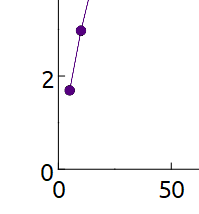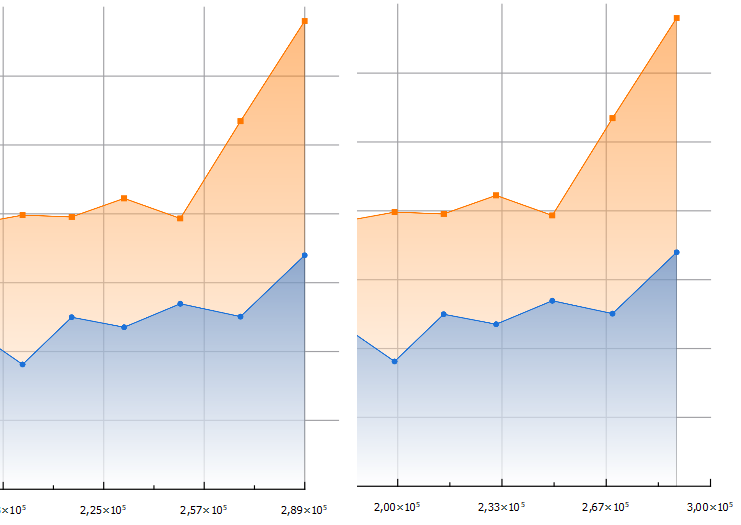LabPlot Data Analysis and Visualization Software
118 readers
4 users here now
KDE's data visualization and analysis software. LabPlot is free, open source, works on Linux, WIndows and macOS, and is accessible to everyone.
Share here your tips, tricks and resources, request help, talk to the maintainers and devs, read LabPlot news, connect with other users.
founded 2 years ago
MODERATORS
1
2
3
4
5