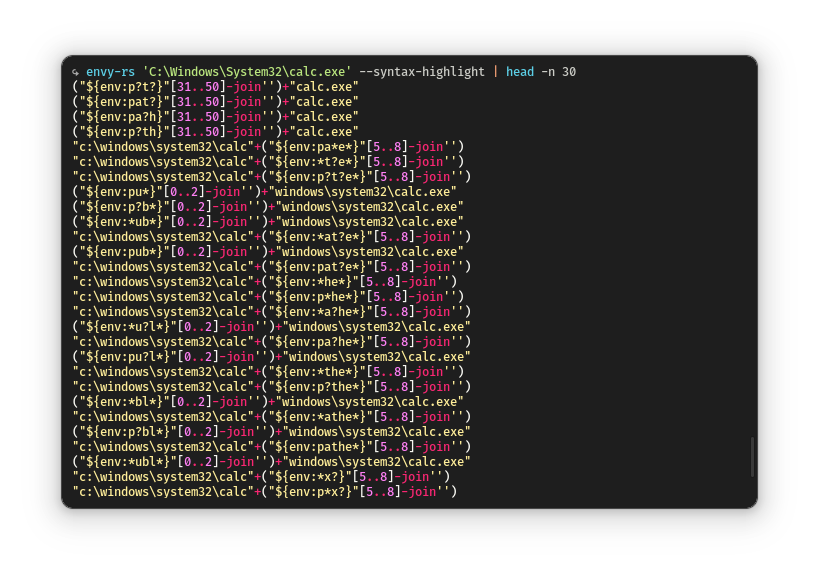26
9
PowerShell Weekly for February 23, 2024
(programming.dev)
Announcements!
- PowerShell 7.5.0 preview 2 released
Include multiple engine and cmdlet updates and fixes. - Azure Automation supports Azure CLI commands in runbooks
Azure Automation has announced support for Azure CLI commands in runbooks (preview announcement). The rich command set of Azure CLI expands capabilities of runbooks even further, allowing you to reap combined benefits of both, for automating and streamlining management of Azure resources. Azure Automation runbooks target orchestration on a wide array of resources such as Virtual Machines, Arc-enabled Servers, Databases, Storage, Azure Active Directory, and much more, along with complex workflows involving multiple resources.
Blogs, Articles, and Posts
- Why You Should Not Upgrade to Microsoft Graph PowerShell SDK V2.14
Usually, we recommend that Microsoft 365 tenants use the latest version of the Microsoft Graph PowerShell SDK. However, a serious bug in V2.14 means that this (and perhaps V2.13.1) should be avoided until Microsoft fixes a problem that causes spurious output to be included when cmdlets like Get-MgUser and Get-MgGroup are run. - Export Conditional Access Policies to Excel using PowerShell
Conditional Access policies play a vital role in securing your Microsoft 365 environment and are a key component of the zero-trust model. However, setting them up incorrectly can have serious consequences, like unintentionally compromising your entire Microsoft 365 security. - PowerShell: Find Remote Desktop Servers on A Domain
Remote Desktop Servers have a way of multiplying themselves like some kind of organic creature - Schedule PowerShell Script Intune
This is a blog post about how to schedule a PowerShell script via Intune. Of course, we would like this to be built-in within Microsoft Intune but we are not there yet. Hopefully, this will be an option in the future. We would like to schedule app installs and scripts via Microsoft Intune directly. - Running Azure Cloud Shell locally using Docker
Azure Cloud Shell is a tool I use often and is easy to access from the Admin pages in Azure and 365. You can also use those tools in a local container and connect to it using the command line or Visual Studio Code. In this blog post, I will show you how to install everything and connect and use it locally. - AWS PowerShell - Intro to PowerShell Lambdas
AWS has finally released support for PowerShell lambdas! Lambdas are pieces of code that can be called from just about anywhere in AWS (or outside for that matter). Even better lambdas don’t require a server to run, this means that you only pay for the compute that you actually use. Don’t worry the first 1M hits per month are free. Let’s dive in and see how we can start using our existing PowerShell skills to start building lambdas.
Projects, Scripts, and Modules
- Easy Packet Loss Tracker
This PowerShell script helps you monitor packet loss on your network by continuously pinging a specified target (website or IP address) and providing real-time updates on successful responses and timeouts. - Query Lenovo Warranty Information with PowerShell
I used this for an automatic Snyc related to Customer Asset List to get the Warranty Start and END – Date for Lenovo Hardware. - PowerShellAIAssistant
Enhance PowerShell scripting with AI using PowerShell AI Assistant module. - Az v11.3.1
Just a couple of small fixes in this release.
Community
- Reaching the Summit: Graham's OnRamp Journey
In this engaging episode, host Andrew sits down with Graham Stringfellow for an insightful discussion filled with personal anecdotes and professional insights. The conversation kicks off with a reflection on Andrew and Graham's shared history, followed by Graham's experience with the PowerShell Summit OnRamp scholarship. Graham sheds light on the infamous mountain disaster involving Phil Bossman, settling the score once and for all. They delve into the importance of building tools that endure and share anecdotes about Andrew handing off some of his PowerShell expertise to Graham. Tune in for a captivating conversation that spans friendship, professional growth, and the enduring legacy of PowerShell.
Fun
- PowerShell Games
I use PowerShell for many things, but did you know you can also play games in PowerShell? In this blog post, I will show you a few that are nice to play while waiting for your installation to complete or your code to compile :)
Check out psweekly.dowst.dev for all past editions as well as a searchable archive.