739
you are viewing a single comment's thread
view the rest of the comments
view the rest of the comments
this post was submitted on 05 Jul 2024
739 points (93.8% liked)
linuxmemes
20351 readers
999 users here now
I use Arch btw
Sister communities:
- LemmyMemes: Memes
- LemmyShitpost: Anything and everything goes.
- RISA: Star Trek memes and shitposts
Community rules
- Follow the site-wide rules and code of conduct
- Be civil
- Post Linux-related content
- No recent reposts
Please report posts and comments that break these rules!
founded 1 year ago
MODERATORS
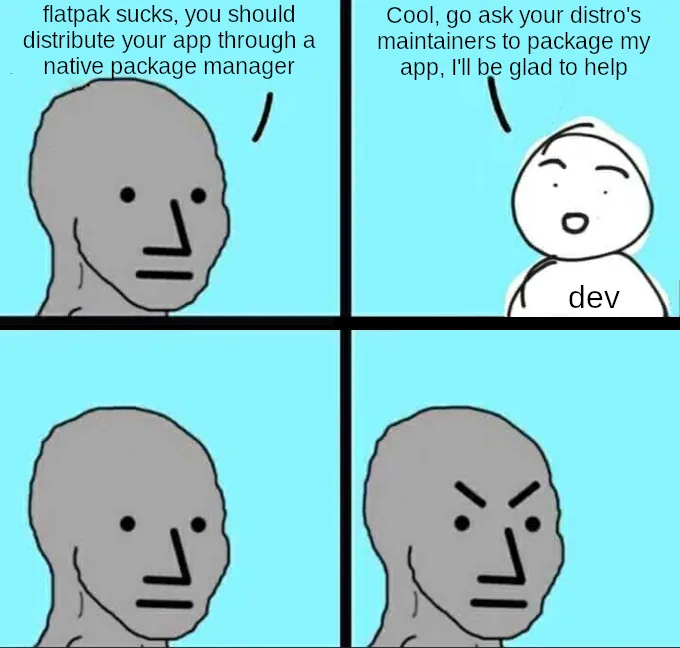
Well, Flatpak installs aliases, so as long as your distribution - or yourself - add the
<installation>/exports/binpath to$PATH, then you'll be able to use the application IDs to launch them.And if you want to have the Flatpak available under a different name than its ID, you can always symlink the exported bin to whatever name you'd personally prefer.
I've got Blender set up that way myself, with the
org.blender.Blenderbin symlinked to/usr/local/bin/blender, so that some older applications that expect to be able to simply interop with it are able to.Is there some way to set an install hook that automatically makes those symlinks when you install a flatpak?
Well, Flatpak always builds the aliases, so as long as the
<installation>/exports/binfolder is in$PATHthere's no need to symlink.If you're talking specifically about having symlinks with some arbitrary name that you prefer, then that's something you'll have to do yourself, the Flatpak applications only provide their canonical name after all.
You could probably do something like that with inotify and a simple script though, just point it at the
exports/binfolders for the installations that you care about, and set up your own mapping between canonical names and whatever names you prefer.