MikroTik RouterOS comes with a default firewall configuration designed to provide basic network security. As a new user, comprehending these default firewall rules is essential to evaluate the initial level of protection for your network. In this technical guide, we will break down the default firewall rules and teach you how to interpret them to ensure your network's security is optimized.
Accessing the Firewall Configuration
To access the firewall configuration in MikroTik RouterOS, follow these steps:
Step 1: Log in to the MikroTik RouterOS Web Interface or connect via the Terminal (SSH or Telnet).
Step 2: Access the firewall settings by entering the following command in the terminal:
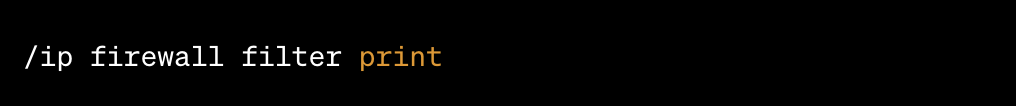
Interpreting Default Firewall Rules
By executing the above command, you will see a list of rules with columns representing essential parameters. Here's how to interpret the default firewall rules:
Column Headers:
- CHAIN: Specifies the traffic direction the rule applies to (input, forward, or output).
- SRC-ADDRESS: Defines the source IP address or IP range the rule affects.
- DST-ADDRESS: Indicates the destination IP address or IP range the rule applies to.
- PROTOCOL: Specifies the protocol (e.g., TCP, UDP) or all for any protocol.
- ACTION: Determines what action the rule takes (accept, drop, reject, etc.).
- COMMENT: Provides a description or comment for the rule (optional).
Default Input Chain Rule
The default rule in the input chain ensures the router itself is protected. It allows established connections (marked as "ESTABLISHED") to be accepted, so responses to outgoing traffic are allowed. It also permits related connections (marked as "RELATED"), enabling protocols like FTP to function correctly. Finally, the rule drops all incoming traffic with an invalid state.
Example Default Input Chain Rule:
0 ;;; defconf: drop all not coming from LAN
chain=input action=drop in-interface=!yourLANinterface connection-state=new
Default Forward Chain Rule
The default rule in the forward chain controls traffic traversing between different networks. It accepts established and related connections (similar to the input chain) while blocking any new connections from external sources to the router.
Example Default Forward Chain Rule:
0 ;;; defconf: drop all from WAN not DSTNATed
chain=forward action=drop connection-state=new connection-nat-state=!dstnat in-interface=!yourWANinterface
Default Output Chain Rule
The default rule in the output chain allows all outgoing traffic from the router to external destinations.
Example Default Output Chain Rule:
0 ;;; defconf: accept all from LAN
chain=output action=accept out-interface=!yourLANinterface
Enhancing Firewall Rules
To enhance your network security, consider adding custom rules. For example, you can create rules to block specific incoming traffic, allow access to specific services, or implement Layer 7 protocol filtering.
Understanding the default firewall rules in MikroTik RouterOS is crucial to assess the initial level of network security. By interpreting the rules provided in the default configuration, you can evaluate and enhance your network's protection as per your specific requirements. Take advantage of custom firewall rules, connection tracking, and Layer 7 protocol filtering to strengthen your network's defenses and ensure a secure and robust network environment.