I would use the M2 drive as your root partition. If you really want to break it down smaller for just the stuff that needs speed, then maybe /usr and /var/lib. Your home directory can contain programs but more often than not it is only settings and storage. Just my 2 cents though.
this post was submitted on 28 Mar 2024
5 points (100.0% liked)
Linux 101 stuff. Questions are encouraged, noobs are welcome!
1358 readers
5 users here now
Linux introductions, tips and tutorials. Questions are encouraged. Any distro, any platform! Explicitly noob-friendly.
founded 2 years ago
MODERATORS
I was under the impression that Steam installs everything in /home. Do you know if that's accurate?
In my oppinion
You can use the ssd as the root partition, then mount the hdd as your home partition.
If you meed to store large file, you can dump it to the home partition
Then mount the nvme as /data01 or something else
Then when in steam, you can add new location to tell steam where to put / searchf for your game
Ill post a screenshot later
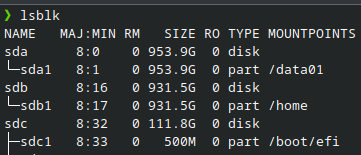
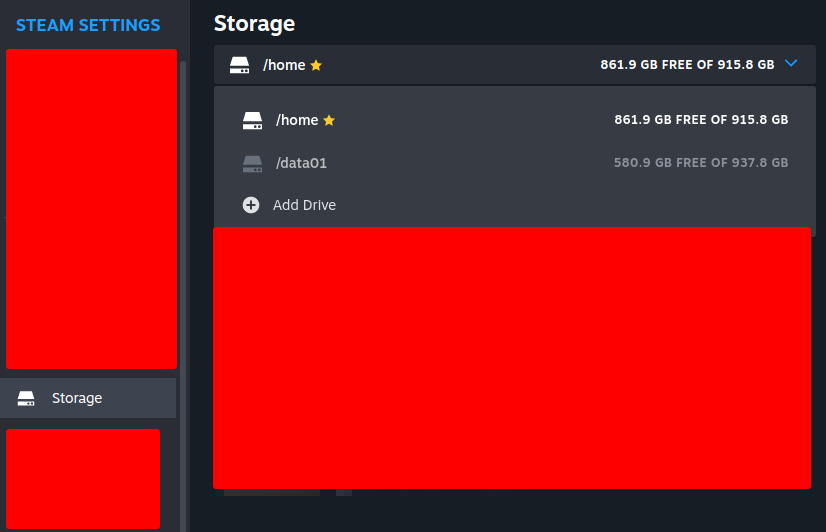
as promised here's the screenshot of my setup