Hi, I have some experience with Keycloak. So I assume ~~you explicitly enabled~~ you are using OIDC dynamic registration.
Can you share the config file after redacting sensitive contents?
Hi, I have some experience with Keycloak. So I assume ~~you explicitly enabled~~ you are using OIDC dynamic registration.
Can you share the config file after redacting sensitive contents?
I didn't enable dynamic registration. I used this docker compose to deploy keycloak: https://github.com/mitexleo/keycloak_docker/blob/main/compose.yaml
Oh, so no separate config is used and only env variables I guess. Is it possible for you to get the URL your app is requesting? If yes, please share a sample.
Also double check the realm name. I assume you created a new realm for your use and not using master.
This is the url owncloud android app requested: https://auth.mydomain.com/realms/R1/protocol/openid-connect/auth?redirect_uri=oc%3A%2F%2Fandroid.owncloud.com&client_id=e4rAsNUSIUs0lF4nbv9FmCeUkTlV9GdgTLDH1b5uie7syb90SzEVrbN7HIpmWJeD&response_type=code&scope=openid+offline_access+email+profile&prompt=select_account+consent&code_challenge=lp5qe4-dZXKk2jWBZatdNDgJXuJEApCOnwrnPXk7kds&code_challenge_method=S256&state=fyjgrmwYOWVnGgCWB0hH
Yeah, I'm using a dedicated realm for OCIS. It's working without any issues on the web.
You might want to check this out: https://github.com/owncloud/client/issues/11940
Apparently, the client_ID stays same in my case. I guess it's not really creating new clients.
I also set oc://android.owncloud.com as valid redirect URI.
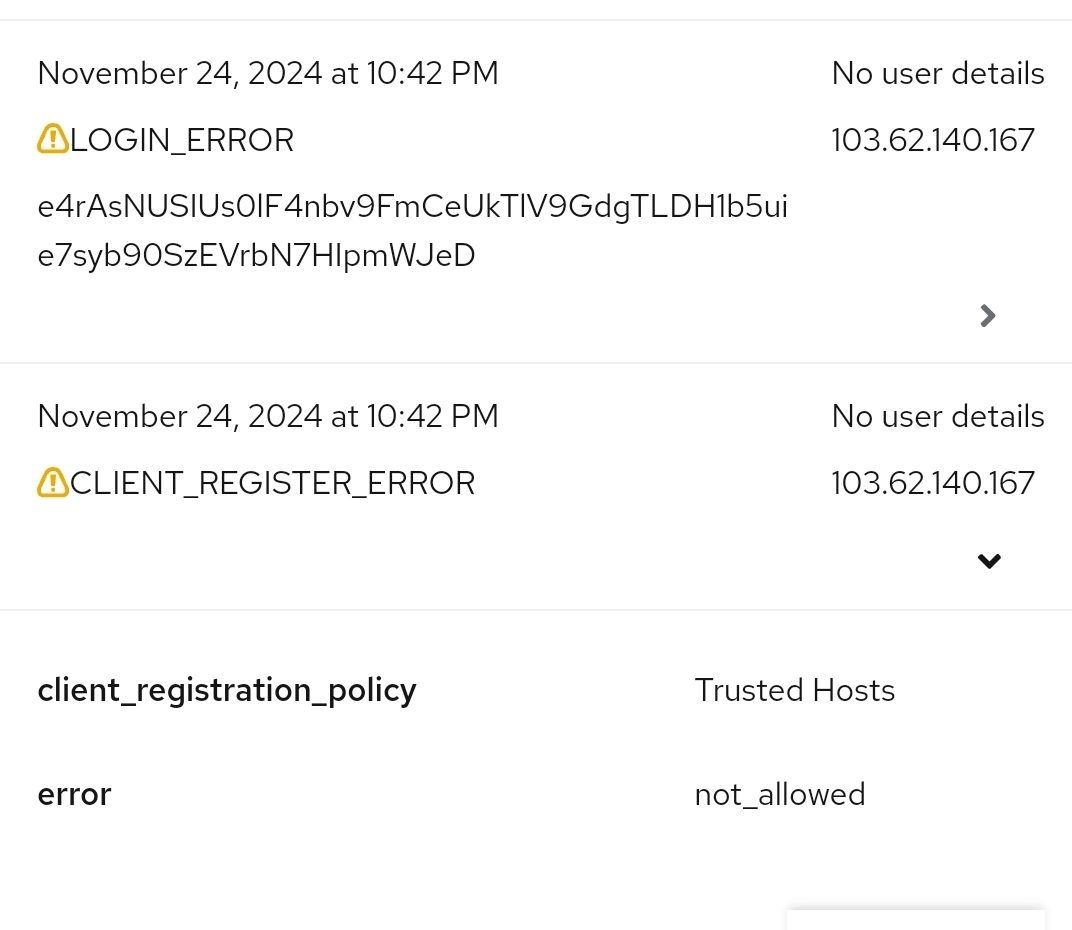
Sorry for the delay. I got busy. I'm not entirely sure this is a dynamic registration issue. Your screenshot points to something like a permission issue. This is a bit wild guess with very limited information.
Do you have any info saved when you attempted to register the client manually and use client id and secret?
I will try to do some tests when I get to my setup. Do ping me if you have any updates.
Found the solution: https://mitexleo.one/@ml/113542105595682701
I just had to import client config the apps.
I just tried to login from the mobile app.
Dafuq?
What does that mean?
Got it ..
A place to share alternatives to popular online services that can be self-hosted without giving up privacy or locking you into a service you don't control.
Rules:
Be civil: we're here to support and learn from one another. Insults won't be tolerated. Flame wars are frowned upon.
No spam posting.
Posts have to be centered around self-hosting. There are other communities for discussing hardware or home computing. If it's not obvious why your post topic revolves around selfhosting, please include details to make it clear.
Don't duplicate the full text of your blog or github here. Just post the link for folks to click.
Submission headline should match the article title (don’t cherry-pick information from the title to fit your agenda).
No trolling.
Resources:
Any issues on the community? Report it using the report flag.
Questions? DM the mods!