@cecirdr It should be as simple as going to your profile settings, then navigating to the profile tab. Avatar and Cover options are there.
/kbin
/kbin-related stuff. Unofficial, not moderated by devs (yet). Official ones: /m/kbinMeta /m/kbinDesign **All official /kbin magazines in one collection**
How did you upload the photo in your comment? When I click the "upload file" button, it just doesn't respond.
Don't feel dumb on this one, took forever to realize... Trick is to use the 'Choose File' and ignore 'upload file' and 'from url'. Click off the pop up and then just 'Add comment' and it'll upload it appropriately.
It's definitley not the best UI/UX at this point, though I think I get the intention.., it just doesn't work yet.
As for writing a post, it is called an "article" in kbin. Please the big '+' on the top toolbar, then select "article". You will find the title field when you create an article.
I really dislike the confusing terms used by kbin. So it is not just you.
@cloudless thank you again! So adding a post is more akin to adding a comment. And adding an article is like adding a post. Confusing verbiage indeed. Now I know though. :)
Click on your user name on the upper right corner select "Settings" Under Settings, select the "profile" tab Find the avatar settings there:
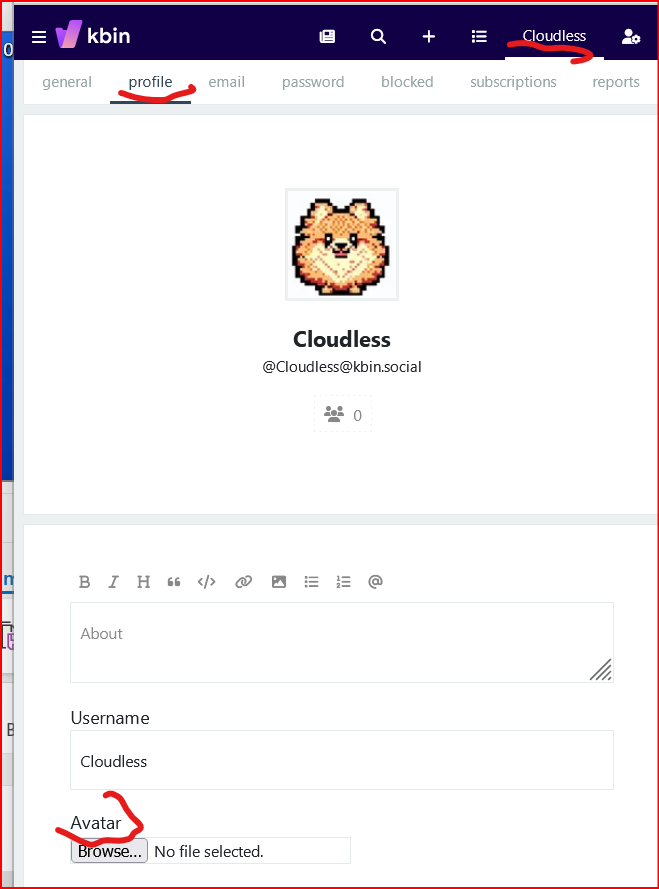
@cloudless Thank you! I clicked directly on the profile menu option, but the ability to set up an avatar isn't in there. You're right. You have to go through settings --> profile to get to it.