Thanks! The confusing thing in the original message is that, in context, hotswap socket makes you think of a hotswap socket for the microcontroller itself, not a switch.
danieldk
I’m deep in the rabbit hole now, though, on a Corne, as I found besides ulnar deviation, right pinkie overload was the next cause of pain.
Also two of Corne's thumb keys are far too much inward 😬, known to cause thumb issues.
I had wrist pains every now and then over the years. They never felt bad enough so find a doctor, so it never had a specific diagnosis.
Then I had a worse brush with wrist pain I decided to try several split keyboards (Microsoft Sculpt on and off, Kinesis Freestyle Edge, Ferris Sweep, Kyria) and they didn't really improve things and sometimes gave me new pains. Only after switching to a Kinesis Advantage2 I saw large improvements and wrist pains mostly going away.
I also started to be more mindful of taking breaks (sometimes it works out, sometimes I am so focused that time flies by) and do some hand exercises during breaks. I also got an easily adjustable standing desk (just a press of the button), so I can tune it to have exactly the right height and switch between sitting and standing.
I use an Ender 3v2. It's fine, but I wouldn't necessarily recommend it. It seems to have quite a bit of wear and often requires retuning stuff to get good prints. Also needs upgrades to make it better (like getting auto-levelling).
If you’re interested in something different, one really promising keyboard project just launched: Svalboard.
I have no experience with the Datahand, but the lateral finger movements necessary on that board look 😱. On a regular column stagger keyboard only the index finger makes a lot of lateral movements (meh) and the thumb (but following the natural thumb arc anyway).
You missed the original contoured keyboard, Maltron: http://www.maltron.com/store/p20/Maltron_L90_dual_hand_fully_ergonomic_%283D%29_keyboard_-_US_English.html
I have/had a Dactyl, Advantage2, and Advantage360, but the Glove80 is definitely my favorite!
Yeah, IMO the promotional posts really got out of hand on the old subreddit. A certain manufacturer (who do make lovely cases) posted pretty comparable pics every 2 days or so. On the one hand I think we should nurture our vendor community, on the other hand I'd rather see this happening organically with users sharing their experiences with builds that they buy. I agree that a sticky thread would be a good solution, people who are interested could just follow that thread. To give it more freshness, maybe it could be a monthly Vendor news in [August, ...] thread where vendors could post.
I think the only exception should be made for announcements of things like new case files or GitHub repos with Gerbers (which can include a link to the vendor that made it). Only permitting that type of vendor posts outside the vendor thread would encourage vendors to make new source files available.
For me it doesn't matter much. Since I have a contoured keyboard nearly all alpha keys are easy to reach with my hand on the palm rest (not hovering). But I'd rather have h on the home row as well, since it reduces finger movement for frequent bigrams like th. I have backspace on one of my thumb keys, but I don't use it frequently, to it'd be more optimal to put a letter like e there, so that h can move to the home row. So even though I use Colemak-DH, I am experimenting a bit with other layouts like Maltron since I don't believe Colemak it necessary among the best layouts, it just gained quite a lot of popularity. Well and it's fun to rewire parts of your brain :).
It's a bit of a shame that layouts are high effort. Given a large enough budget, you can try multiple ergo keyboards. But the cost of learning a layout is so high that people experiment only little with it (if at all), so people continue to use QWERTY or if they learn something else it would be Colemak now or Dvorak 20 years ago. Of course Colemak and Dvorak are large improvements over QWERTY, but they may also be local optima.
Still in the honeymoon phase. I hope to write up a review after a longer time.
Sure, but as @galilette@galilette@mander.xyz mentioned, this move is not great on non-contoured keyboards.
The index finger is tricky because being a long finger, it is comparatively better to extend up than to curl down (assuming your wrist is neutral or slightly raised)
Ah, thanks, that makes sense. I guess I have that issue less, since I use a contoured keyboard and curling the index/middle fingers is pretty comfortable.



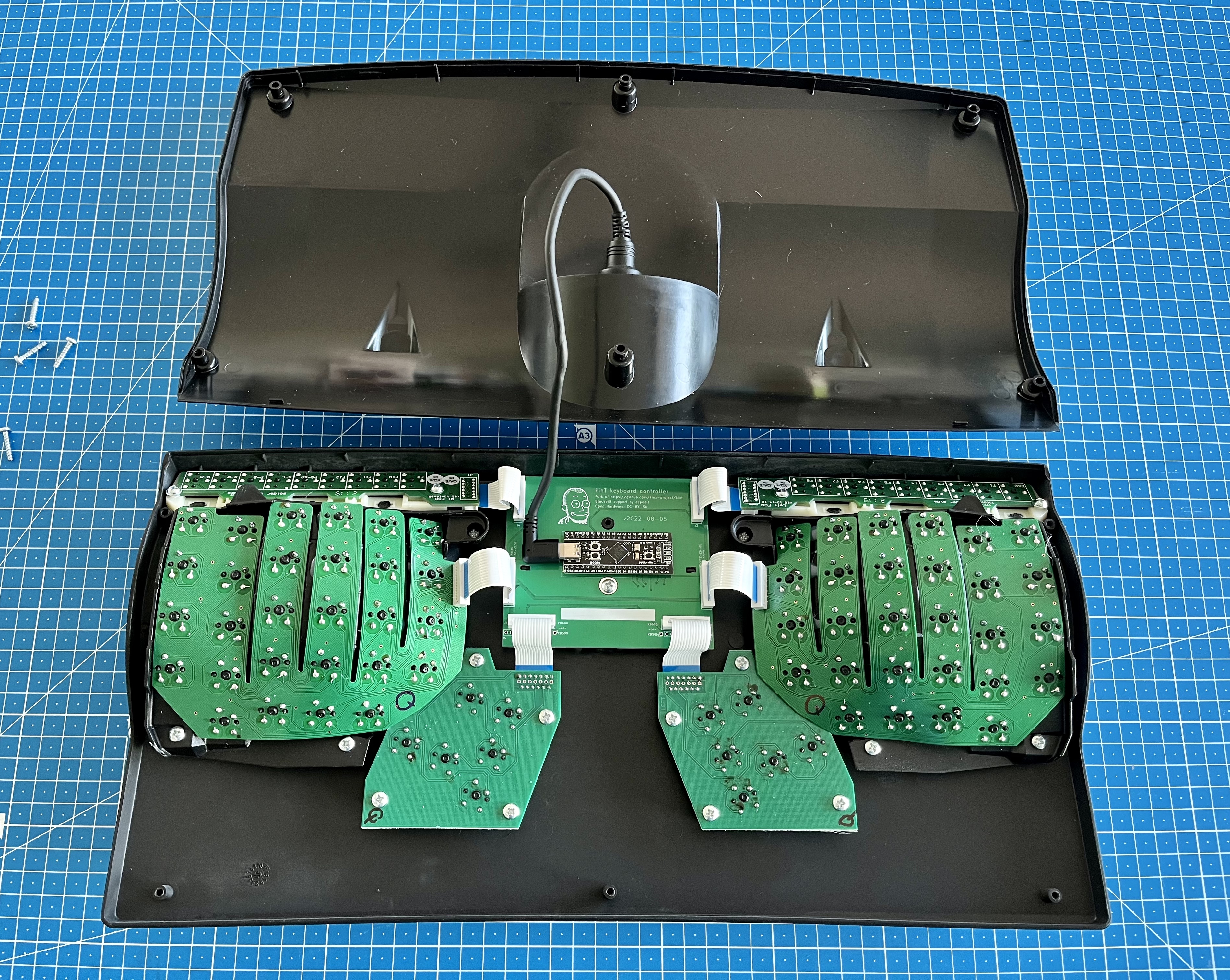
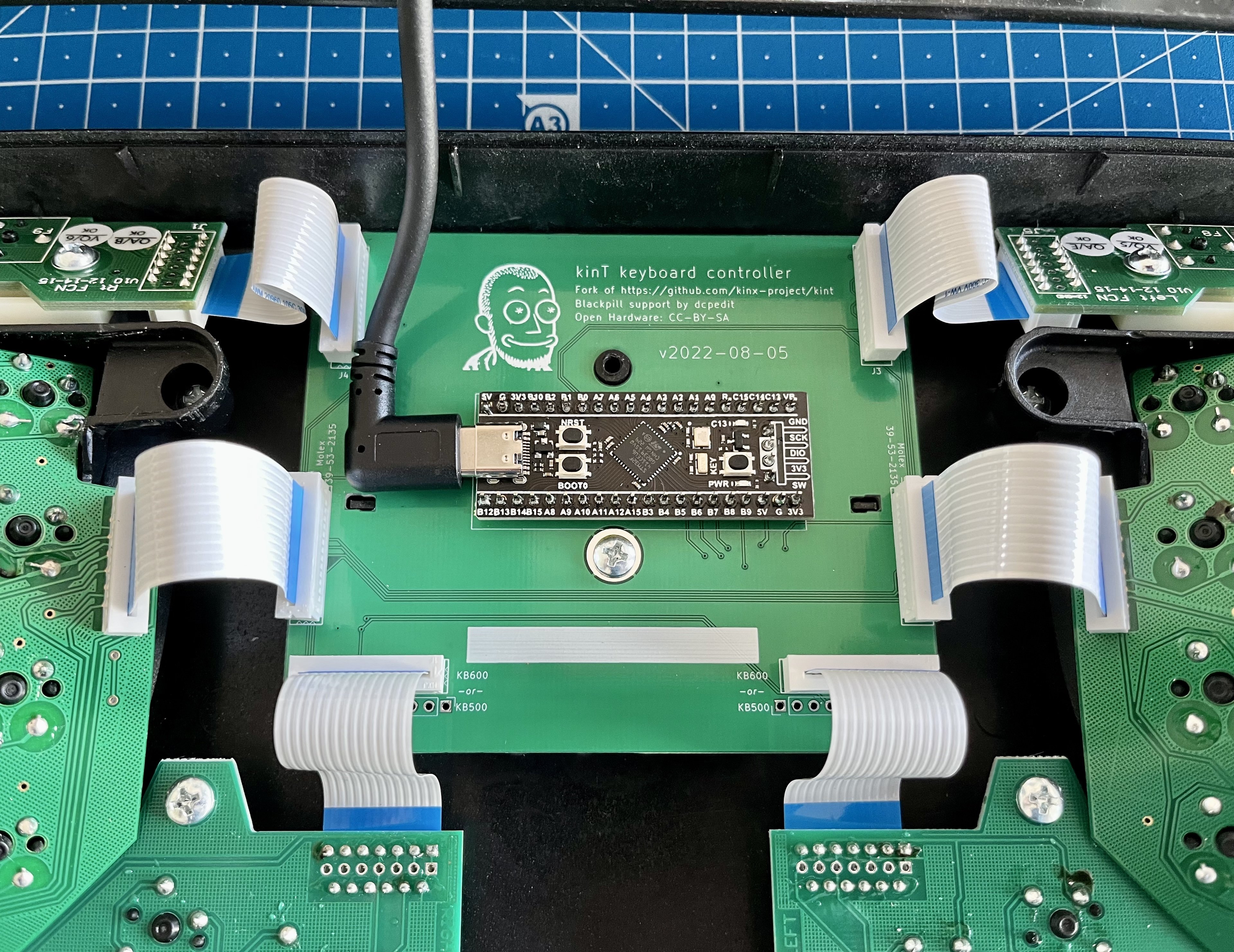
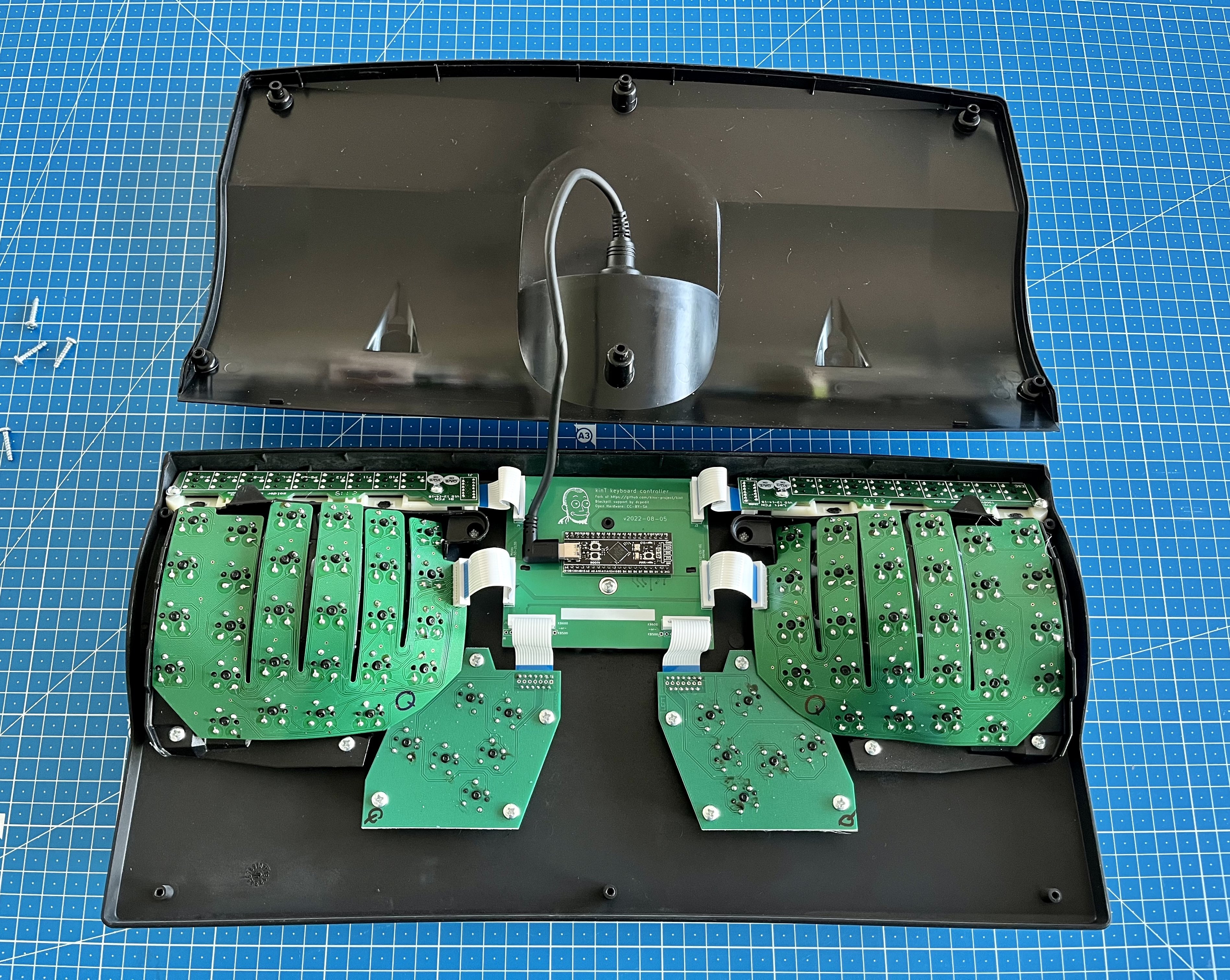
You mean like a Kinesis Advantage2 (and its predecessors)? Monoblock, 20 degree built-in tenting, thumb keys and key wells.
(The linked keyboard looks quite bad from an ergonomics perspective. It has quite large positive tilt, which is bad for your wrists.)