Where should I mount my internal drive partitions?
As far as I searched on the internet, I came to know that
/Media = mount point for removable media that system do it itself ( usb drive , CD )
/Mnt = temporarily mounting anything manually
I can most probably mount anything wherever I want, but if that's the case what's the point of /mnt? Just to be organised I suppose.
TLDR
If /mnt is for temporary and /media is for removable where should permanent non-removable devices/partitions be mounted. i.e. an internal HDD which is formatted as NTFS but needs to be automounted at startup?
Asking with the sole reason to know that, what's the practice of user who know Linux well, unlike me.
I know this is a silly question but I asked anyway.
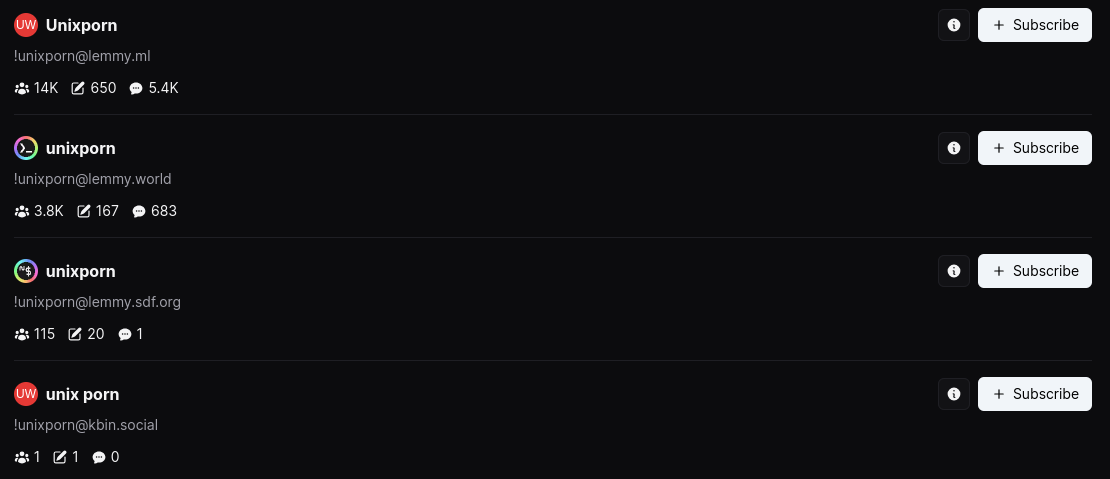
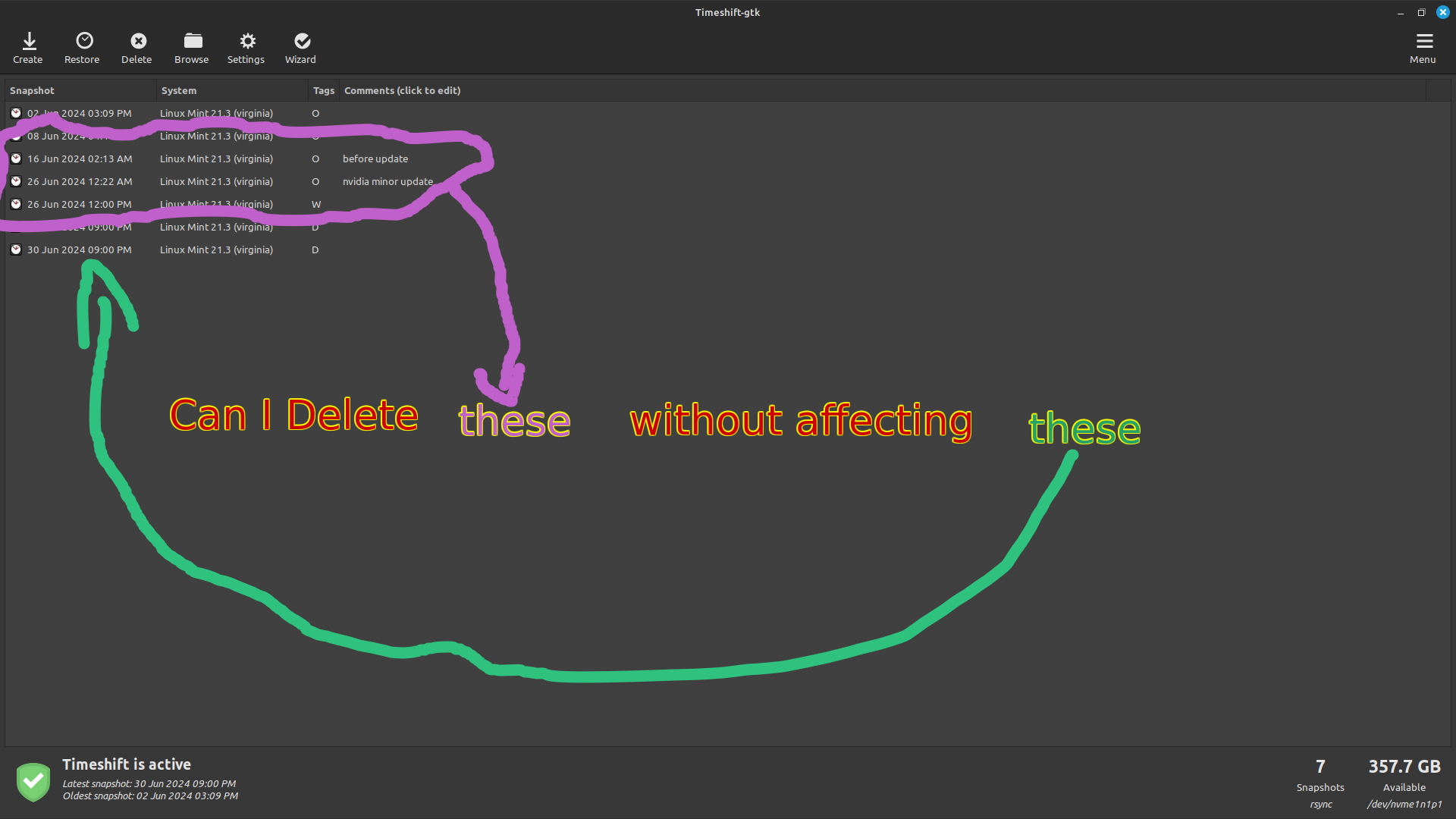
Thank You.