I have a spare SBC (Pine A64 LTS) that I currently have no other use for, and recently I got the idea of turning it into an IP-KVM. However, the software support for this board is a little middling, and the board's been somewhat overlooked by the community. That leaves me with no ready-made solutions for turning this board into a little PiKVM-style device, so I wanted to ask around and see what people more knowledgeable in this realm had to say so that I can approach building this, uh, less stupid-ly. The main issue I've had is just the overwhelming amount of information relating to building a KVM setup like this, so I figured I'd ask what kind of software/packages are necessary or if anyone has any tips on resources I might have missed.
Here's what I'm hoping to accomplish:
- Connect the SBC to my homelab (a salvaged Optiplex 7050) to make it easier to manage/access BIOS without lugging it onto my desk
- The board should be accessible on the local network via web browser, sending video with relatively low latency and capturing key/mouse input
Here's some basic info about my setup:
- The most stable system for this board (in my experience) is Fedora IoT. The other OSes on the Pine64 wiki have given me issues with booting and Ethernet stability, especially the Armbian builds, and Fedora's given me no such
- Because of this OS constraint, some of the DIY Pi-KVM setup scripts I've seen won't work. This OS is immutable and relies on rpm-ostree, which does affect the logistics somewhat
- I've considered Alpine Linux, since a lighter base would be nice, but it requires compiling arm-trusted-firmware & u-boot for the board, which were giving me problems earlier. I'm sure I could put more effort into this pathway, but I haven't bet on it yet since I have no reason to believe the Fedora setup wouldn't work
- The board has two USB 2.0 ports and a single Ethernet port. From what I've seen, this should suffice for the connections needed (one for video-in and another to send key/mouse over USB)
Hopefully this is enough relevant information, let me know if there's anything else I should add. Any advice is appreciated, thanks!
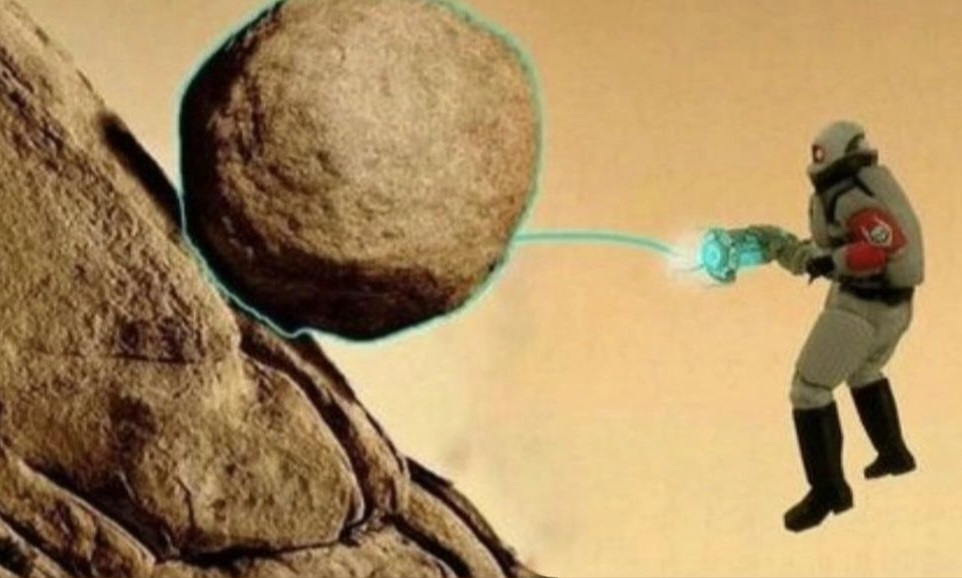
Hell yeah, Keen is a classic, I gotta emulate it sometime to relive the memories