I bought this one: https://www.amazon.de/-/en/gp/product/B094XR43M5
mat
Good to hear. Yeah, I am starting to have my doubts about this cable...
My understanding is that it doesn't have VRR for people (at least without the special firmware, which indeed only works for some). Not seen anything about it not supporting 4k@120Hz, though maybe I missed it as I read so many different threads about this topic...
Ohh neat, thanks for sharing! Maybe I will bite the bullet and buy that one... it's a shame that the recommended one doesn't work, but ah well :)
Right, I should have mentioned despite being French I live in Germany. Still, can't hurt to join any demonstrations against this.
This is good... but partially admits defeat. It's a good fallback though.
Money: yes Bodies: no thank you
How could I most effectively monetarily hurt politicians, who are specifically voting for chat control? I am already boycotting the US, but that's a much bigger/easier target than specific parts of the French government.
Typo, meant to write "party" The French party against it that replied to me is le groupe des Verts/ALE. They will have my vote on the next election.
What can I, as a EU citizen, do to stop this? I already sent (handwritten) emails to my French representatives several times, but only got one response from a minority part^ that agrees.
Can confirm as well, awesome!!!
What makes a flake config a flake config is simply the flake.nix entry point. So, technically if you read that file to see what file it loads for the nixosConfiguration you want to "port", you should be able to just go directly from that file and bypass the flake.nix.
For the longest time, my own flake simply forwarded to my configuration.nix.
However, depending on your needs of course, but using flakes even at a basic level can be very useful and I'd 100% encourage doing a basic setup for someone starting out. The main feature here is being able to lock your dependencies (including nixpkgs) to a specific commit, which means you will always get the same resulting setup (not depending on when you installed it, like it does without flakes). But, you know better than me the requirements of your own setup :)
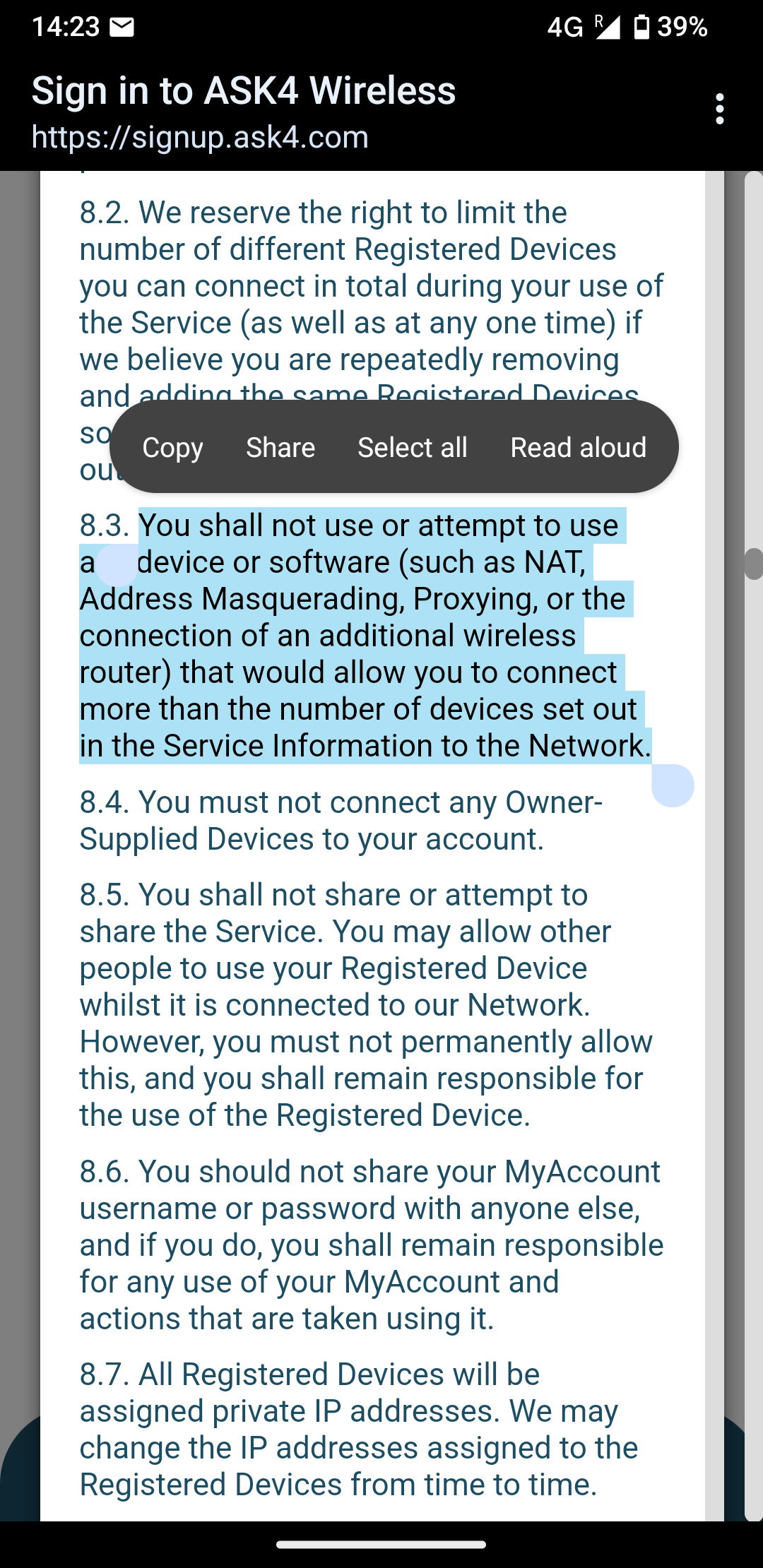
Wow, I had no idea about the green button info, thanks! I am not too bothered about VRR (it seems totally broken on Wayland for my GPU at the moment anyways, and I have been fine without it so far), but I bought this TV for the 120Hz and good colors, which so far have been mutually exclusive :P