view the rest of the comments
Selfhosted
A place to share alternatives to popular online services that can be self-hosted without giving up privacy or locking you into a service you don't control.
Rules:
-
Be civil: we're here to support and learn from one another. Insults won't be tolerated. Flame wars are frowned upon.
-
No spam posting.
-
Posts have to be centered around self-hosting. There are other communities for discussing hardware or home computing. If it's not obvious why your post topic revolves around selfhosting, please include details to make it clear.
-
Don't duplicate the full text of your blog or github here. Just post the link for folks to click.
-
Submission headline should match the article title (don’t cherry-pick information from the title to fit your agenda).
-
No trolling.
Resources:
- selfh.st Newsletter and index of selfhosted software and apps
- awesome-selfhosted software
- awesome-sysadmin resources
- Self-Hosted Podcast from Jupiter Broadcasting
Any issues on the community? Report it using the report flag.
Questions? DM the mods!
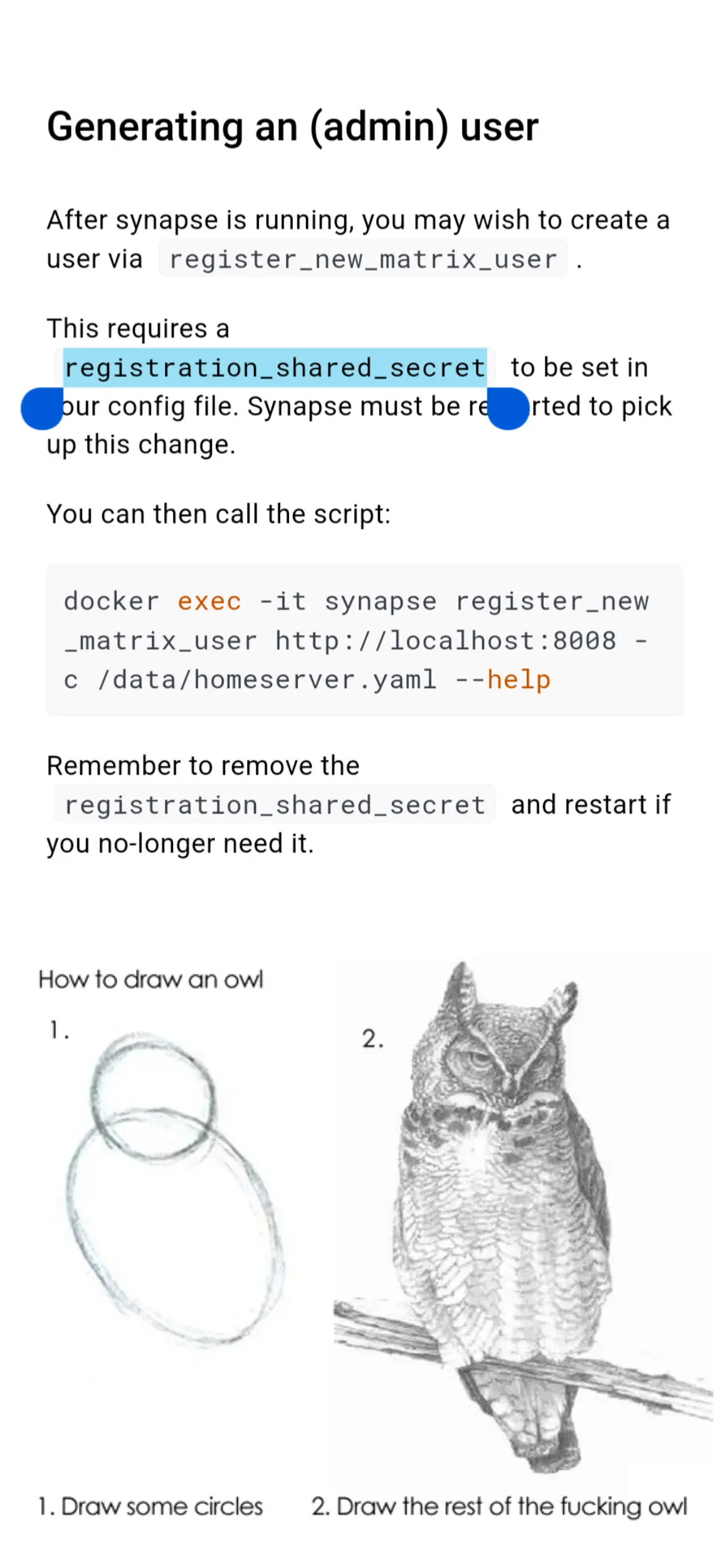
Do you have some reading recommendations on how to write good documentation, e.g. readmes for end users?
Yes. Here: "1.You aren't writing an SOP for smart or even capable people., every. Single. Person. Needs their hand held all the way through every step regardless of technical skill. "
"2.if you didnt state it needed to be done in the SOP, it will not be done when the end user follows the SOP"
"3.MAKE someone else run through your SOP without you being involved. If they can successfully achieve what they needed using your SOP > congrats. If not > fix the errors that brought you to this mess."
"4. Everyone is fucking stupid, be clear, and verbose." We're talking about where the start menu is, clicking on the "OK" for prompts, how to spell and type things out.
Change my given values per SOP and what it's for. But those are my main tenants.
In elemental school we had to write instructions on how to make a pb&j sandwich. The teacher then acted out your instructions literally, without adding or removing a step. I don't think there was a single sandwich made that day.
They should make any developers who are required to write documentation go through this step. It'll be an interesting day and you'll actually learn something.. I hope.
Beautiful lmao
The PB&J sandwich is a valuable lesson. It needs to be taught to young and old alike.
Excellent notes. If I could add anything it would be on number 4 -- just. add. imagery. For the love of your chosen deity, learn the shortcut for a screenshot on your OS. Use it like it's astro glide and you're trying to get a Cadillac into a dog house.
The little red circles or arrows you add in your chosen editing software will do more to convey a point than writing a paragraph on how to get to the right menu.
I would also add that you need to explain out-of-home steps, too.
I'm not an idiot but I didn't go to school for compsci or similar and I don't do it as a job. So frequently the instructions will go
My sibling in Eris, most people dont know any of those words.
I agree, but I don't think images should be relied on as the primary communicator. I have seen far too many forums/websites/docs with broken images because the host went down. That and archivers are more likely to fail at saving images. Explain it using text and give a reference image to further display the point.
Absolutely! But I use markdown / Obsidian for my SOPs so images are kinda obnoxious to format. But yes!
I'll see about digging up recommendations if I can, but I'm on my phone right now.
My biggest single piece of advice would be this: Understand that your reader does not share your context.
What this means is that you have to question your assumptions. Ask yourself, is this something everyone knows, or something only I know? Is this something that's an accepted standard, or is it simply my personal default? If it is an accepted standard, how widely can I assume that accepted standard is known?
A really common example of this in self-hosting is poorly documented Docker instructions. A lot of projects suffer from either a lack of instructions for Docker deployment, because they assume that anyone deploying the project has spent 200 hours learning the specifics of chroot and namespaces and can build their own OCI runtime from scratch, or needlessly precise Docker instructions built around one hyper-specific deployment method that completely break when you try to use them in a slightly different context.
A particularly important element of this is explaining the choices you're making as you make them. For example a lot of self-hosted projects will include a compose file, but will refuse to in any way discuss what elements are required, and what elements are customisable. Someone who knows enough about Docker, and has lots of other detailed knowledge about the Linux file system, networking, etc, can generally puzzle it out for themselves, but most people aren't going to be coming in with that kind of knowledge. The problem is that programmers do have that knowledge, and as the Xkcd comic says, even when they try to compensate for it they still vastly overestimate how much everyone else knows.
OK, I said I'd try for examples later, but while writing this one did come to mind. Haugene's transmission-openvpn container implementation has absolutely incredible documentation. Like, this is top tier, absolutely how to do it; https://haugene.github.io/docker-transmission-openvpn/
Starts off with a section that every doc should include; what this does and how it does it. Then goes into specific steps, with, wonder of wonders, notes on what assumptions they've made and what things you might want to change. And then, most importantly, detailed instructions on every single configuration option, what it does, and how to set it correctly, including a written example for every single option. Absolutely beautiful. Making docs like this is more work, for sure, but it makes your project - even something like this that's just implementing other people's apps in a container - a thousand times more usable.
(I've focused on docker in all my examples here, but all of this applies to non-containerized apps too)
That really is a good piece of documentation.
Well a good indicator is if I have to check the source code of a packaged program to understand what something does, the documentation is not good enough. And yes I've had to do this far too much.
Use the source, Luke.
But yeah: disappointing. I just swapped out my Chef ZFS module because, looking at the source, it was incomplete in ways I didn't want to rat-hole and extend while this other two-piece kit was there.
I should use the source earlier.
Yes @Voroxpete@sh.itjust.works, please do share recommendations
as a chronic documentation reader, the best advice i can give is to document everything Anything that the user can and will potentially interact with, should be extensively documented, including syntax and behavior. Write it like you're coming back to the project in 5 years after having done nothing and you want to be able to skip right to using it. When we build something ourselves, we often hold a bit of internal knowledge from the design process that never quite goes away, so it's almost always a lot easier for us to reverse engineer something we've made, than it is for someone else with zero fore-knowledge to do it themselves.
Generally this can be a bit of a nightmare, but if you minimize the user facing segment it's not all that bad, because it's usually pretty minimal, and what would otherwise be a handful of pages, turns into 10 or maybe 15.
as for existing documentation, the i3wm user guide is really good, it's pretty minimalist but it leaves you enough to be able to manage.
I don't know about that. I've read some terrible documentation that had everything under the sun. Right now in the library I'm using, the documentation has every available class, every single method, what it's purpose.
But how to actually use the damn thing? I have to look up blog posts and videos. I actually found someone's website that had notes about various features that are better than the docs.
There's a delicate balance of signal vs noise.
yeah, it also helps knowing how to use the thing, but i consider that to be "basic documentation" personally.
Knowing how to set something up is nice, but knowing how to use it properly after setting it up is even nicer.