this post was submitted on 05 Aug 2024
61 points (98.4% liked)
Sync for Lemmy
15847 readers
1 users here now
👀
Welcome to Sync for Lemmy!

Welcome to the official Sync for Lemmy community.
The rules for posting and commenting, besides the rules defined here for lemmy.world, are as follows:
Community Rules
1- No advertising or spam.
All types of advertising and spam are restricted in this community.
Community Credits
Artwork and community banner by: @MargotRobbie@lemmy.world
founded 2 years ago
MODERATORS
you are viewing a single comment's thread
view the rest of the comments
view the rest of the comments
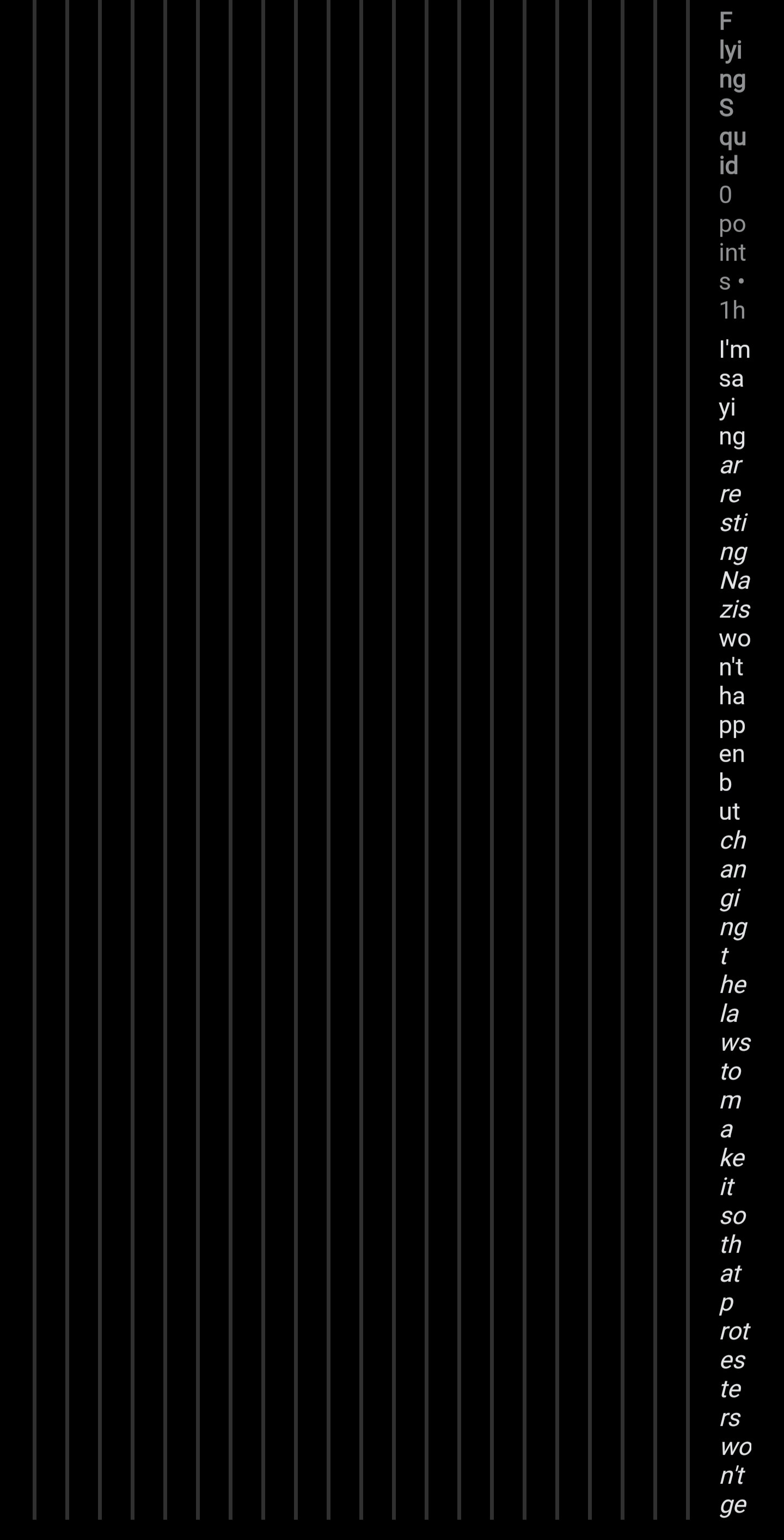
Interested to see what solutions for this are proposed that don't involve re-rooting the comment tree from a lower depth. Tesseract is susceptible to this on mobile as well, and I've decreased the left padding as far as it'll go as a partial workaround.
I'm not crazy about having to re-root the comment tree like Reddit does (or at least used to do) beyond a certain depth, so hoping to hear some better suggestions I can borrow.
I can't think of a solution that isn't re-rooting in one form or another. Do you know of any app that has done it differently?
Not off my head, no. Which is why I was asking if there were any other alternatives. I don't particularly like that solution.
Edit: Since I know the depth on a per-comment basis, maybe I could reverse it in CSS beyond a certain point and have them start going right to left? (spitballing here)
We should start a ridiculously long comment thread here so people can see how the various Lemmy apps out there handle and render things...
Lol, well, I'll keep the ball rolling with this reply.
It took me a while to notice this behavior (on any client) because once a comment thread gets that deep, it's usually a slap fight I wouldn't bother reading anyway lol
i'm tempted to make a stupid feature where it turns into an ace attorney fight after about 15 comments of depth.
Pee is stored in the balls. Wanna fight about it?
How could I fight with the truth? Gonna need a different argument.
@!ptz@dubvee.org
After stopping the scroll, animate to minus padding on the left (move tree to the left in its entirety).
Or animate the margin between these comments to 0 until the end of the comments for the thread
Or just stop at some percentage of screen estate and work with differing colors.
Maybe you could use folds right above and below to indicate that the tree is rerooted?
Spittballing back. Learned a word today!
Yeah thatd work, but it would probably be pretty hard to do on mobile
Nope. Way more hacky on the web.
On mobile it would be encapsulated and invoked on demand, easily supporting 300hz+ :).
At least I assume it; But I have my very limited experience on web development. Even if there would be an easy way due to javascript/browser compatibility it should be very cumberstone.
Though if we had a LISP-like language (Scheme) like initially intended we wouldn't have to worry. Idk who to blame.
Someone wanted restrictions and this may have been a valid point.
I can't judge but for mobile.
How about this: as you scroll past an entire comment in the chain (the bottom of the comment leaves the top of the screen) the entire comment chain is shifted to the left?
Haven't used Voyager for a bit, but maybe. I'll check and see how it does it. I'm trying to avoid that as a solution, though, if I can.
I've always joked (but not joking lol) that if the user has to scroll horizontally, you've failed as a designer. 😆