this post was submitted on 20 Nov 2024
875 points (97.5% liked)
Programmer Humor
24351 readers
989 users here now
Welcome to Programmer Humor!
This is a place where you can post jokes, memes, humor, etc. related to programming!
For sharing awful code theres also Programming Horror.
Rules
- Keep content in english
- No advertisements
- Posts must be related to programming or programmer topics
founded 2 years ago
MODERATORS
you are viewing a single comment's thread
view the rest of the comments
view the rest of the comments
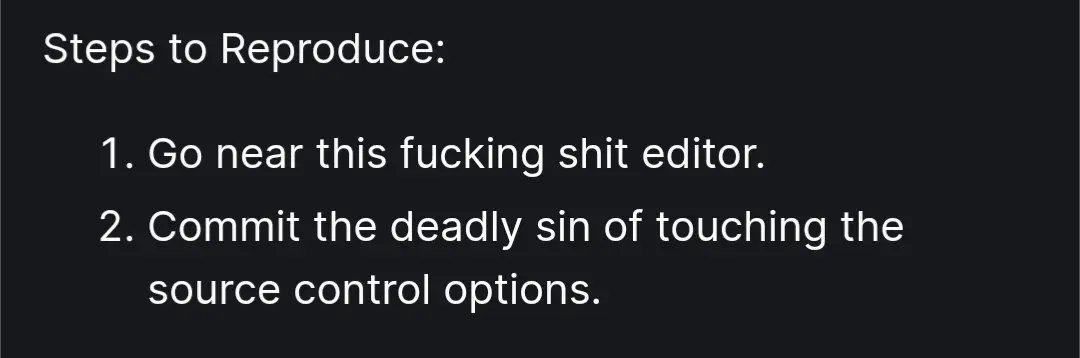
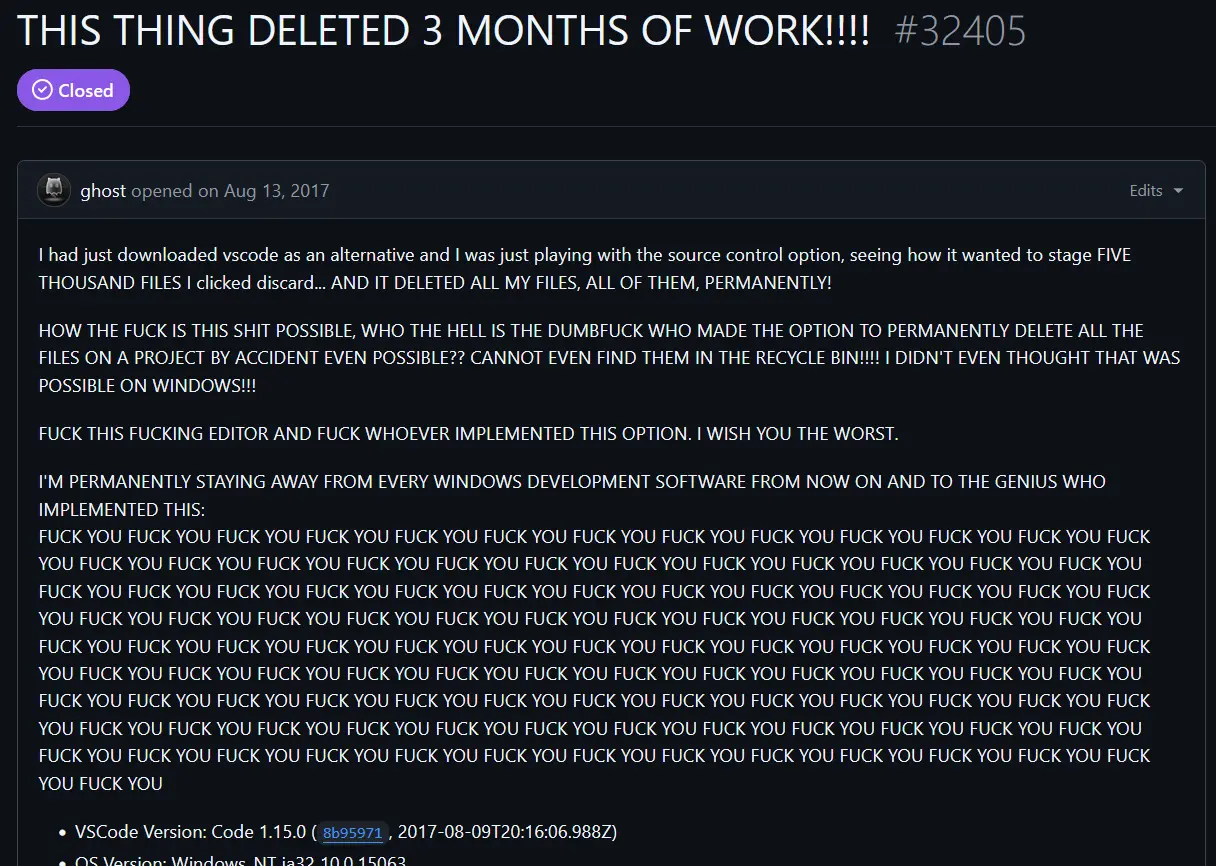
I always found Git GUIs, especially the ones built into IDEs, to be more confusing and clunkier than working with Git on a terminal. It often feels like unlearning what one knows about Git, and relearning it the way that specific GUI demands.
Heck, I am going through the aforementioned feeling as I force myself to use Magit on Emacs. It just does not feel intuitive. But I will not give up until I have made an honest and full attempt.
The only sensible Git GUI I ever used is Sublime Merge[0], after a coworker praised it immensely. Even that is reserved for the rarest of the rare times when the changes in the workspace gets unwieldy and unruly. For every other instance: Git CLI on a terminal.
[0] https://www.sublimemerge.com/
E: typo, and link to mentioned GUI.
How do you view diffs and merges when you say you don't use git GUIs? External tool or terminal/command line?
I use Jetbrains IDEs and most of my life has been IDE based git interaction. And I honestly love it, easy access to see my diffs, the most common commit, push and stage(or shelve as Jetbrains does it, which is better than visual studio). Hassle free and available beats writing anything to me.
Terminal.
Perhaps, it is a mix of learned behaviour and cognitive fixation, as I started out my development journey predominantly using a terminal, that I cannot fathom Git GUI being hassle free.
Nice to read a different perspective on such a fundamental thing that I take for granted while working. Thank you for sharing it.
Vim is actually great for resolving merge conflicts, but I’ll grant it’s not for everyone. There are several different views available and dedicated navigation and resolution commands. For just viewing diffs, I use Delta for general purpose work but also reach for Difftastic to help understand big hairy diffs.
For all that, I’m not above using JetBrains Git UI for a quick commit and push if I’m already in the IDE anyway. Depends on where I am when I need to do the thing.
JetBrains has really nice Git integration. Interactive rebaseses and merges are quite pleasant but I'm still dipping into the command line to do stuff occasionally. Most commonly a
git reset HEAD~cause I want to split a commit though I had to dig through the reflog the other day cause I suddenly realized I lost an important branch that ended up being over a hundred commits back.