this post was submitted on 16 Jan 2024
1912 points (96.0% liked)
linuxmemes
24372 readers
938 users here now
Hint: :q!
Sister communities:
Community rules (click to expand)
1. Follow the site-wide rules
- Instance-wide TOS: https://legal.lemmy.world/tos/
- Lemmy code of conduct: https://join-lemmy.org/docs/code_of_conduct.html
2. Be civil
3. Post Linux-related content
sudo in Windows.4. No recent reposts
5. 🇬🇧 Language/язык/Sprache
6. (NEW!) Regarding public figures
We all have our opinions, and certain public figures can be divisive. Keep in mind that this is a community for memes and light-hearted fun, not for airing grievances or leveling accusations.Please report posts and comments that break these rules!
Important: never execute code or follow advice that you don't understand or can't verify, especially here. The word of the day is credibility. This is a meme community -- even the most helpful comments might just be shitposts that can damage your system. Be aware, be smart, don't remove France.
founded 2 years ago
MODERATORS
you are viewing a single comment's thread
view the rest of the comments
view the rest of the comments
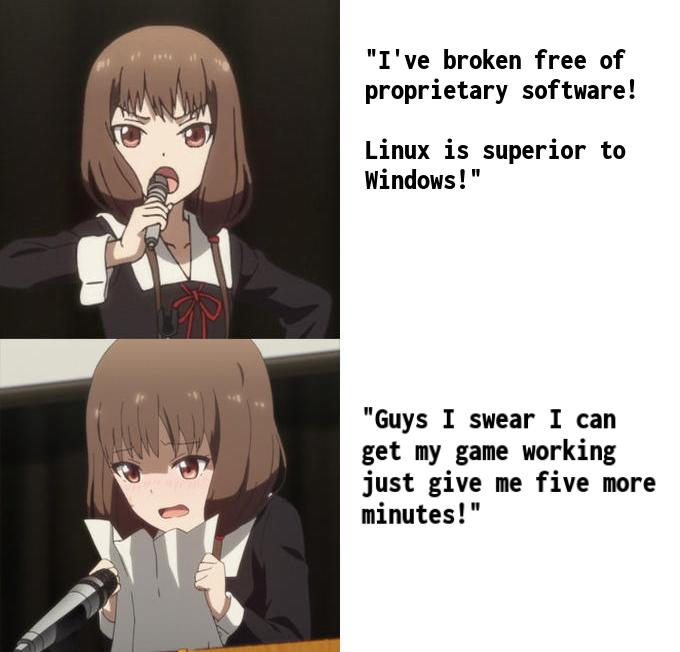
Windows virtual machine as a backup if needed 👍
How is your performance on windows VM? Also specs for reference would be amazing!
I havent gamed on it yet but it is pretty responsive. My specs are nvidia geforce rtx3060 and amd ryzen 7. Also i am using KVM as the hypervisor since it is type 1 which means better performance and safety overall.
That's a sweet setup, I'd like to know about the gaming performance when you finally get a chance!
Hopefully you get near bare metal performance, do you do something like limit over processes or provision extra resources when you load the VM?
In regards to the VM, you can alucate as much ram and cpu power to it to make it performe better if needed (when setting up and you can also adjust it afterwards, at least in virtmanager (KVM) ). And there is an aspect I haven't really touched but heard that it improved performance which is gpu passthrough.
(I dont really limit processes and stuff, just simple alucation and configuration)
In case you are interested in setting up KVM, I am going to leave a video for you to watch, also I have found the gpu passthrough video if you are interested as well