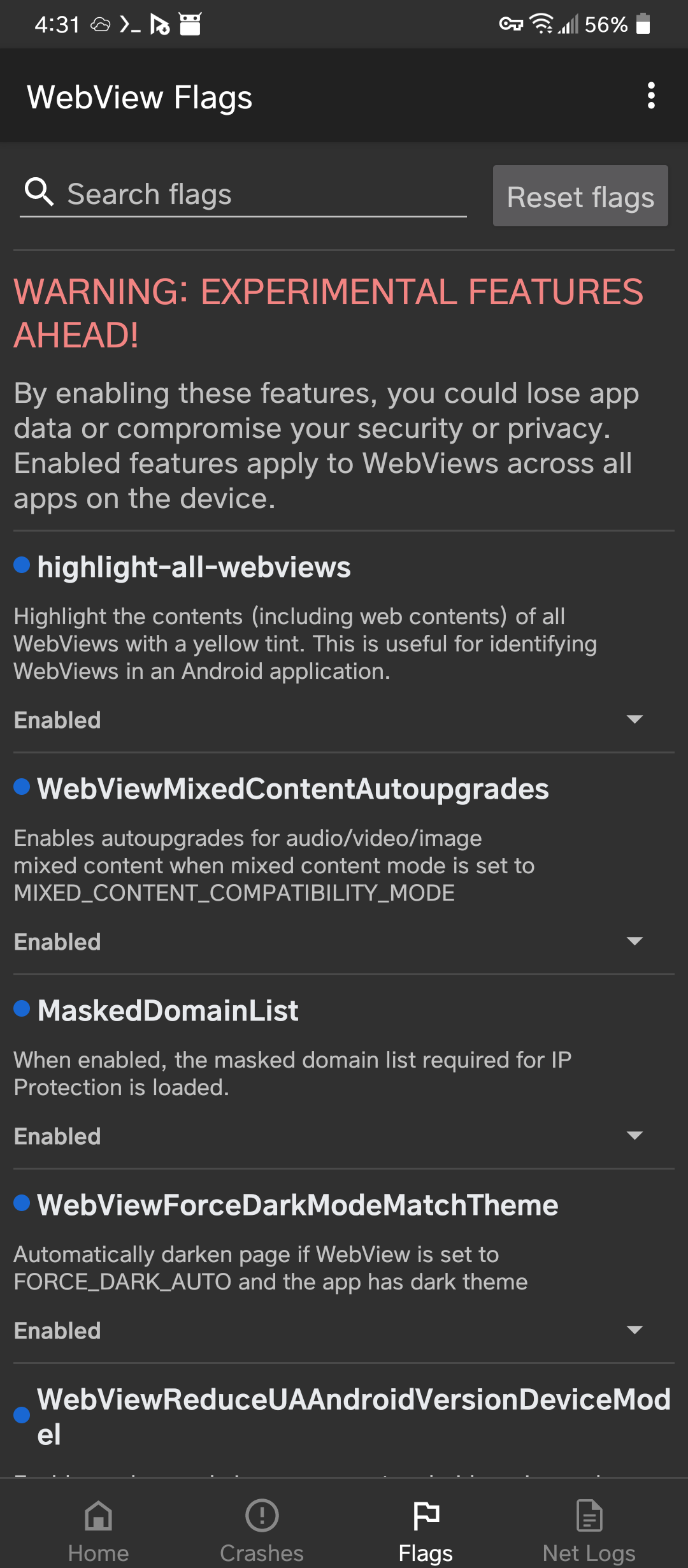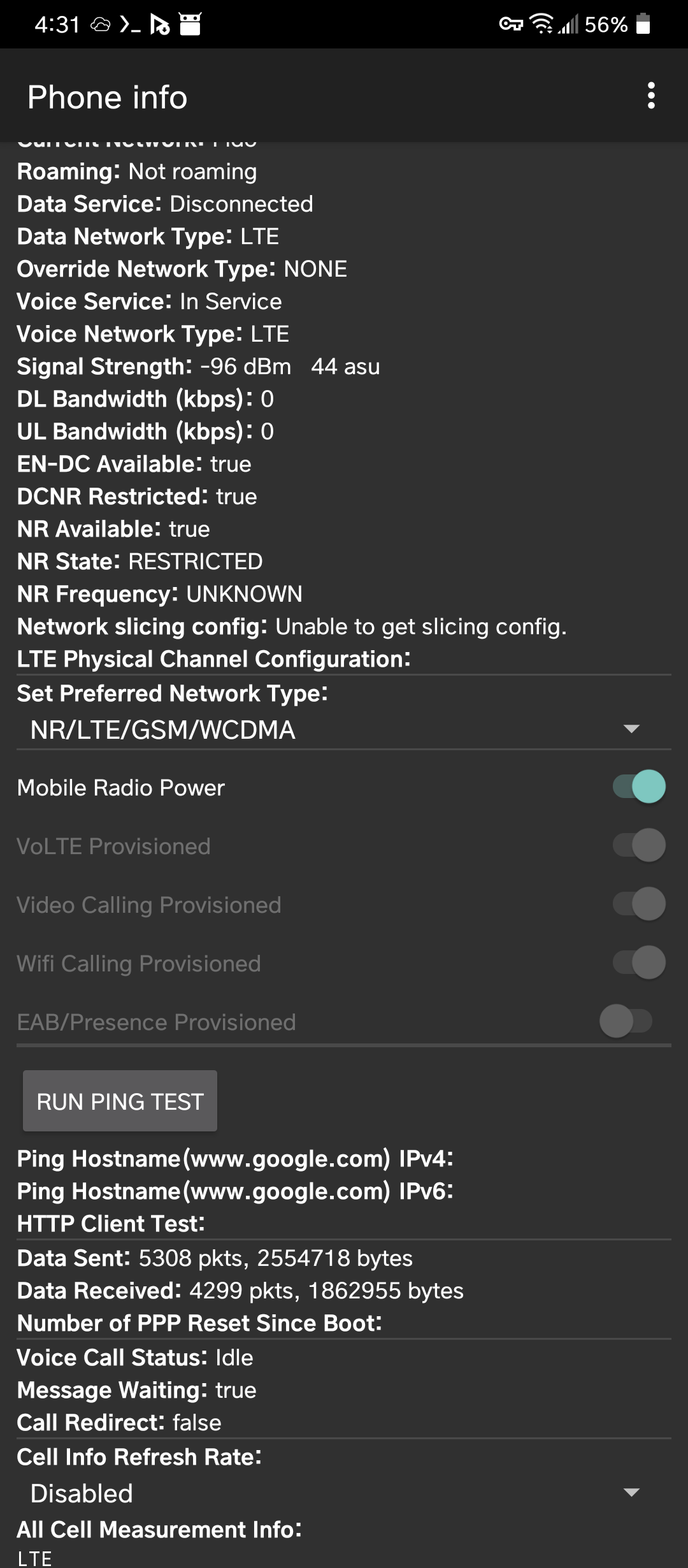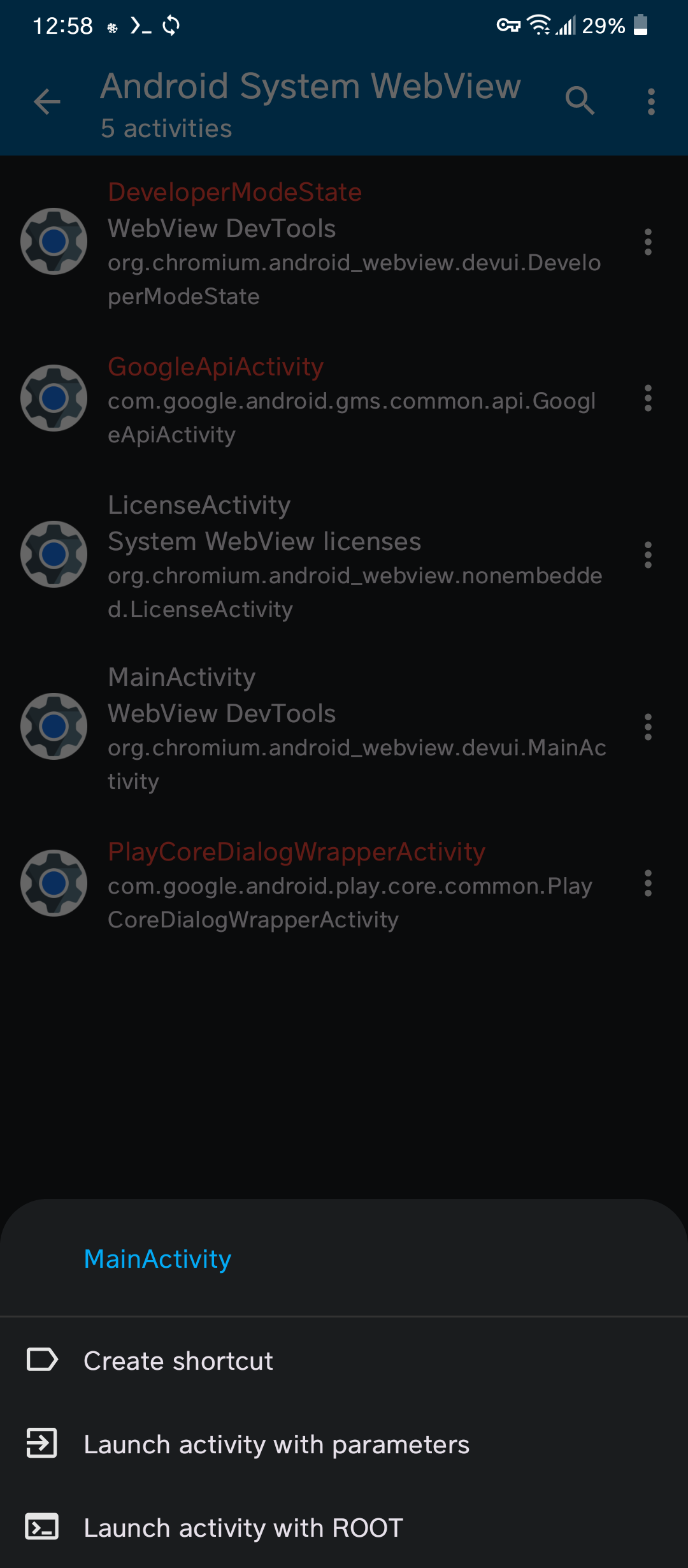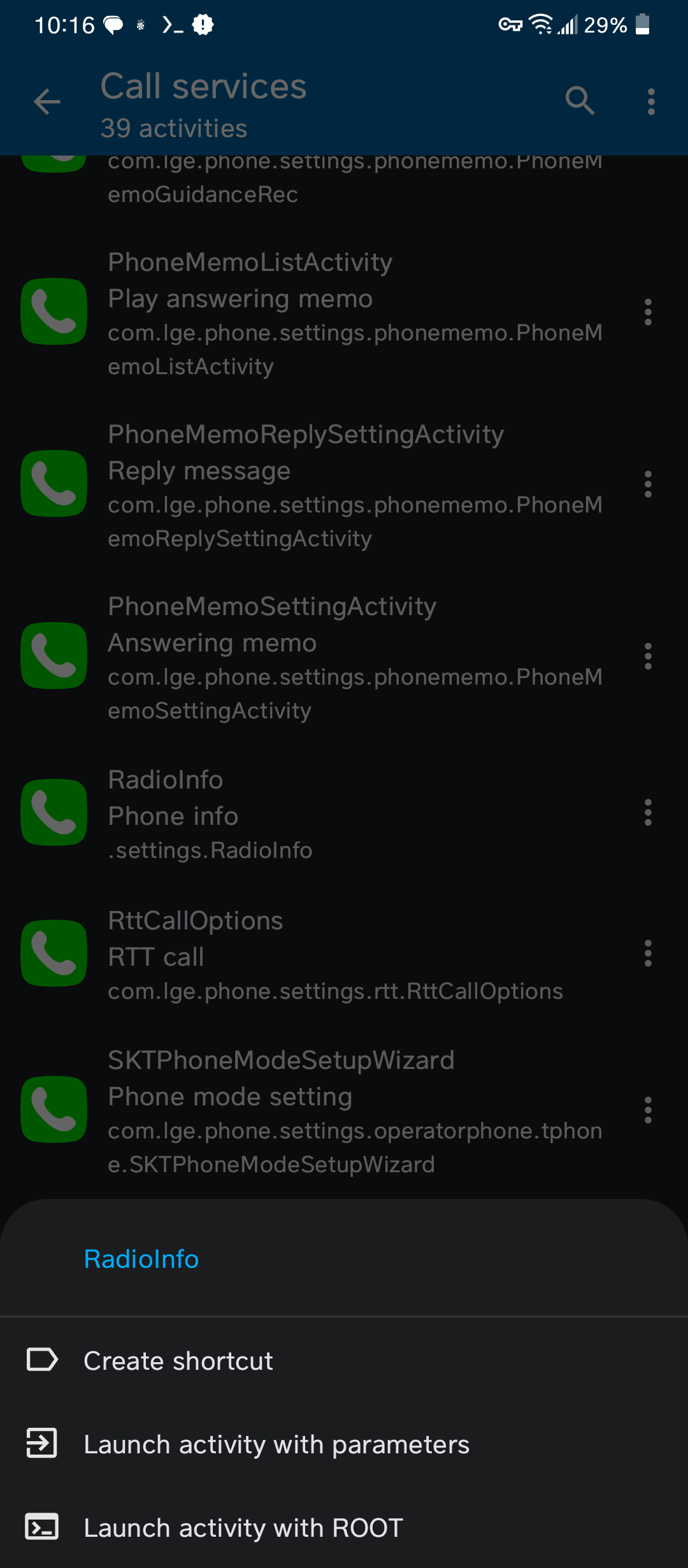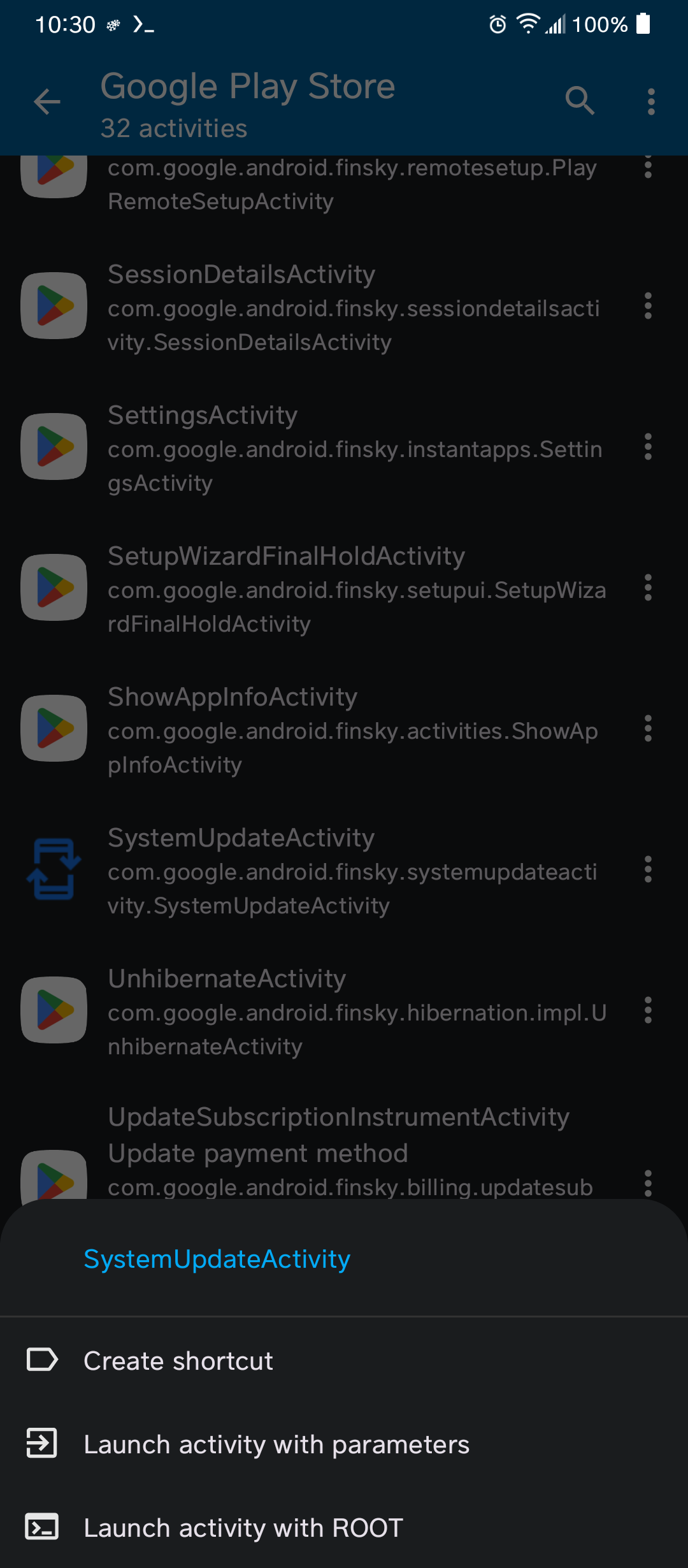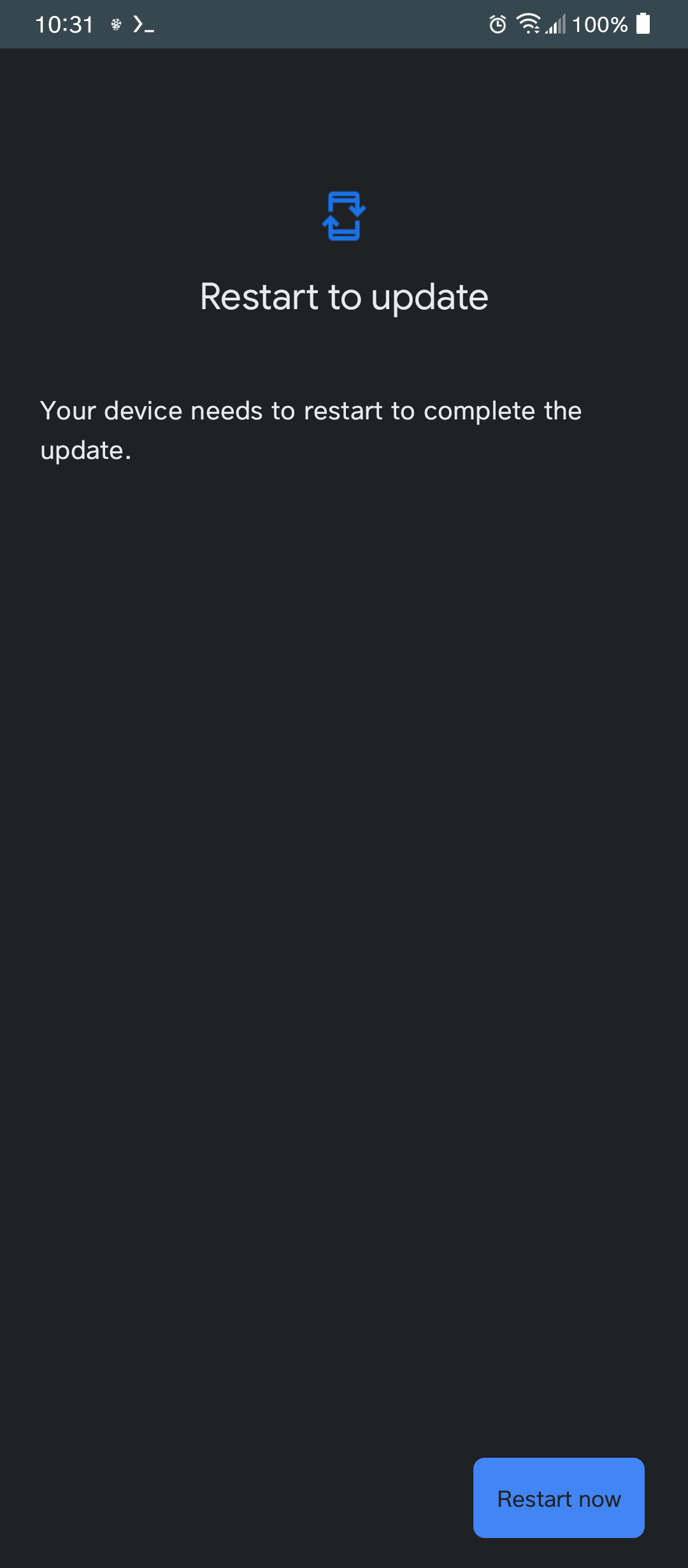It allows to launch exported activities from various apps and helps to create useful shortcuts
2 examples where I find it to be quite useful:
1. Quick Record shortcut for Audio Recorder
It currently does not have a quick recording shortcut.
Audio Recorder Gitlab issue where a user requests the feature. Maybe attention from someone here would be helpful?
You can directy search for the app in Activity manager, open it and create a a shortcut for the Recording activity.
2. Shortcut to open Android/data folder in the native Files app
Context for the folder location I use here
For Android 11 & onwards, you can't access the Android/data folder(without root) from regular file manager apps like Material files(awesome opensource file manager).
The Telegram X app stores it's downloaded files in a folder there.
Material files calls the native Android Files(not GFiles, documentsui.files) app to open the Android/data folder.
Activity manager can be used to create a shortcut for that
- Search for and open the Files app in Activity Manager and choose the Launch with parameters option for the FilesActivity
- Action, choose ACTION_VIEW
- Data =
content://com.android.externalstorage.documents/document/primary%3AAndroid%2Fdata%2Forg.thunderdog.challegram%2Ffiles%2Fdocumentsor any other directory you like - Mime type, choose vnd.android.document/directory
You can then launch the activity with the parameter.
This will be recorded in History(the clock sign). You can long-press the entry and create a Shortcut.
Do you have any other cases or ideas where this would be usedul? Please do share them here.
On a tangent, Material files allows making shortcuts to files and folders. Markor, text editor app, allows the same too.