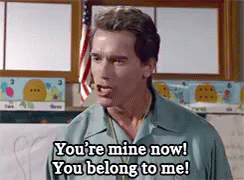Netguard also has a separate lockdown mode (which only enables a few apps, or none, to go through) that if toggled automatically based on connected network would enable you to dictate which apps can use untrusted networks.
While there are lots of apps that automate some sort of action based on the name of the WiFi network, activating the lockdown mode in Netguard is more specific, and I doubted if it's even possible. To start, I came up with a Termux command invocation that toggles the lockdown mode in Netguard. After customizing the quick settings (near the notification area) this adb command confirms that this method for toggling Netguard's lockdown mode really works:
adb shell cmd statusbar click-tile eu.faircode.netguard/.WidgetLockdown
Default Termux doesn't request the necessary permission which impeded the command from running, however:
java.lang.SecurityException: StatusBarManagerService: Neither user 10472 nor current process has android.permission.EXPAND_STATUS_BAR.
So this is where I'm at, I could probably just use Tasker to like some people do to run the cmd statusbar command, but I also wanted to call some attention to the issue report on the Termux repository regarding this permission.
EDIT: There's a high likelyhood it won't work on Tasker without root, and on termux it also wouldn't work even if you managed to request the permission.