- Borg for local backups to another drive/usb
- Restic for remote backups to backblaze
- Syncthing for immortality
Selfhosted
A place to share alternatives to popular online services that can be self-hosted without giving up privacy or locking you into a service you don't control.
Rules:
-
Be civil: we're here to support and learn from one another. Insults won't be tolerated. Flame wars are frowned upon.
-
No spam posting.
-
Posts have to be centered around self-hosting. There are other communities for discussing hardware or home computing. If it's not obvious why your post topic revolves around selfhosting, please include details to make it clear.
-
Don't duplicate the full text of your blog or github here. Just post the link for folks to click.
-
Submission headline should match the article title (don’t cherry-pick information from the title to fit your agenda).
-
No trolling.
Resources:
- selfh.st Newsletter and index of selfhosted software and apps
- awesome-selfhosted software
- awesome-sysadmin resources
- Self-Hosted Podcast from Jupiter Broadcasting
Any issues on the community? Report it using the report flag.
Questions? DM the mods!
You try borg?
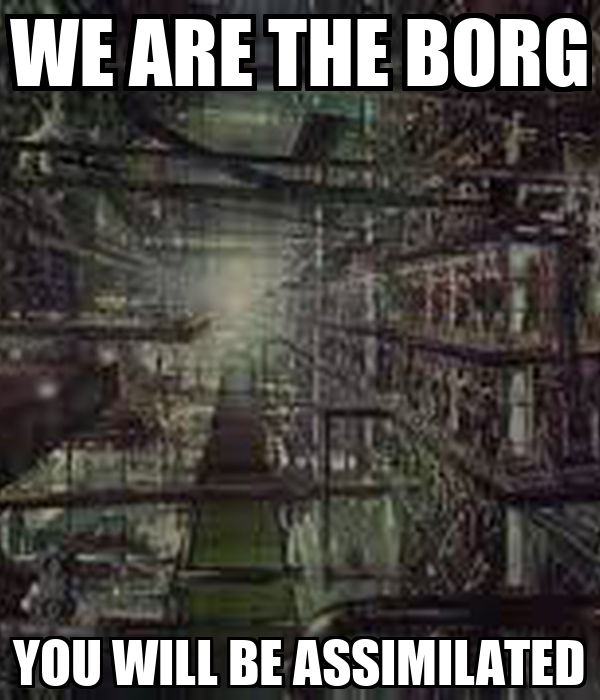
Borg good
restic and duplicacy are decent backup tools that support a lot of backends. rsnapshot is also pretty good for simple backups.
I have two backups running. rsnapshot all servers to my NAS. Then backup the NAS to backblaze with duplicacy.
This gives me fast local backups that are shorter-term and easier to fetch single files from with an off-site "oh shit" option that I keep longer-term backups on.
Script everything. It's easy to get something wrong and not notice.
- rsync
- btrfs snapshots
- lvm snapshots
- maybe proxmox itself has something built in?
No hands-on experience with Proxmox or TrueNAS but I do have a idea.
Get Proxmox Backup Server running, point VE storage to the Backup Server. In TrueNAS, open up a share as the destination for the Backup Server, and install wg within
On the remote NUC, install a TrueNAS VM and wg within, then create a backup pool. Connect the two TrueNAS instance together and create a remote sync in TrueNAS.
This setup will gives you 2 backup copies of your data, one local and one remote.
This might work but again I have no experience with Proxmox or TrueNAS. It's just an idea.
Borg for local data backups to backup share on nas. Proxmox takes guest snapshots. Rclone all of that to rsync.net. bonus, Borg can use the rcloned remote, if necessary, directly.
Personally I'd gravitate to a Veeam solution (which I use professionally at work) for anything Windows and Linux based.
Can also do copy jobs to offsite repos.