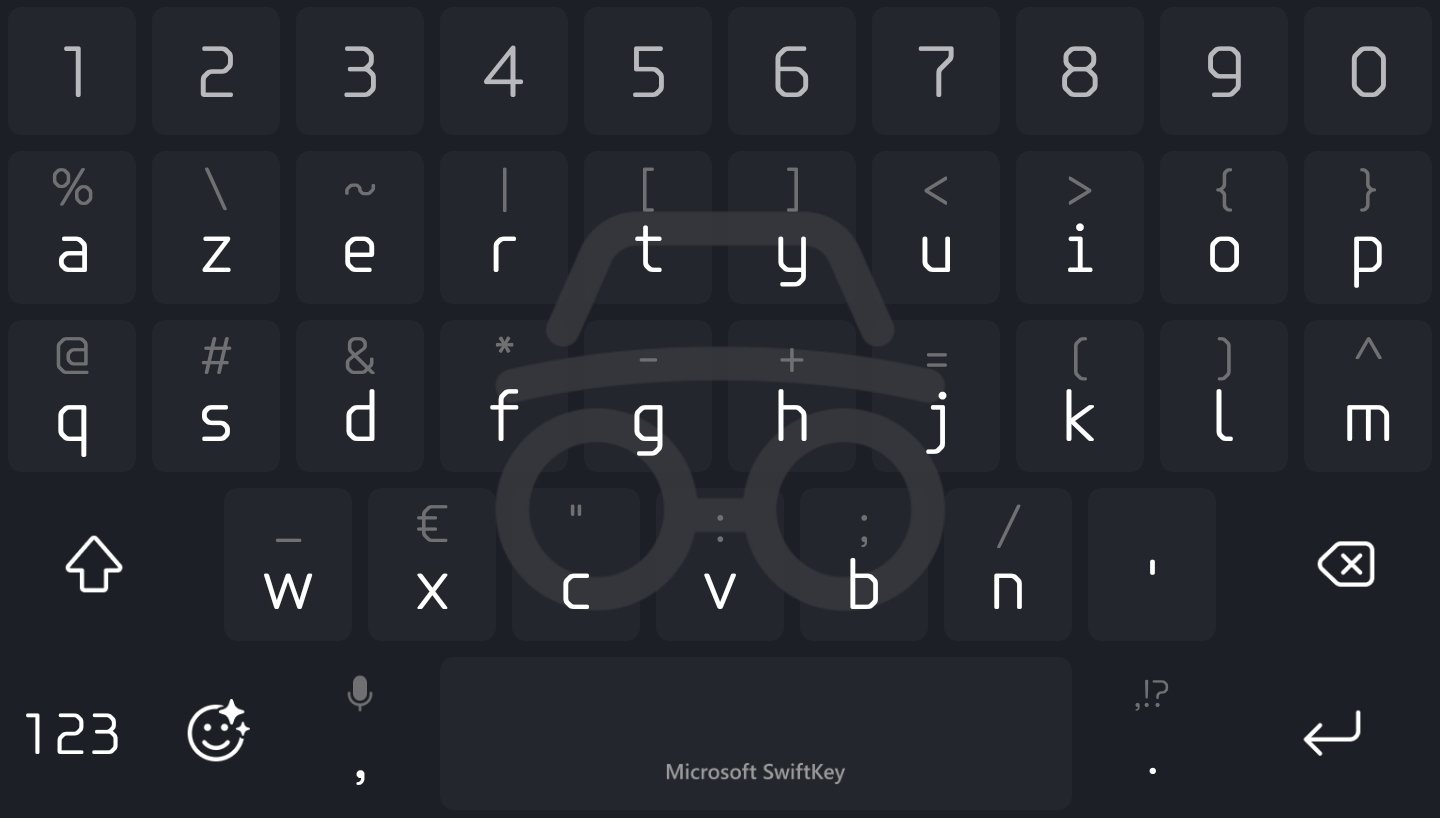I use a openboard + native library for flow typing. I was long time gboard user but open board is now best for me. https://github.com/Helium314/openboard
Privacy
A place to discuss privacy and freedom in the digital world.
Privacy has become a very important issue in modern society, with companies and governments constantly abusing their power, more and more people are waking up to the importance of digital privacy.
In this community everyone is welcome to post links and discuss topics related to privacy.
Some Rules
- Posting a link to a website containing tracking isn't great, if contents of the website are behind a paywall maybe copy them into the post
- Don't promote proprietary software
- Try to keep things on topic
- If you have a question, please try searching for previous discussions, maybe it has already been answered
- Reposts are fine, but should have at least a couple of weeks in between so that the post can reach a new audience
- Be nice :)
Related communities
much thanks to @gary_host_laptop for the logo design :)
Openboard is my go-to as well. I like how customizable it is as well. I need bigger keys otherwise i fat finger everything lol.
Do you know where we can get the apk?
Oh neat, I had no idea someone was upgrading Openboard. I thought it was abandoned.
Last update was 3.Nov.2023 but use OpenBoard debug from Helium 314 from github and use Optanium for upgrade on android. https://github.com/ImranR98/Obtainium
The developer has hit a bit of a roadblock reworking a back-end system and is requesting help, but it has a great feature set already and is super customisable.
On GrapheneOS ironically you can just use whatever keyboard and disable network permissions. Android is great
I use AnySoftKeyboard
I also use AnySoftKeyboard (installed from F-Droid, BTW) but IMO it kinda sucks. In particular, it often tries to autocorrect things to capitalized proper nouns, which is almost always exactly the wrong thing to do.
Frankly, I'm reading this thread in hopes of finding something else to replace it.
Does it have a predictive function? Based on what?
I use AnySoft as well--it has a predictive word function that seems to work just as well as GBoard's (albeit I haven't used GBoard since 2017)
The interface is different (e.g. swype left on the entire keyboard for numbers), but give yourself a week or two to adjust--most things can also be fine-tuned from the settings app
Gboard and blocked network
Make sure to click the voice to text icon (and maybe enable in settings?) before disabling network permissions. It will download the model and do voice to text off line. It works alarmingly well.
Best keyboard I ever used and need - Hacker's Keyboard: https://f-droid.org/en/packages/org.pocketworkstation.pckeyboard
Florisboard
Sadly not a whole lot of good options, other than the other one already mentioned here.
However I've got my hopes up for the upcoming keyboard app by FUTO. (Louis Rossman announced it on his YT channel a few vids back )
No update in over a year. Is the project still maintained?
Does it have the option to have a separate number row? I didn't see it in the preview images.
Nevermind, I'm blind.
Added number row support to more languages
https://github.com/dessalines/thumb-key/
The best, on F-Droid.
I tried thumb key and it just took too much effort to get used to. Not to mention it basically requires using one thumb instead of two, so it's possibly slower.
and also has no predictions, which really slows it way down since you have to type out each long word the whole way through instead of just getting it to the point of uniqueness and clicking the suggestion.
Go to F-droid and get your keyboard from there. (If you don't have F-droid installed you should)
I haven't installed something outside of it for ages. I used the foxy client for a long time, and recently droid-ify
There are good and save keyboards in F-Droid, but, well, the problem is Android itself. F-Droid is essential to obtain apps which respect privacy, but this only patch some holes when Google itself control the entire OS.
Mobile phones and privacy is an oximoron, because of this, I never use my phone for important data.
- Review apps on Exodus Privacy
- Desactivate GPS/Localisation service, at least if you dont use it
- Review permissions of all installed apps and set them to desactivate after use in the app settings
- Disconnect WiFi when you go offline
- Don't use public WiFi, at least without VPN, even if it is only a free one (eg. like Calyx, FOSS, trustworthy, no account, encrypted, without datalimit, but only 1 server from the Calyx institute, anyway save enough for an occasional use, Techradar review).
- Common sense (the user is the biggest privacy hole)
I use the last Swype apk with network access blocked in NetGuard, because I can't go without swipe typing. The personal dictionary still works.
I found with gboard and swiftkey the dictionary didn't save words without network connectivity.
I use OpenBoard and is very happy with it.
Unexpected keyboard, was meant for termux but can be used for daily use. It’s difficult to get the habit of key positions though.