In the current situation, choosing the Windows 11 version for the Legion Go S is a what only a fool would do.
Let’s sum it up:
- Worse performance across the board
- Worse power consumption
- More expensive
The Windows 11 version only makes sense if there are games with anti-cheat that you don’t want to miss on. There are some notable exceptions like GTA 5 Online and APEX Legends where SteamOS support was removed recently. And there’s Fortnite, outside of Steam, that remains unplayable on SteamOS. There’s probably a few more too, but those are the important ones that come to mind. If such titles don’t matter for your gaming patterns, the SteamOS of the Legion Go S version is the obvious choice.
After [seeing the benchmarks], you must be wondering if Lenovo actually bothers with the Windows version at all! Truth is, it’s worse than that. You can’t even find a mention of the SteamOS version of the Lenovo Legion Go S on Lenovo’s website. I am so NOT kidding. There is “View Models” button, but there are no other models apart from the Windows 11 Home version.
I checked a few country sites for Lenovo, and it’s inconsistent as hell for a Global company. France only has the Windows version, Japan doesn’t even list the Legion Go S model (still stuck at the previous Switch like model), and finally I could find the SteamOS version on Lenovo’s site in Indonesia!
So, guys, I don’t want to kill your enthusiasm, but this sounds very much like We are just pretending to release a SteamOS version but in fact we advertise the Windows model everywhere instead. Since I am familiar with large companies, I guess the story was like that. Someone in Business Development managed to secure a deal with Valve, the CEO must have said OK, does not cost much anyway. And then the BD guy went fishing in each territory, asking for the Marketing leaders who wanted to launch that SKU, and turns out most region heads were not interested in hearing about SteamOS. This is probably why you end up with said SKU only listed in some small regions and not the main ones. It’s probably a pilot, at most. I was not in the room, so I don’t really know, but it does sound and smell like this kind of situation.
Well, in the US, if you are actively looking for it, you can find it on Best Buy, at least…
In short, you have SteamOS delivering all the goods, but there’s no appetite on the manufacturer’s side to do anything about it. Sad. Note that Lenovo is the only manufacturer with an official support stated for SteamOS on the Legion Go S. Valve is offering support for additional handhelds (the original Legion Go, and the ROG Ally) but that’s considered experimental and not official at the moment (see their recovery image page).
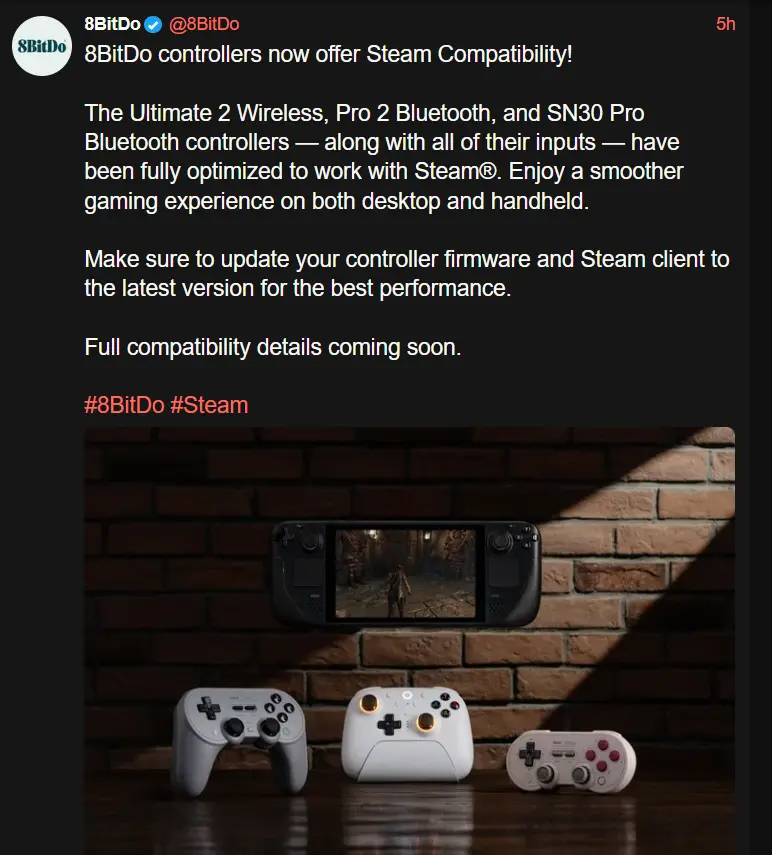
Thanks for sharing, that's a great additional bit of info on this whole thing.