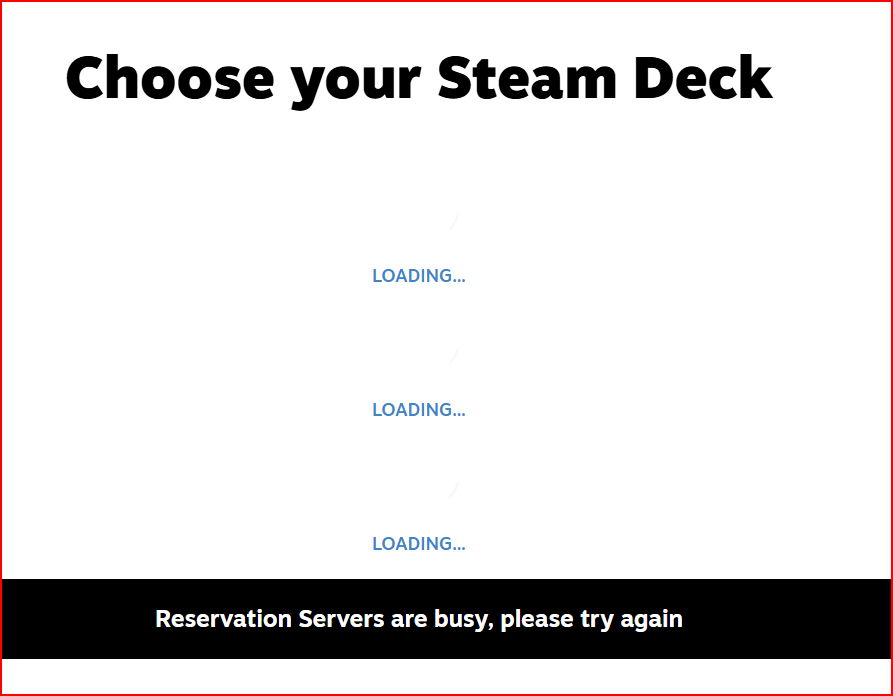Steam Deck
A place to discuss and support all things Steam Deck.
Replacement for r/steamdeck_linux.
As Lemmy doesn't have flairs yet, you can use these prefixes to indicate what type of post you have made, eg:
[Flair] My post title
The following is a list of suggested flairs:
[Discussion] - General discussion.
[Help] - A request for help or support.
[News] - News about the deck.
[PSA] - Sharing important information.
[Game] - News / info about a game on the deck.
[Update] - An update to a previous post.
[Meta] - Discussion about this community.
Some more Steam Deck specific flairs:
[Boot Screen] - Custom boot screens/videos.
[Selling] - If you are selling your deck.
These are not enforced, but they are encouraged.
Rules:
- Follow the rules of Sopuli
- Posts must be related to the Steam Deck in an obvious way.
- No piracy, there are other communities for that.
- Discussion of emulators are allowed, but no discussion on how to illegally acquire ROMs.
- This is a place of civil discussion, no trolling.
- Have fun.
These are lists of some tools and software that are useful for Steam Deck and can enhance your experience with it, as well as all the websites and other such Steam Deck resources I know.
I made these lists for the wiki on Reddit's SteamDeck sub and I thought it was a pretty useful to keep around. I wanted to dump them here for everybody to preserve them and to maybe find a new home for this Steam Deck resource.
Let me know what you think.
List of tools and homebrew
Below is a list of tools and homebrew that can enhance your experience with the Steam Deck. Since the Steam Deck offers most things that a normal Linux desktop environment can, tools are included that can be found in the Discover store (including from non-default repositories) and have proven to be an especially good fit.
Emulation and non-steam games
-
BCML (a modding tool voor Breath of the Wild for WiiU) can be difficult to get running on Steam Deck, because it uses an immutable filesystem and the version of Python installed by default is higher than what BCML supports. This script helps people install it.
-
Add non-steam games to your steam library.
-
This script automates downloading, installing and setting up a large list of different emulators.
-
A graphical and themeable emulator front-end that allows you to access all your favorite games in one place, which is installed by Emudeck and Retrodeck, but can also be used by itself.
-
Mod Organizer 2 Linux Installer
This project aims to make modding and playing Bethesda games on Linux as easy as possible. It does that by providing installers which automatically setup a working experience for the user.
-
A flatpak application containing a large list of different emulators.
-
A tool that automatically applies assets from SteamGridDB directly to your Steam library, removing the need to download and set them manually.
-
Steam ROM Manager is a super flexible tool for adding non-Steam games to steam in bulk and managing their artwork assets. It can be installed with Emudeck, but can also be used by itself.
File management
-
Copy Steam Games From Your PC to Your Steam Deck SD Card.
-
A tool for managing your used and free space.
-
Filelight is an application to visualize the disk usage on your computer by showing folders using an easy-to-understand view of concentric rings. Filelight makes it simple to free up space!
-
If you prefer the command-line,
gduis a fast disk usage analyzer with console interface, written in Go. -
A script that creates human readable symlinks for Proton game prefixes. Reddit release post
-
Steam Deck Shader Cache Killer
Script to Purge The Steam Decks Shader Cache/ Compat Data. Reddit release post
File transfer and synchronization
-
A work-in-progress auto-uploader for screenshots made from the Deck onto your PC or phone. Reddit post by u/ Xinerki.
-
Easy automated syncing between your computers and your MEGA Cloud Drive.
-
Open Cloud Saves is an open source application for managing your saves games across Windows, MacOs, and Linux (including SteamOS).
-
Syncthing is a file synchronization tool like Dropbox, except that it can work with your own machines and without a server. This can be very useful for keeping non-Steam and emulator save games in sync or backed up.
-
Send and Receive Files across the Network
Launchers
-
Alfae is an experimental project to launch GOG/Local/ItchIo/Epic/Bottles Games in an organised fashion. Also can add games to deck UI.
-
Runs Windows software on Linux with Bottles.
-
Heroic is an Open Source Games Launcher. Right now it supports launching games from the Epic Games Store using Legendary and GOG Games using our custom implementation with gogdl.
-
Lutris is a video game preservation platform aiming to keep your video game collection up and running for the years to come.
-
Installs the latest GE-Proton and several non-Steam launchers under one Proton prefix folder and adds them to your Steam library. Reddit release post for v2.7
-
Steam Tinker Launch is a versatile Linux wrapper tool for use with the Steam client which allows for easy graphical configuration of game tools, such as GameScope, MangoHud, modding tools and a bunch more. It supports both games using Proton and native Linux games, and works on both X11 and Wayland.
Plugins and mods
-
[This application does not seem to be maintained any longer.] Crankshaft is a Steam client plugin manager and framework that lets you install and create plugins to add more functionality to your Steam client.
-
A plugin loader for the Steam Deck.
-
A GUI tool to install boot videos on your Steam Deck built on top of the Steam Deck Repo website. Reddit release post
Remote access and game streaming
-
AnyDesk allows you to connect to your Steam Deck desktop remotely, like TeamViewer.
-
Share mouse and keyboard over the local network.
-
Chiaki4deck is a fork of Chiaki, adding features for the Steam Deck. It is a free and Open Source Client for PlayStation 4 and PlayStation 5 Remote Play. It can be used to play in real time on a PlayStation as long as there is a network connection.
-
Turn any device into a secondary screen for your computer. Streams your Steam Deck screen to a browser on another machine.
-
Enables communication between all your devices.
-
Moonlight allows you to play your PC games on almost any device, whether you're in another room or miles away from your gaming rig.
-
Like AnyDesk, allows remote desktop connections to your Steam Deck. Disabling read-only on the filesystem is required to install, but otherwise works very well.
-
Use your phone as a keyboard and mouse, and copy/paste between devices (apps for iOS and for Android available.) Gained improved support for Linux and Steam Deck in December 2022.
-
An open source TeamViewer alternative, remote desktop software. Works out of the box, no configuration required. Use the AppImage from the nightly build.
-
Connect your Steam Deck or other Steam devices with each other for remote streaming.
-
Sunshine is a self-hosted game stream host for Moonlight, offering low latency, cloud gaming server capabilities.
-
Remote control app for your Steam Deck. Turn your smartphone into a universal remote control, control mouse, keyboard and more.
Other tools
-
Replace the Deck startup video file with a file of the user's choice. Randomizer provides two features: individual random set and on-boot randomization. Reddit release post
-
CoreKeyboard is an X11-based virtual keyboard. It has the advantage over Valve's built-in keyboard to offer access to special keys such as Ctrl, Alt and function keys.
-
Great on Deck browser extension for Chrome or Firefox
See what games are verified for the Steam Deck and which medal they have on ProtonDB in the Steam store.
-
Backup tool for PC game saves. Here is the Reddit release post.
-
Install and manage Wine- and Proton-based compatibility tools for Steam and Lutris with this graphical user interface.
-
Qbert generates a root overlay where you can install whatever software you need without messing your filesystem. NOTICE: something is broken atm, Qbert is not creating a correct overlay so basically the software is not working as intended.
-
User-mode driver, mapper and GTK3 based GUI for Steam Controller, DS4 and similar controllers. Steam Deck support added in version 0.4.8.8.
-
An application to help you keep track of the different games you have on your SD Cards. If you ever found yourself wondering if you already have a game installed on a different SD Card then this is for you. Reddit post by u/ddotthomas.
-
Steam Deck Utilities by CryoByte33
Scripts and utilities to enhance the Steam Deck experience, particularly performance.
-
Allows you to modify the shortcuts file quickly and set game name to be the appid, so you have access to community controls. Link to Reddit post
-
A simple command line utility to tweak the screen saturation of the Steam Deck.
List of Steam Deck-related websites
Here is a collection of websites that offer information, guides and news about the Steam Deck.
Official Valve sites
-
The official website for the Steam Deck by Valve.
-
Deck Verified Games From Your Library
List of games from your library that Valve has tested so far.
-
Valve's Steam Deck bug report forum, feature request forum and general discussion forum
The official Steam Deck forums on the Steam site.
-
On this Steam page, you can find a list of Valve hardware and their serial numbers. You can click on the Steam Deck in the list to view a list of its hardware components.
Linux and Steam Deck gaming sites
-
Crowdsourced Linux and Steam Deck game compatibility reports.
-
GamingOnLinux deals with games on Linux (which the Steam Deck runs) in general, but has consistently reported on Steam Deck-related news.
-
Linux Gaming Central is dedicated to giving you news on the Linux gaming front. The link above points to the "Steam Deck" tag on the site.
-
Boiling Steam is dedicated to covering the world of PC Linux Gaming since 2014. The site often reports on the Steam Deck, as the search results the link points to show.
-
A comprehensive and crowd-sourced list of games using anti-cheats and their compatibility with GNU/Linux or Wine/Proton.
Steam Deck community sites
-
An independent Steam Deck Forum.
-
A Steam Deck blog for the latest news, tips and tricks and more.
-
A web site with game reviews with optimal configuration, tips and guides, and news.
-
An unofficial site to find and share Steam Deck performance configurations.
-
overkill.wtf primarily focuses on the Steam Deck, with a hint of Switch, PC gaming and whatever else we find interesting at that moment--but mostly Steam Deck.
-
Unofficial Steam Deck compatibility website. Verification, performance reviews and tweaks for Steam Deck. Emulation guides, Epic Games Store, Ubisoft Connect games and more.
-
Check Steam Deck compatibility of your Steam library.
-
A list of Steam Deck resources.
-
A guide covering Steam Deck, including the applications and tools that will make you better and more efficient with your Steam Deck device.
-
A website where you can upload and share community-made Steam Deck boot videos (plus in the future, other things like themes and an app to automatically apply them to the Steam Deck)!
-
This wiki aims to be a useful resource for those that want to explore the desktop side of the Steam Deck.
-
This guide contains all kinds of useful tips that were found online. Hopefully it will help you use your Steam Deck to the fullest.
List of Steam Deck-related subreddits and Lemmy communities
These other places covering the Steam Deck also exist on sites like Reddit and Lemmy:
- r/SteamDeck
- r/DeckSupport
- r/steamdeck_linux
- r/SteamDeckBootVids
- r/SteamDeckEmulation
- r/SteamDeckGames
- r/SteamDeckModded
- r/SteamDeckMods
- r/SteamDeckTech
- r/SteamDeckTinker
- r/SteamDeckTricks
- r/SteamDeckWins
- r/SteamDeckYuzu
- r/SteamOS
- r/WindowsOnDeck
- r/BestOfSteamDeck
- r/linux_gaming
List of Steam Deck-related podcasts
If you enjoy listening to Steam Deck news in your car or elsewhere, these podcasts might be for you:
- On Deck - by Nerdnest YouTube
- The Steam Deck Podcast - by FlipScreen Games
- Decked Up - by Mekel Kasanova YouTube
- Fan the Deck - by Richard Alvarez YouTube
List of Steam Deck-related Discord servers
Get together and discuss the Steam Deck on these Discord servers:
-
The main Steam Deck Discord, not affiliated with Valve, Valve employees are known to lurk on the Discord.
-
Steam Deck Homebrew Discord server, with, among others, a channel for Decky support.
My only real complaint with my Deck has been the frustration of trying to use the On-Screen keyboard in desktop mode. Often when I open it using the Steam Button + X hotkey, it launches Big Picture Mode instead of giving me a keyboard.
Is there a way to disable BPM from opening at all? I know on PC and Linux you can do so, but I can't find the option on my deck.
As ever and always, I’m back with a week’s worth of gaming news I’ve spotted and thought I should share with you all!
Being in the middle of the various gaming sales ‘season’, you’re probably too busy either buying games and never playing them (yep, that old joke again) or enjoying your cheaply bought games on your PC or handheld!
Hopefully this week’s news is a nice little distraction from spending your money.
So what are these posts?
My aim for these News Posts in general is to make them a more clearly not a professional, but someone who cares about gaming manner than most gaming sites do now. I see so many sites, even the independent ones, bombarding with ads, banners and reminders to support them. I get it, I really do, but it’s an unpleasant experience to me.
My ever-lasting inspo is the old, old video game sites, blogs and magazines that I never had the privilege of being alive for:
-
Image/gif/link heavy (though once again this week I have few GIFs, so this dot-point’s a bit needless)
-
Personal voice (I can’t help rambling, send help – this won’t be even slightly professionally written)
-
Mostly news or articles or points which you won’t find on normal gaming sites. These are the smaller, lesser things that I’m drawn to. I know you’ll have spotted the big news articles, so I’m hoping some of these smaller ones might have been missed by you.
A mixed bag of what I’ve considered news this week, so there really is a bit of everything ahead.
So grab a coffee? Or a tea? Or a fresh juice? And enjoy <3
General Gaming News:
Humble Choice Price Hike:

I get asked so very often why I’m not a member of these game bundle programs: Humble and Fanatical. I’ve not done it once, and...honestly I can’t tell you why. Maybe the biggest factor is that I’m a GOG supporter first-and-foremost. Maybe because I know I’ll end up with games I never have the intention of playing? I do mean to, eventually, but maybe I’ve waited too long.
Humble Choice started back in 2019 giving you games to keep each month, typically they’re Steam keys, though that’s not always true.
There’s been criticisms lately however, ones I see most often are
- A decline in quality game offerings (though to me that is subjective)
- Things few want like EA Origin keys
- IGN Coupons (WTF even is that?)
- Some customer support issues in the past
Anyway, adding to that is a price hike for some. There’s been a price increase in some parts of the world starting in May 2025, but it seems to now be crawling across the board:

Pricing:
Currency / Current / New
- USD / $129 / $154.99
- CAD / $159 / $194.99
- EUR / €109 / €134.99
- GBP / £98 / £119.99
The Alters & Fashion:

ZA/UM claim to be the developer of Disco Elysium. That claim isn’t sitting well with the developers themselves who made the damn game.
Members of the original Disco Elysium team:
- lead designer Robert Kurvitz
- writer Helen Hindpere, and
- art director Aleksander Rostov
...were forced out of ZA/UM in late 2021, and never received proper compensation for a game they made. In fact, after they got kicked out, Rostov publicly encouraged players to pirate Disco Elysium, stating they made no money from current sales and viewed the official version as no longer representing their work.
Anyway...I’m just saying while ZA/UM claim to be the dev...that claim comes with a lot of baggage these days.
ZA/UM have a branch, which is...weirdly a fashion house. ZA/UM Atelier have a new collaboration with 11 Bit Studios (whose game The Alters has just released) which is releasing clothing inspired by The Alters.
“This collaboration with ZA/UM Atelier felt like a natural extension of that philosophy — an embodiment of identity through design. We can’t wait to see how our community responds to this fusion.” - Tomasz Kisilewicz, The Alters game director at 11 bit studios




Weird, right?
GOG on Prime and CAPTCHA:

If you’ve been redeeming GOG games from Amazon Prime’s Prime Gaming each week, you’ll have by now seen the CAPTCHA challenges which pop up. You can be trying your best to select which squares feature a bit of a motorcycle for a long time.
I’ve seen a lot of complaints thinking things are broken, and asking why it even exists.
WHY:
It’s just crowd control. The number of people who claim a game to keep forever can be really high – esp for games which are popular (like just over a week ago we had Tomb Raider I-III Remastered given away), when this happens GOG’s servers can be hammered pretty hard, so this is just a method of slowing the people down.
It can be annoying, and take my advice, if it is too annoying, just wait a day or two to claim. The number of people drops low, then you’re not going to be limited.
IS IT BROKEN:
No, for the reasons explained above.
SHOULD YOU EVEN BOTHER WRITING THIS HERE?
Not really, but I have seen an awful lot of people who are worried that something in the service has gone wrong. And if there is even one person who reads this and now knows all is okay...then that’s fine by me!
Gabe and Half-Life:
You’ve probably seen this by now, but even if you have...it’s too good to not share again. 3Dguy2 has made this stylized 3D model of Gabe in the obvious attire.

There was the usual tiring claims that this is A.I. generated and low-effort, and the artist shared their artstation page which you can find here with this link, if you wanna see more of their art! to quell those claims. They’re also emailing it to Gabe (who has a history of replying to regular users’ emails quite often!), so I hope they get a nice reply :)
Senua’s Saga: Hellblade II Enhanced:

If you’re tired of recent games being re-released (looking at you TloU and GTA V) for another cash-grab, then prepare to be disappointed. Hellblade II (2024) is getting the same treatment:
- Comes to Xbox Series X|S, Xbox on PC, Game Pass, Steam, and, for the first time, PlayStation 5 on August 12.
- This updated version includes graphical and gameplay additions, as well as an enhanced Photo Mode and developer commentary.
- August 12 will also see the game become Steam Deck Verified.
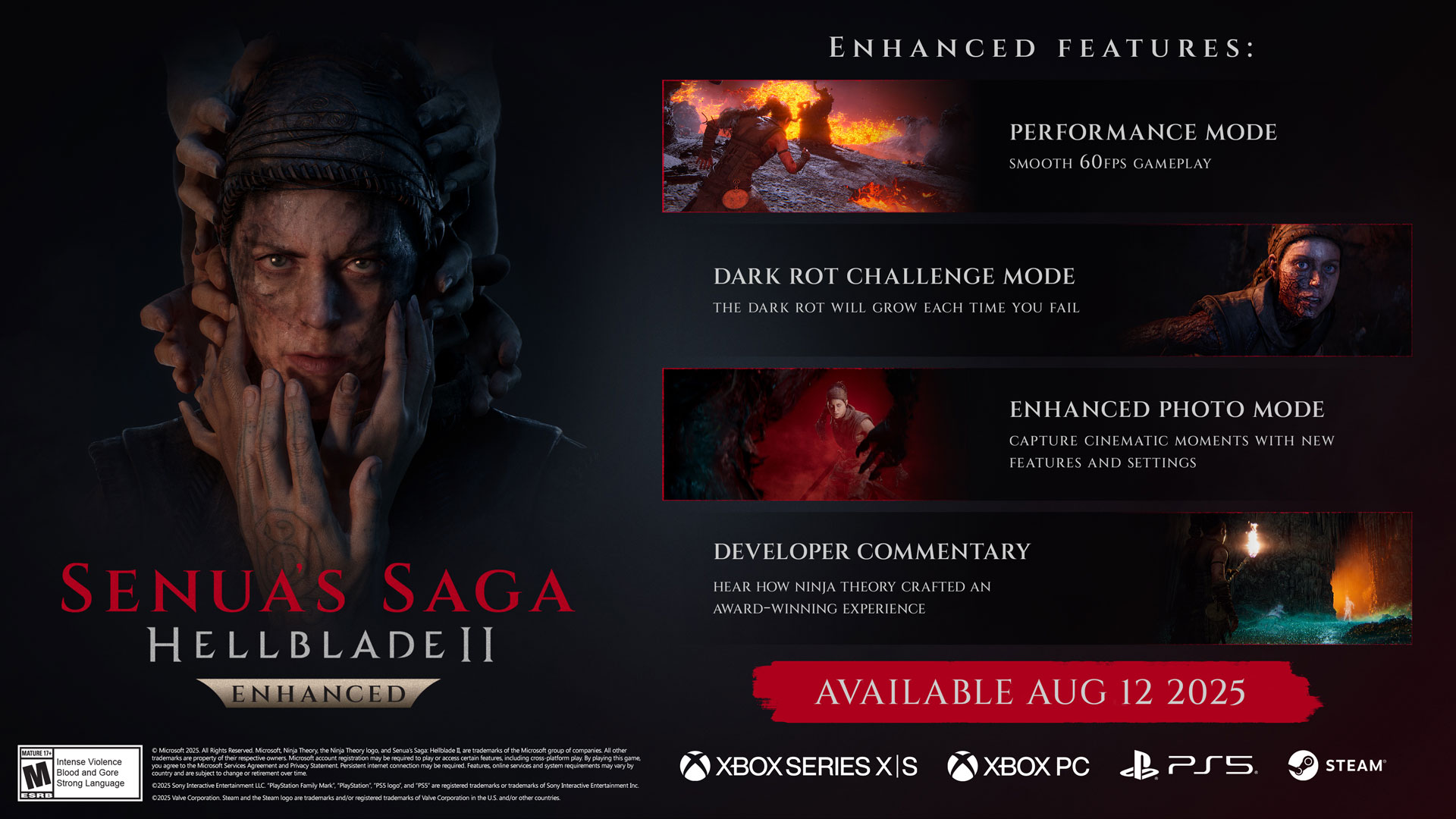
Performance Mode:
Senua’s Saga: Hellblade II is a cinematic experience of immersion where we push real-time visuals to deliver rich, believable environments and characters to sink you deep into Senua’s story. Now, with Performance Mode, we’re excited to give you the option to experience gameplay at 60 FPS (not available on Xbox Series S). The result is smoother gameplay, especially noticeable during combat and fast-moving moments of the game. On PC, where you’ve had more flexibility with performance based on your personal hardware, we’re now offering a ‘Very High’ preset to push that fidelity even further. The team has also been hard at work optimizing the game for Steam Deck, so when this update lands, the game will be Steam Deck Verified for the first time. Wherever you choose to play, we’ve made sure the experience is optimized for your chosen hardware.
The Dark Rot Returns:
The Dark Rot from Hellblade: Senua’s Sacrifice has returned and offers an additional challenge for Senua on her quest to Iceland in this optional game mode. The Dark Rot will grow each time you fail, and if it reaches Senua’s head, her quest is over and all progress will be lost. Do you think you’re up to the challenge?
Enhanced Photo Mode: We have an incredible community of Virtual Photographers who have captured stunning moments from the world of Senua’s Saga: Hellblade II. We’re really excited, then, to enhance the toolset within Photo Mode with improvements across a multitude of settings, as well as an all-new ‘Motion’ tab for custom cinematic video capture. We can’t wait to see what you create with these new tools at your disposal.
Developer Commentary Let us take you behind the scenes of Senua’s Saga: Hellblade II with over 4 hours of insightful commentary, exploring the craft and creative decisions that went into making the game. Hear from the ensemble cast, key collaborators in depicting Senua’s experience of psychosis, and members of the development team who poured their heart and soul into Senua’s story.
Here is a link to the YouTube video announcement for this, it will be arriving August 12th this year

Runescape 3 & Microtransaction:
There’s a few headlines and videos being shared about which state that Runescape 3 is removing microtransactions. And this is not the whole truth.
Jagex are running a series of one to two week long experiments to gather data to re-evaluate their monetization practices.
We will turn off Treasure Hunter, instead offering bundles of Stars and Knowledge Bombs for direct purchase (capped at 1 bundle per day)
We will offer a large selection of past cosmetic overrides - including some previously only available via TH - for direct purchase all at once
They are temporarily disabling gambling through Treasure Hunter, while offering a capped direct daily purchase of experience and direct purchases of cosmetics. It seems they are trying out the daily FOMO method to condition players into purchasing the daily bundle so they don't miss out.
FBC: Firebreak Reaches 1m players:
Maybe not the best numbers for a developer as beloved as Remedy is. Will it have the staying power for the long-run? I’d say...maybe not. They’re already making changes however, so I guess we’ve got to keep an eye on it. For now, here’s their own statement pic:

Steam Deck Work/Play Case:
If you’ve followed along with me on Mastodon long enough then you’ll well and truly know I love sharing 3D printed gaming things. This one looks wonderful, too. Makes me think of a very William Gibson-ish Cyberdeck look. A Steam Deck user shared their print and thoughts on it:
I'm joining the ranks of users that will do anything but hold the deck. It's a nice print, but I had to use the split file version because it's too big for my printer to do in one piece.

Ergonomics are ok, there is some room for improvement. It's kinda nice to treat your steamdeck as a laptop.

The cults3d link has a list of compatible keyboards. I used a logitech K380. The K380s also works since it's the same dimensions. You can use the logitech pebble mouse. I got this mouse from aliexpress

Here’s a couple pics from the maker themselves, just for some color:


Sales Season:
Everyone will be aware of the Steam Summer Sale on right now, but I’d love to remind people that its not the only front who is cutting prices for the season:
-
Steam Summer Sale runs from 26th June to 10th July
-
GOG’s Summer Sale runs from 18th of June to 9th of July
-
Epic Games Summer Sale begins on 17th July
...have you picked up any games? What have you bought, recommend some deals for everyone here, because it might shock you but we do all love deals here!
Warhammer: 40,000 Master Crafted – Refunds, Discounts & Patches:

Seems like no one was happy about the ‘Master Crafted Edition’ coming out recently: buggy, overpriced, no discount for anyone who owns the original, barely any reviews (and those that are there on the Steam page are negative) – they’ve clearly realized they’re in strife and had to correct it.
As it stands they have only ninety four user reviews on Steam, and those equate to being ‘Mostly Negative’.
The official statement is here, on Steam, if you’d like to read it in its entirety.
But to summarize,
-
Refunds Extended: Full refunds available regardless of playtime if requested via Steam Support before July 10, 2025 (6pm BST / 10pm PST). This feels underhanded to me, sticking to a limited window for people being able to get their money back if they didn’t see this statement? Not right!
-
Owners of the Anniversary Edition get 50% off the Master Crafted Edition from June 26 to July 10 (but If you already bought at full price and are eligible, you’ll need to request a refund, then rebuy at the discounted rate which is...suspect to say the least)
-
Patch Improvements are also in the works, covering UI/UX, gameplay fixes, platform and controller support, networking, tech fixes and so on (read the above link to check their full notes on what they’re working on)
...I suppose to be fair, at least they’re trying to fix their mistakes, if only because it fell flat for them. More than some companies end up doing!
Fallout 4 Themed RetroPie:

This is...amazing. Made by ‘CheezyJesus’, this build is about as nice as you can find for a RetroPie arcade machine.
Custom designed and 3D printed, it’s so good, it should be official. I’ll let them do the talking by just copying their words, and sharing the images but...no one can deny this effort. Fallout 4, by the way, is my fav of the series. Perhaps because I didn’t grow up on the games, and by the mere fact it is the most recently made – I just love it!
Anyway, in the users own words from hereon out:
This is the most ambitious project I had the absolute pleasure of doing so far.



A 3D printed Fallout 4 themed, RetroPie arcade machine, based on one of the computer terminals in the game. I wanted it to feel as vintage as possible. so I used a CRT from one of those early 2000's B/W portable TVs as a screen. And it looks great!



The hardest part was definitely sanding and painting. This was my first time sanding and painting a 3D print. It was challenging, especially with the size of the build.

Brazil warns Nintendo:
Okay, a tiny bit of sensationalism in my little headline there, but its still 100% true.
Nintendo is facing at least some legal scrutiny in Brazil over the much criticized Switch 2 policy where they can ‘permanently disable consoles for unauthorized use’ without clear justification. This, along with a mandatory arbitration clause that prevents users from suing Nintendo in Brazilian courts, even in class actions directly violates Brazil’s Consumer Code, according to consumer agency Procon-SP.
Nintendo has 20 days to respond.
Switch 2 Manual:
I’ve shown this users booklets/manuals off before. They make such high quality inserts for game cases (since as you know, modern gaming has well and truly done away with anything inside the game case), and they look better than you’d expect from the companies themselves.
I can’t help but share a lot of photos of this, since it’s so beautiful. Apologies in advance!
This time around RowanFN1 has made them for Mario Kart World. I’d say for $80 USD something like this wouldn’t be too much to ask, but alas...modern gaming is all about the money and stripping back the features. Anyway, as always, in their own words:
The Manual is a bit more traditional on all the info bits and controls etc. and has checklists for Grand Prix, knockout Tour, character outfits while viewing their stats. Meanwhile the Booklet is all about free roam and called the Explorapedia, listing all the P-Switch Missions, Peach Medallions, ? Switches and more for you to check off and complete in free roam.

I tried to combine them but that would've been about 90 odd pages, which is insane. So a 40 page Manual and a 52 page Booklet was the choice as I did really wanna cover all the areas.
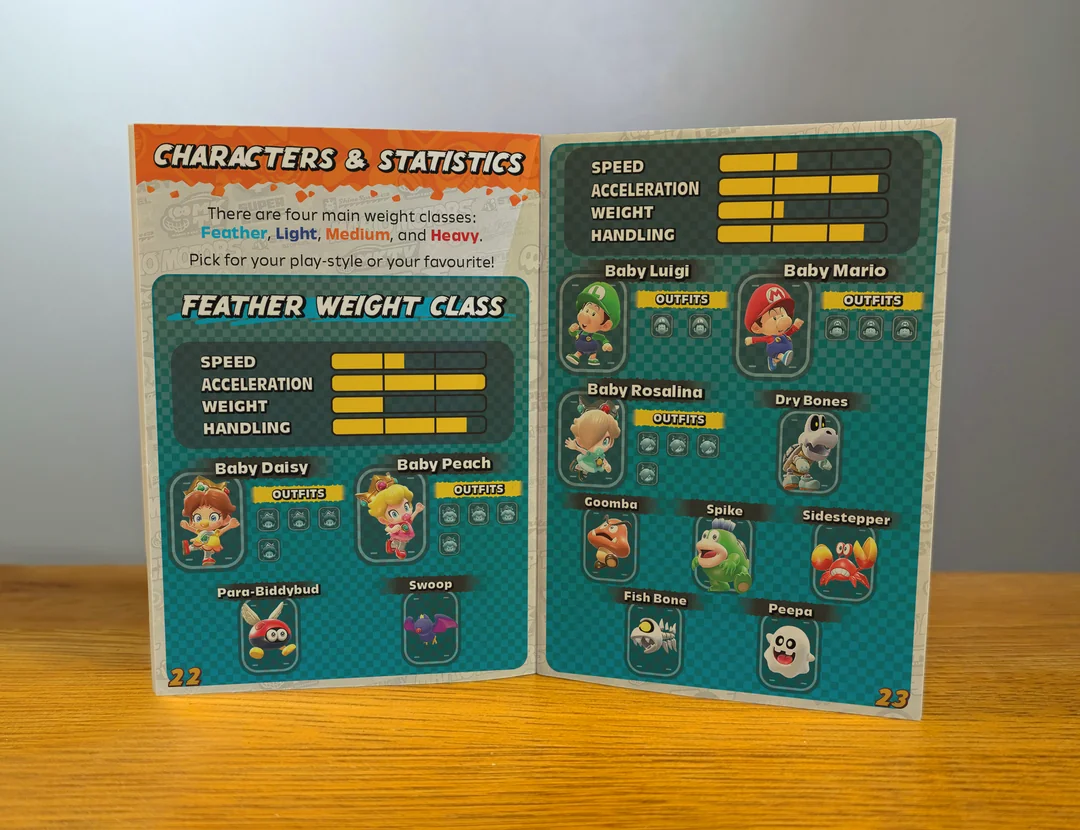






Playnite Theme for Handhelds:

If you’ve not heard of Playnite, its a free, open-source game launcher and library manager that unifies all your PC games—across platforms like Steam, GOG, Epic, and emulators—into a single customizable interface. Currently it’s only available for Windows, but the devs have promised an eventual Linux release also.
You can check out the Playnite link here if you’d like to read more on what it is, via their site.
A user by the name of AsciiMorseCode shared a theme they’ve made for handhelds which do run Windows, tailored to make it feel like a more handheld-friendly environment.
Toggle is my take on making Playnite feel natural on smaller screens while keeping performance smooth. I wanted something inspired by the Switch 2.

The whole design is built around thumb-friendly navigation. All the important buttons and controls are positioned where you can actually reach them comfortably when holding a handheld.

Performance was a huge priority - Toggle is intentionally lightweight so it runs smoothly even on lower-powered devices. Clean and fast was the goal.


...one thing to note, though:
Works best with ExtraMetadataLoader for game logos and Now Playing for the session management features. I've included some recommended Playnite settings in the screenshots on GitHub, but note that wider screens will need to have more columns shown.
AudioPin - (stop Windows devices changing)
Someone created a tool called AudioPin for Windows – which lets you create prioritized lists of audio devices for input and output, with the option to separately pin devices for communications.
Ever been annoyed by Windows audio defaults changing when you plug or unplug devices?
This utility allows a user to "pin" a selection of audio devices in windows with a prioritised list. On any change to audio devices AudioPin should very quickly re-assert your pinned devices setting the highest prioritised available device as default.
Not applicable to me, but I’m sure there’s at least some users here who might have missed this, and have the need for it. I’m sure I’ve done a terrible job of summarizing what it is and what it does, so the link to the GitHub page is right here for you to check it out!
Death Stranding 2:
Norman Reedus (Sam Porter himself) posted this on his socials, just a nice reminder that Kojima can still deliver an amazing experience:

Crystal Dynamics Cosplay:
The Community Director at Crystal Dynamics, Meagan Marie shared her cosplay dressing up as Lara Croft from Rise of the Tomb Raider from the peak of Mount Rainier/Tahoma.
The reason it looks so accurate? She’s had decades of cosplay:
Over the years cosplay has afforded me incredible opportunities, including being featured on CNN, in Time Magazine, Marie Claire UK, and even modeling for original Wonder Woman art for Justice League: A League of One by the phenomenal Chris Moeller.



Quick Dot-Points of Interest:
-
Stalker 2 has released official modding tools. Some are angry that it requires 700GB of space, but that’s just the typical rage-bait headline. The reason for the size is that the devs are giving modders the uncompressed resources – which is rare and quite amazing of them
-
Ready or Not will have new, more strict censoring on the game due to console ratings required for release. *"If a content change was just a texture swap, we were able to apply it to console only while keeping the PC version the same as before. However, if the change involved transforming an entire asset this was less feasible." *](https://steamcommunity.com/games/1144200/announcements/detail/526472884483260568)
-
A man in California has stolen over $10K USD worth of Nintendo Switch games from libraries and is now finding himself being held accountable. Stealing from libraries? Hope he gets all the books thrown at him
-
Callina Liang has been officially cast as Chun-Li in Legendary’s upcoming live-action Street Fighter movie. It is now in pre-production. No matter how great it might be though, it won’t have my girl Kylie Minogue’s Cammy in it, so it can never reach that level of amazing to me!
-
Curtis ‘50 Cent’ Jackson has also been cast for the live-action Street Fighter. He will be playing Balrog
-
Xbox 360 has seen an update, fixing the game title cards looking ‘stretched’ (they now fit nicely) and adding an advert for the Series X. Interesting that MS remembered the 360 existed, here’s a picture of the new look if you’re curious.
-
Donkey Kong Land is now officially 30 years old!
Sable / Free:

If you haven’t already claimed it, Sable was a free title from Epic Games this last week until July 3rd. It’s a lot of things, but the best part of Sable to me is the art design. Beautiful colors and minimal animations. That and the music being provided by the band Japanese Breakfast!

While it does run into some performance issues in certain sections, I tested it on my Steam Deck and plays great! I’ve mostly been playing it on my desktop PC though, this time on Heroic with EOC enabled to collect achievements (something I never used to enjoy, but lately have been embracing a lot!)
It’s such a beautiful world, and well worth playing through.

The game has no combat, just pure exploration, some (very mild, and I’m risking it by calling it so) platforming sections, zero combat.
If you’ve claimed it, or perhaps you’ve bought it elsewhere and haven’t got to it yet...please give it a try. It’s such a nice little game.
Another little ‘box’ Sable ticks for me is the collecting. I know some people hate searching for little things scattered about gaming landscapes, but Sable does it so nicely. Ugh it’s so pretty.
The launch trailer is here, if you’d like to see some of the gameplay
And finally, I found something created by a fan – the LEGO hoverbike is a fan creation, and I thought it was kind nice, so here it is:

NEC PC Engine LT:
Only because I thought this was super interesting, and haven’t ever seen it before! A user by the name of Retroaffaire shared their photos and words on this one:
Released in Japan in Dec 1991 for a hefty ¥99,800, has a great (for the time) built-in flip-up 4″ TFT screen. It’s essentially a fully-featured PC Engine with internal speakers, an AC-only power system, and a traditional controller port, and even a TV tuner. You could hook up the CD-ROM² unit too. Extremely limited production run, estimated between 1,000–5,000 units.




The Future of my posts:
If you’re just here for the news, that’s it for this week!
However for anyone who might be more invested in these week-by-week, I’m just going to be upfront about what’s next. You probably know I’ve had a few health hiccups these last few weeks. I’ve been type 1 diabetic since I was very small, and also have a rather more rare affliction called Addison’s Disease (J.F.K. had this, and it’s why he frequently carried a flask of chicken soup with him!)
Such a long time with the former has left me with newly diagnosed ‘proximal neuropathy’ – which means a small part of my hip feels either numb-to-touch, or like it’s being split with a hot knife. I don’t know, things are just piling on and I’m feeling quite sick each day. Stress makes my Addison’s worse, which in turn makes me physically worse off.
So! While it takes me a few minutes to write up a small post on my Mastodon acc, here it takes a little longer and even little things are taxing for me lately.
I’m just going to warn you all that I’m maybe pausing these for now. Maybe a week will go by and I’ll feel 100% and this will all seem pointless to have written, but then again, perhaps not. My next appointment is on the 17th with my specialist, so I’m realistically thinking I might be taking a break at least until then.
I do want to say though that I LOVE writing these. I love that Lemmy is a small, condensed and personalized gaming community and I recognize now after a few months so so many of the regular usernames who chime in and comment here. I’m so grateful you’ve all shared that you enjoy these with me. And so lucky that I’ve been encouraged to keep on writing them.
Keep your fingers and toes crossed for me that things improve, okay?
~ P.D.
Previous Posts:
If you’d like to read my previous Gaming News posts (they’re mounting up in number now!), then you can find them here:
- Steam Deck / Gaming News #2
- Steam Deck / Gaming News #3
- Steam Deck / Gaming News #4
- Steam Deck / Gaming News #5
- Steam Deck / Gaming News #6
- Steam Deck / Gaming News #7
- Steam Deck / Gaming News #8
- Steam Deck / Gaming News #9
- Steam Deck / Gaming News #10
- Steam Deck / Gaming News #11
- Steam Deck / Gaming News #12
- Steam Deck / Gaming News #13
- Steam Deck / Gaming News #14
- Steam Deck / Gaming News #15
- Steam Deck / Gaming News #16
- Steam Deck / Gaming News #17
- Steam Deck / Gaming News #18
- Steam Deck / Gaming News #19
- Steam Deck / Gaming News #20
- Steam Deck / Gaming News #21
Mastodon:
I do tend to post there each and every day, 99.99% gaming nonsense. If you want more of this, then come drop by!


Microsoft has long wanted to get vendors out of the kernel. It's a huge privacy/security/stability risk, and causes major issues like the Crowdstrike outage.
Most of those issues also apply to kernel anti-cheat as well, and it's likely that Microsoft will also attempt to move anti-cheat vendors out of kernel space. The biggest gaming issues with steamOS/Linux are kernel anti-cheat not working, so this could be huge for having full compatibility of multiplayer games on Linux.
To be clear, this question is for general PC use, and not only gaming.
Desktop mode on my Deck has easily become my favorite PC experience in a very long long time, and I use it more docked as a PC than for gaming. I've used Windows and Apple my entire life before now, so I have zero experience with Linux, other than the Steam Deck, but the OS is incrediby friendly to newcomers, and I'd say it's essentially a modern and polished version of Windows 95.
So what would you recommend as a similar experience for desktop?
Edit: I should probably add that I'm an artist and designer, and play around with Blender and 3D modeling stuff, and maybe even some game dev at some point. So Adobe support, and GPU Blender support would be superfantastic.
Hey all, I'm interested in playing some emulated games on my steamdeck, but I'm not sure where to start.
I've been having fun with Super Mario World, but a good chunk of that is because I played it a lot as a kid, so much of my enjoyment is from nostalgia.
Problem is, I didn't play many too many games when I was a kid...
What older games out there would you say hold up in 2025? So that regardless of the nostalgia factor, they can be enjoyed by someone like me
This was already covered in a video by Dave2d (Lemmy discussion here), but it's great to see more widespread coverage of how great performance is for SteamOS vs windows.
Some highlights:
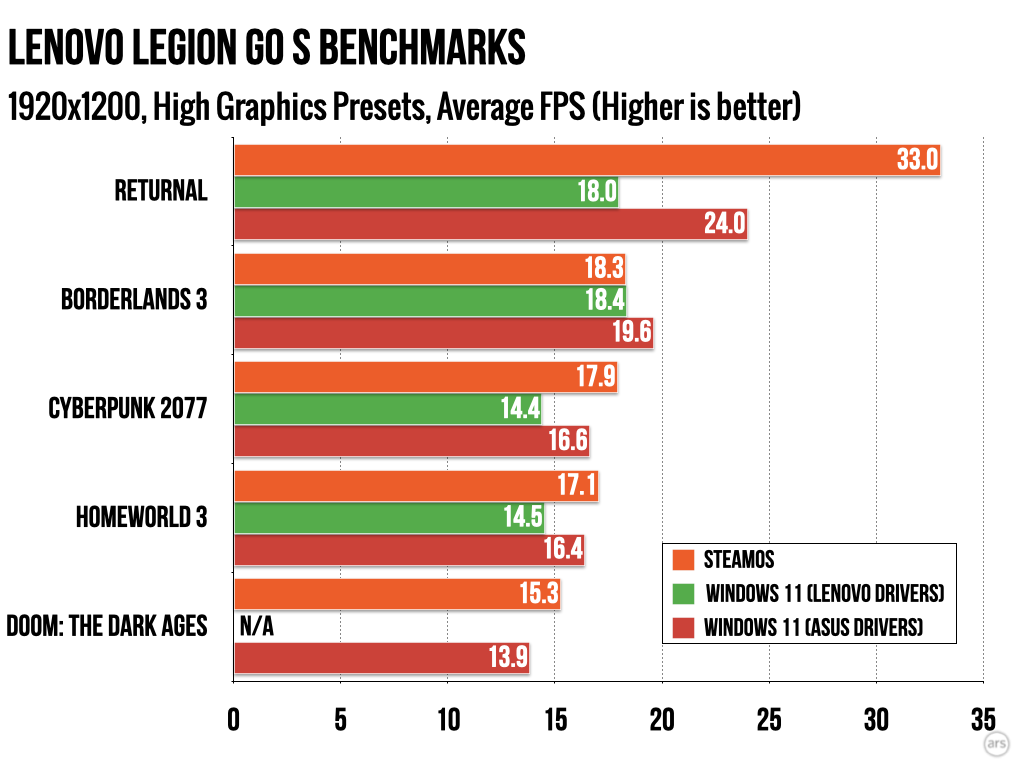
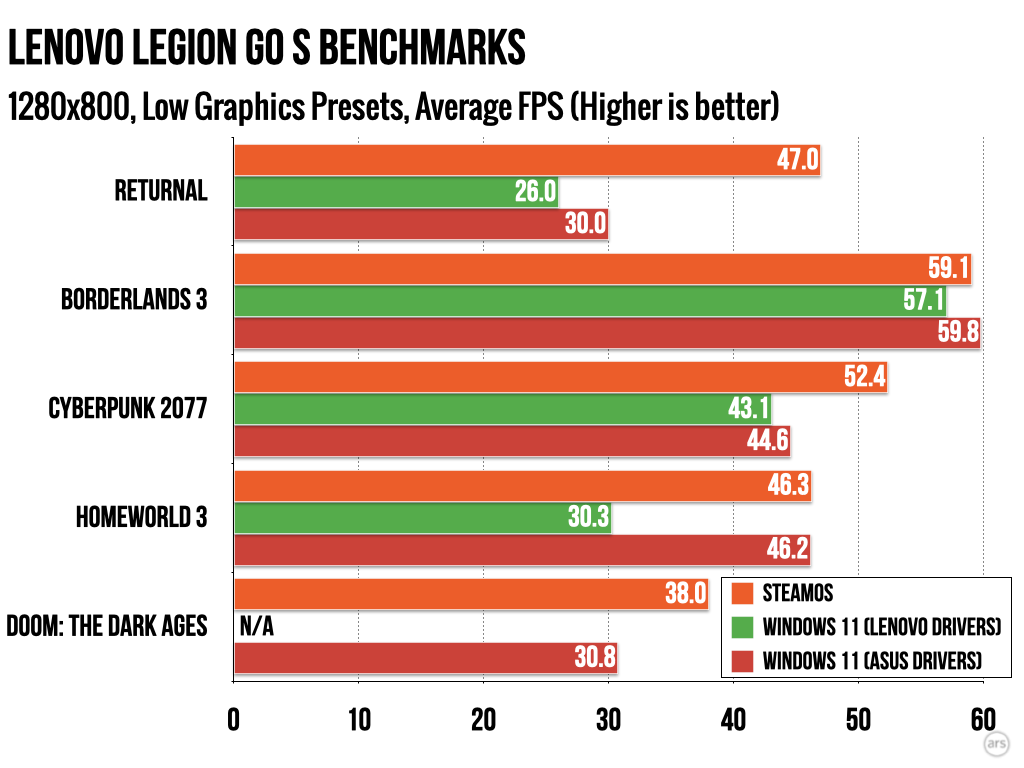
Is the Steam Deck performance struggling with new AAA games? Should I be concerned buying a Steam Deck now?
I'm guessing/hoping not because most game developers would optimise the games for the Switch 2 and Xbox Series S which have similar performances as the Deck.
I think 30 fps (consistent) is perfectly fine, and I don't mind medium details.
As ever and always, I’m back with a week’s worth of gaming news I’ve spotted and thought I should share with you all!
This week is slightly less than is typical (1,000-ish words less than my last week’s I can tell you!) for a few reasons:
- I’ve cashed in some of my crypto and bought a cabin. Which makes me sound like an actress in a Stephen King movie
- I’ve had some odd health hiccups lately – nerve damage in my hip which means I feel nothing when touching a small patch of skin, but it also feels like it is on fire
So I’ve been a little distracted, but I do pinkie-swear next week’s will be back to my normal output!
So what are these posts?
My aim for these News Posts in general is to make them a more clearly not a professional, but someone who cares about gaming manner than most gaming sites do now. I see so many sites, even the independent ones, bombarding with ads, banners and reminders to support them. I get it, I really do, but it’s an unpleasant experience to me.
My ever-lasting inspo is the old, old video game sites, blogs and magazines that I never had the privilege of being alive for:
-
Image/gif/link heavy (though once again this week I have few of these, so this dot-point’s a bit needless)
-
Personal voice (I can’t help rambling, send help – this won’t be even slightly professionally written)
-
Mostly news or articles or points which you won’t find on normal gaming sites. These are the smaller, lesser things that I’m drawn to. I know you’ll have spotted the big news articles, so I’m hoping some of these smaller ones might have been missed by you.
A mixed bag of what I’ve considered news this week, so there really is a bit of everything ahead.
General Gaming News:
A New PS2 Emulator – Iris:

After 7-8 months of working on it, Lycoder (also goes by Allkern) has released their PS2 emulator called Iris. While games are running with very low/low/unplayable frames at the moment, they want to reassure people that this is constantly in development and improvements are being made regularly.
Windows, Linux and MacOS are supported.
The GitHub page is here, if you’d like to read a little more!
...and here is the link to the 0.10-alpha build of Iris
Funnily enough, it was only very recently that I fixed a DMAC bug that was keeping a lot of games from booting, and now this opens up a ton of potential to further debug and fix other issues, which may lead to even more games to boot. There's still a lot of work to be done, especially in the optimization department. I'm really looking forward to continue working on this project and advancing PlayStation 2 emulation!
It’s lovely to have another player in the scene, particularly with PS2 emulation.
And, naturally, here’s some pictures:




System Shock 2: 25th Anniversary Remaster Delay:

...sorry, don’t want to make you panic if you’re a PC gamer – no delays on that front, but if you’re a console gamer then it has been delayed for now:

Knowing the publishers, I’d say you’re in good hands without having to wait too long to play it, and I’m so excited to play through myself.
How to Fix Xbox’s Stupid Update:
I can’t even be bothered taking picture to illustrate this one, but if you’re on Xbox you’ll have seen it. Select a game and then you’re presented with a new screen giving you another step before you can select it again to play the game. And half that screen is taken up with their hopeful promotions of DLC and micro-transactions.
Shitty.
Anyway:
Settings / General / Personalization / Games & Apps / Choose whether game huds open automatically from the following places -
- Recently played list
- Groups
- Installed games
Grounded 2 Hype:

With the announcement of Obsidian’s Grounded 2, the numbers of the first game (Honey, I Shrunk The Kids meets Arrietty have exploded, bring a 193.8 boost to current players. The game shot up the Xbox charts from #88 to #23 (overtaking Halo: MCC and Elden Ring)
The game was announced two weeks ago, and the trailer is here for those curious
The first game on Steam holds a ‘Very Positive’ rating with 66,596 all-time ratings.
Lies of P:

I’m sure you’ve read this in at least four other places by now, but it still warms my heart. I couldn’t really make it through Lies of P – the souls-like and even souls-adjacent genre is not my cup of stressful tea. What I did love though was the atmosphere and setting, reminding me for no particular reason of Drood, the novel by Dan Simmons about the last five years of Charles Dickens and how spooky it could get.
Anyway, the devs behind Lies of P and Overture (the DLC) got a bonus for their efforts, with the two selling over 3m copies combined. They got a bonus, two weeks vacation and a free Nintendo Switch 2. IDK, a nice rarity in today’s gaming world!
Still Wakes The Deep:

The Chinese Room - Developers behind the BAFTA-winning-game Still Wakes The Deep have laid off some of their team, just after the release of their DLC – Siren’s Rest.
At a glance, around 10 staff with the studio listed as their current employer have the 'looking for work' label on their LinkedIn profiles – though this is not a reliable metric by itself.
However, The Chinese Room will share news on changes for the studio in the coming weeks so more will come out, I suppose. Sad news for those who worked on the rather amazing game.
Subnautica 2 Dev Vlog:

The latest dev vlog for the game has come out, titles ‘Building Unknown Worlds’
Join senior narrative designer Seth Dickinson, level designer Artyom O’Rielly, environment artist James Stout, and senior environment artist (and rock connoisseur) Ben Hale as they walk you through the incredible work that goes into building out the world of Subnautica 2.
My fav comment on the video is this one:
I have never been so excited over rocks
LEGO Island in Browser:

As the title says, the game is now available to play in your browser. I’m way too young for this game to have any impact in my life, but I think the older members here might remember it. Released in 1997, it’s certainly got a rabid following.
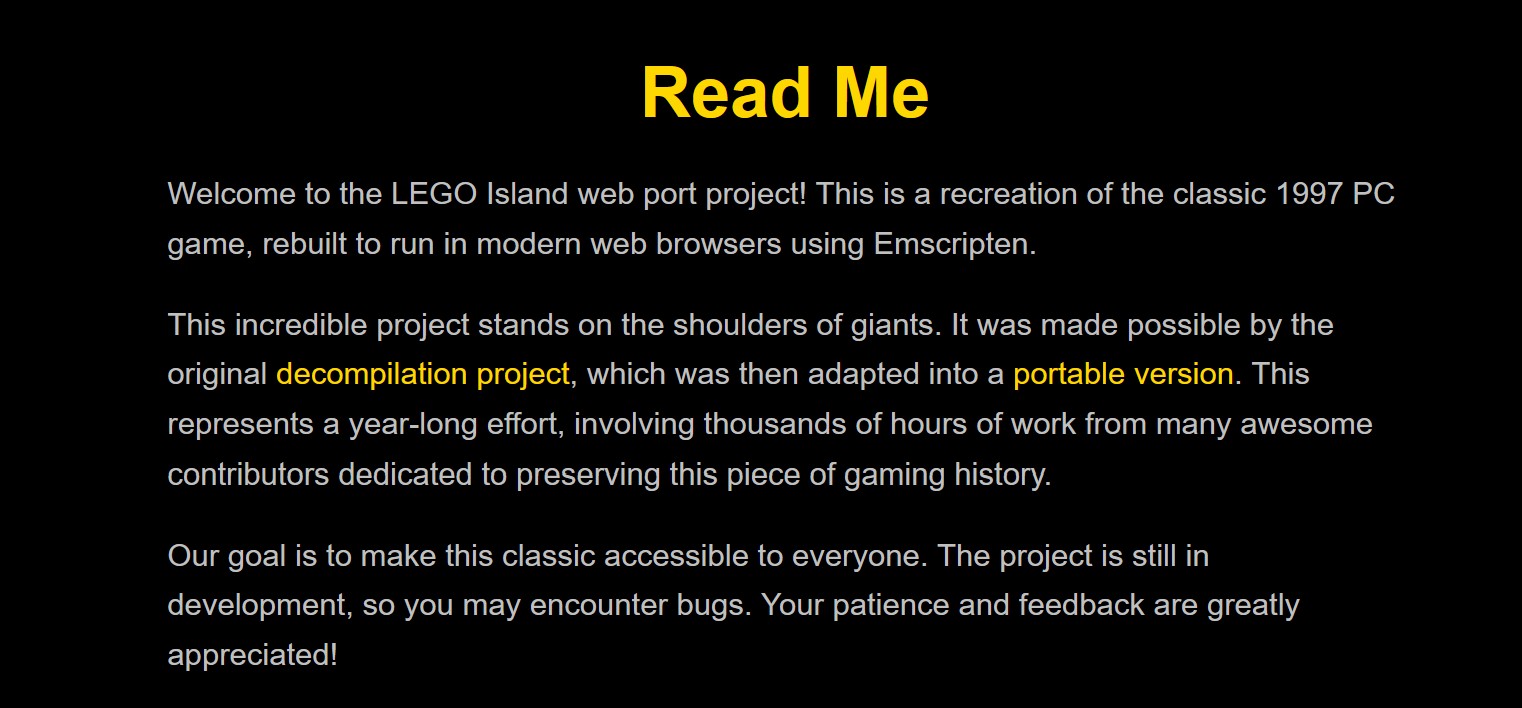
The link to the site is here, try it out!
And one more thing, I found the fact the devs created a physical island in actual LEGO when making the game, and this is ancient and adorable:

Auto-Shutdown after game download:
A gamer by the username of Avaneesh13 has created a Python-based application when they saw room for it – shutting their PC down for them after a big game download completed (rather than having their PC on all night)
This application is called SteamDown, and the link to the GitHub page is here for you to read through if you’d like.
SteamDown:
- Monitors your Steam download activity in real-time
- When downloads go inactive for a set period (you choose how long), it automatically performs an action of your choice
- Actions include: shutdown PC, sleep mode, stop Steam, or other custom actions
- Completely free and open-source
I kept starting massive game downloads (looking at you, Call of Duty) before going to bed, only to wake up and find my PC had been running idle for 6 hours after the download finished at 3 AM. Felt wasteful and probably wasn't great for my electricity bill either. Now I just set it to wait 5-10 minutes after downloads stop, then shut down my system automatically. Much better for power savings and peace of mind.
How it is different from other solutions:
*Generic system monitors that don't understand Steam's download behaviour specifically
- Command-line tools that require technical setup and aren't user-friendly
- Part of a larger system suite with bloatware I didn't want
- Paid solutions for what should be a simple utility
Technical details:
- Written in Python and built it as a standalone .exe (no installation needed)
- Works on Windows primarily, though I might explore macOS/Linux support
- Planning to add support for other launchers like Epic, GOG, etc. in future updates.
- Codebase clean and modular in case anyone wants to contribute or fork it
The functionality should be working as expected - it reliably monitors Steam and performs the shutdown actions. The UI could use a bit of work though (I'm more of a backend person), so if anyone has suggestions or wants to contribute on the interface side, I'd welcome the help!
Again, the GitHub link is at the start of this section, so take a look if you’re curious!
Epic reaches 500:

When Epic officially started their free games each week, all the way back in 2018, no one anticipated it would go for as long or be filled with the quality titles it has today. Starting with Subnautica (though unofficially giving away Shadow Complex Remastered before this in an effort to get users to install the launcher), we’re now up to 502 PC games given away.
Now they’re even expanding on this, with mobile phone games given away free each week. This coming week’s giveaway will be Sable (more on that later!).
...though be warned, it might make you sad to see what you’ve missed out on.
And what is this free games each week on Epic thing I mention? Well, there’s a tiny chance you don’t know:
The Epic Games Store gives away free games every week (to keep forever) as part of its strategy to attract new users and keep existing ones engaged. Anyone with a free Epic account can "claim" these games during the giveaway period (usually one week), and once claimed, the games are permanently added to the user’s library—no strings attached. This initiative started in 2018 and is funded by Epic to build its user base. The games are often high-quality indie titles big-budget releases, and you don’t need a subscription—just an account.
If you’re a Linux gamer you can use methods such as Heroic Games Launcher or Junk Store to play these games without requiring Epic’s own launcher (Epic’s CEO Tim Sweeney is famously anti-Linux).
Warhammer 40,000 DLC:

Warhammer 40,000: Rogue Trader, the incredibly well regarded cRPG made by Owlcat Games has released their next DLC – Lex Imperialis.
(...the YouTube link for the trailer is here)
Lex Imperialis, the second major expansion for Warhammer 40,000: Rogue Trader, offers a new 15-hour storyline and introduces the Adeptus Arbites — a faction of incorruptible enforcers — alongside a new companion: the grim and relentless Solomorne Anthar. Featuring battle familiars like cybernetic eagles and cyber-mastiffs, this DLC is AVAILABLE NOW to all players.
Rogue Trader holds ‘Very Positive’ ratings on Steam, with 22,120 reviews on Steam. I own the game on GOG, and I enjoyed it far more than I expected to. There’s a lovely gothic/space setting, kinda unsettling, and a deep game behind the Warhammer branding.
While releasing this DLC, Owlcat games is also working on two more games (both ‘coming soon’):
Become an acolyte of the Inquisition in this grim dark, party-based, story-driven cRPG. Lead investigations, uncover grand conspiracies, master tactical combat, and wage a secret war against heresy. Make tough choices as a conduit of the God-Emperor’s will.

The Expanse: Osiris Reborn is a third-person Action RPG set in The Expanse universe. You’re no hero — just a merc caught in the wrong place at the wrong time, trying to hold your crew together and keep the ship up and running. Your choices will shape your story.

One thing is for sure with Owlcat (aside from the initial release of their games tending to need a patch or two!), they care about their games and support them for the long haul.
Crosswind – MORE PIRATES!!!
Since you’re reading this, you’ll probably know by now that I cry about the lack of games set in the golden age of piracy. It’s a setting I like to think is popular but just...kinda ignored. AC: IV Black Flag is still in my opinion the best-of-the-best, but we’ve got another to add to the collection. Crosswind!

Crosswind is a survival adventure in the Age of Piracy. Explore procedural open world, gather, build and craft. Overcome challenging bosses in soulslite combat. Sail your ship, fight on land and sea, play solo or with friends. Live your swashbuckling life in PvE or rise to power in optional PvP.

They’re calling it a ‘pirate survival adventure’, and they devs known as Crosswind Crew have released a statement along with the trailer, which is as follows, in their words:
Crosswind is our dream pirate game. Heavily inspired by great titles like Valheim or Enshrouded, it also feautres naval combat similar to AC: Black Flag and soulslite bossfights. The upcoming Alpha is a big milestone -- with playtesters live feedback we will be able to thoroughly verify a lot of work and designs. It's not gonna be perfect, but we hope it will move in the right direction, and we are absolutely willing to complete this journey whatever it takes.
The Alpha will feature:
- Basic survival gameplay (building, crafting, upgrading);
- 3 unique biomes scattered across a big archipelago - each with unique resources, enemies and bosses;
- 3 playable ships and one NPC merchant (of course to plunder it!);
- Land combat, basic naval combat and early version of boarding actions;
- Very basic Tortuga social hub.
All in all we hope it will provide 30-40 hours of a survival adventure, but of course some parts of the game will be much less polished then others.
For those interested in playtesting: we start small, and have very limited server slots for the test, but for those willing to try the game -- the signups are open on Steam page. We will be gradually letting people in starting tomorrow; Steam picks people randomly. There will be other tests in the future, so even if you want to try Crosswind and don't make it in the first wave, you may get luckly later.

The Crosswind Steam page is here, for you to check it out
The Crosswind trailer on YouTube is here, via this link
Jurassic World Evolution 3:

After some people got (rightly) angry at Jurassic World Evolution 3 using A.I. generated assets for scientist portraits, the devs realized they’re being stupid and released a statement:
Thanks for your feedback on this topic. We have opted to remove the use of generative AI for scientist portraits within Jurassic World Evolution 3.
...you can read their statement here on the Steam community page
Meh, I’m hardly going to celebrate devs for doing the bare minimum here.

Major Mod - Black Orchestra:

...admittedly a game and gigantic mod I’ve never heard of before, but Black Orchestra Worldfront: 37-54 is coming. Made for Rising Storm 2 Vietnam, it adds the Pacific, Western, Mediterranean and Eastern Fronts of World War II to the game.
The mod is deemed feature complete now,
GOG Library Price Checker:

Someone has made a site which checks your GOG games library and gives you an estimate on the value of the total games. Or, it makes you feel awful about seeing a cold number stating you’ve spent way too much.
It’s wonky, and makes mistakes, and doesn’t seem to register all games. I can also see GPT everywhere in this, which as someone who enjoys writing kinda makes me feel icky. But whatever, if it helps people get an idea across then that’s the better of the A.I. uses these days.
I guess all-in-all, it’s still a fun idea in theory. One I should note I have not done or checked myself.
In their own words:
So I wanted to check how much my GOG games library is actually worth — like how SteamDB does it for Steam users — but turns out… there’s nothing like that for GOG. And if there was anything, it either asked you to log in or paste your cookies... which to me instantly screamed obvious scam 🙃 So I thought: why not just make something myself? Here's what I did:
- You just grab a list of your games from GOG (don’t worry, I explain how to do this — since GOG gives no easy export option, had to get creative).
- Upload that CSV to my site.
- It fetches current prices from GOG, calculates your total value, base prices, and savings.
- You get to download the results as a CSV or as a cool little trading card-style badge image.
I'm a CS student (cooked ), and this is kinda my first real utility site — so I’d love feedback, suggestions, criticism, anything really. Will try to make a video walkthrough soon for those who need visual instructions. Let me know if anything breaks, or if there's something you'd want to see added.
yes It’s hosted on Vercel for now because, well… it’s free and I’m broke The ads are just me playing around with how a “real” implementation might look — not trying to cash out or anything, just testing stuff in the wild.
Where is your Q&A?

You might remember in my last news post I shared I mentioned that I have been chatting to the lead dev of a program which makes piracy on a jailbroken (Custom Firmware or CFW) Nintendo Switch. The program works as a replica to the official Nintndo eShop except...it’s not filled with shit, ironically. And it doesn’t slow to a crawl to search through.
Anyway, it’s a piracy portal. I wanted to interview them with the idea of getting a glimpse behind why they do it, how they do it, how they justify doing it. All without sharing the name of this program, or the name of the dev.
Anyway, they’ve been a little busy, I’ve shared my side with them and am still waiting on their responses before I format it up and add some pictures, generally make it fit to view on Lemmy here.
Anyway, it’s coming soon, just to let you know!
Switch 2 Compatibility Tracker:
Speaking of Switch, someone has made a webpage which tracks Switch 2 compatibility with Switch 1 games:
*I saw that the lists here don't update regularly (last updated June 5), and that Nintendo says to check individual eShop pages for updated information. So, I made a webpage that scrapes the eShop for up-to-date information. Check it out! Feedback is welcome!
The GitHub page for the tracker is here and updates twice daily!
Junk Store’s Pricing Revealed:
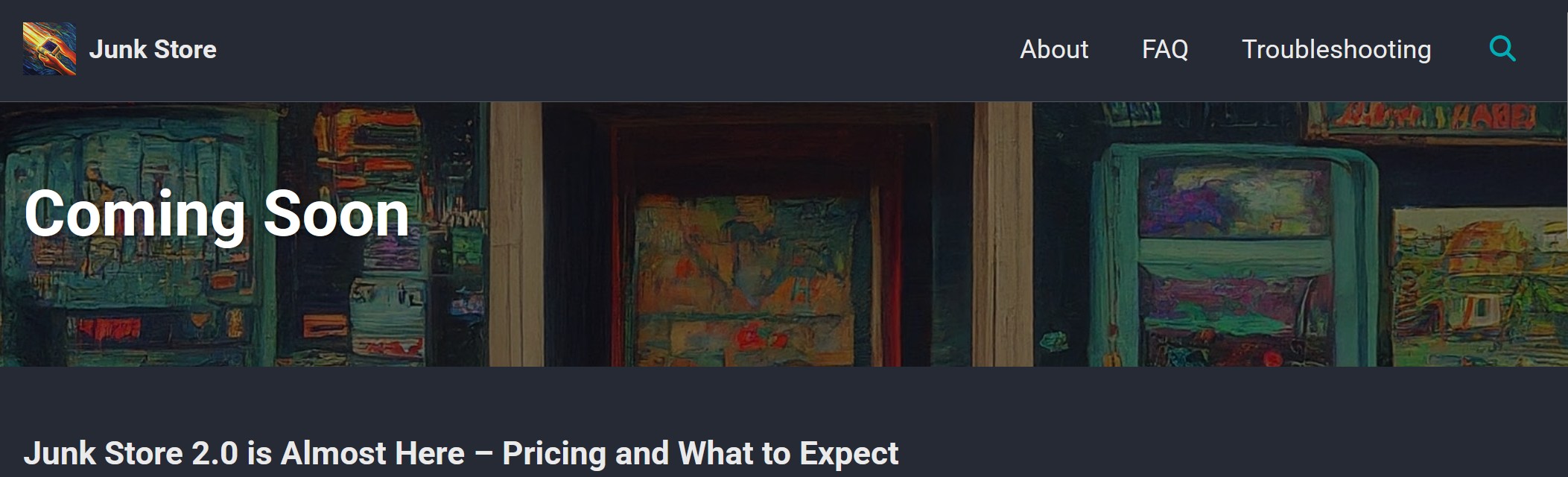
The next iteration of Junk Store is close to launching. Promising emulation, more store-fronts and even (planned, not there yet!) cloud saves. Currently Junk Store works as a plugin via Decky Loader on your Steam Deck – install the plugin and from the gaming mode on your Steam Deck you can enjoy Epic Games titles. With a paid extension to that (a one-off purchase of $6) you can also enjoy GOG games.
The next iteration will be a subscription model, and I’ll share Junk Store’s own words on their announcement below:
Tldr:
Junk Store is almost ready. It’s a full rebuild — faster, more stable, no Decky required, and packed with new features. Pricing is USD$40/year with a 7-day free trial, and you keep everything released during your subscription.
The open-source version remains available. Early supporters get a discount, and we’re rolling out in waves to keep things sustainable.
The Longer Version
We’re close to launching the new version of Junk Store — rebuilt from the ground up after over a year of work. It’s faster, more stable, and adds major features like Amazon support, a download queue, and simplified extension generation (no coding needed). This version is fully standalone — no more Decky required — and is based on everything we learned from the original. We know pricing will be a sticking point for some, so here’s the plan:
- $40 (USD) for 12 months of updates
- Includes all extension presets (currently GOG, Epic, Amazon — more to come)
- You keep everything released during your subscription
- Renewal is $40/year
- 7-day free trial — cancel anytime (Stripe handles billing)
To keep things sustainable, we’ll be rolling out in waves. Hosting and bandwidth aren’t free — and based on the original version’s download volume, opening the gates all at once would sink us. Existing supporters will be onboarded first and get a discount that reflects their earlier contributions. We also want to clear up a few things:
- This version does not share code with the open-source one.
- The free, open-source version will remain available.
- Junk Store does not handle any credentials except its own.
We expect a few bumps early on — this is new code, and no software survives first contact with the public. But it’s already been battle-tested internally and testers. What’s Next?
If all goes well, we’re planning:
- Itch.io support (and possibly EA, Ubisoft, Battle.net)
- Cloud saves (done right)
- Game-specific presets
- Better extension creation tools
- Full localisation
- Community extension sharing
- Automated updates
For a more detailed breakdown head [to this link] here Thanks again to everyone who’s supported this journey. We’re almost there. Game on.
So, what do you think? Will you be trying Junk Store out? I think Gardiner is planning a video showcasing what it does and how it does it, closer to the date if that helps you visualize what it’s capable of!
Retro Gaming Finds:
I’ve just come across a few fun retro gaming-centric things, so while they’re not at all news-worthy in the hard news sense, they’re amazing in every way and I’d be remiss to not add them to their own section here. If you’ve interest in older games (by my sense because I am so young what is ‘old’ might make you cringe), so settle back and enjoy these ones:
Underwater:
Just someone’s custom bathroom efforts, which seems totally appropriate here:

PS1 Concept Logos:

PC-88:
The PC88 was an 8-bit computer that was dominant in Japan in the 1980s, and has a bit of a reputation for very pixel-y blocky boxy graphics. What comes out beautifully though are the city-scapes in the games. The images will follow, but in order they appear from the following games:
- Tien Gow Pia Special (1989)
- Can Can Bunny (1989)
- Snatcher (1988)
- Misty Blue (1990)
- Burning Point (1989)
- Imitation wa Aisenai (1989)
- Can Can Bunny Superior (1990)
- Paragon Sexa Doll (1989)

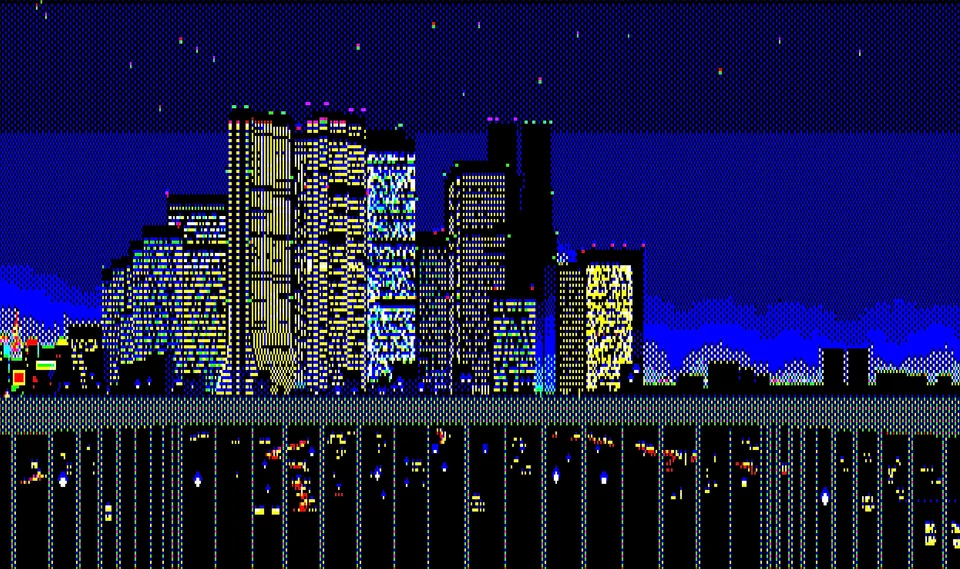






Costanza:
Yep, George owned a Virtual Boy. I also think it’s pretty funny that the series has him as the fat one and by today’s standards he’s honestly pretty trim. Weird. Sad about our society now, I think. Anyway, Virtual Boy here:

Wall Art:
It’s amazing, but if you wanna be totally accurate to the time:
- DK has a tie on, whereas the original does not
- ‘jumpman’ should have red overalls and a blue shirt
- Peach is used instead of Pauline

Michael Jackson:
Keen eyes may spot that it is GoldenEye in the N64 there, next to his throne.

That’s that for this week!
Sorry again that it’s been a little smaller than as is typical, I have a lot on my plate right now but I do plan the next to resume my typical way-too-many-words standard I seem to have set for myself!
Previous Posts:
If you’d like to read my previous Gaming News posts (they’re mounting up in number now!), then you can find them here:
- Steam Deck / Gaming News #2
- Steam Deck / Gaming News #3
- Steam Deck / Gaming News #4
- Steam Deck / Gaming News #5
- Steam Deck / Gaming News #6
- Steam Deck / Gaming News #7
- Steam Deck / Gaming News #8
- Steam Deck / Gaming News #9
- Steam Deck / Gaming News #10
- Steam Deck / Gaming News #11
- Steam Deck / Gaming News #12
- Steam Deck / Gaming News #13
- Steam Deck / Gaming News #14
- Steam Deck / Gaming News #15
- Steam Deck / Gaming News #16
- Steam Deck / Gaming News #17
- Steam Deck / Gaming News #18
- Steam Deck / Gaming News #19
- Steam Deck / Gaming News #20
Mastodon:
I do tend to post there each and every day, 99.99% gaming nonsense. If you want more of this, then come drop by!


I have 2 questions both for games installed via heroic. First one is trinity fusion - yesterday i installed it and input wasnt working so i removed it. But today i decided to give a chance with xinput but after installing it again game is detecting 800x600 resolution only. Second question is to Deus Ex Human Revolution - if launched from desktop mode i can control it using steam deck dpad but if launched from game mode it does not recognize it only touch screen is working as input. Until those games i had no issues with titles like FIST or Death Stranding
OLED Decks were temporarily out of stock due to supply chain issues. Thankfully they're now back in stock. Valve has also said they don't expect supply chain issues/tariffs to affect Deck pricing, as part of their original statement about the shortage:
Steam Deck OLED 512GB and 1TB models are temporarily out-of-stock in the US and Canada as we adapt to recent supply chain constraints. We anticipate being back in stock by end of summer, and currently expect prices will remain the same. We'll update here as soon as we have more clarity on what the timeline ultimately looks like.
The game is Steam Deck Verified ahead of release, but as we know that isn't always a good indication that a game will run well on Deck.
However a multiplayer beta has given us our first look at it actually running on the deck, and it's able to hit 90fps on the OLED deck at medium settings.
BF II 2017 is on a major sale, but I don't want to spend my money if I can do the same thing on the EA app by running it through Proton Experimental.
Does using the steam version make it easier to launch on steam deck?
Thanks for your help!
Humble Bundle has introduced a new game collection from the publisher Serenity Forge. It contains 10 indie games with good player ratings and a combined value of $171. However, the entire bundle can be purchased for only $12.