Needs more JPEG
Quik
Is using it without paying him anything fine?
Related to what you said, I found it actually helpful to just write and discuss ideas with some LLM without letting it code.
This tracks pretty much with my conclusions for myself, neat.
It's crazy, I'm fooled every time again and think “surely I must be faster like this” when after a few days an in-depth reflection/looking at actual commits shows that nope, I wasn't.
Just place your Quadlets in the $HOME/.config/containers/systemd/ directory for this ;)
The reference I linked to earlier also contains more information on rootless.
Your distrust is kind of reasonable: I've been using this a lot for the past year and there definitely were two or three moments where it was a bit annoying, too little transparent on what commands will be run, etc.
Same here; Rootless Podman Quadlets gang unite (there is two of us in total)
Yeah, it's great that Gitea/Forgejo has a copy-paste snippet in the docs, but you can actually use that with pretty much every container.
There is this useful tool to convert containers, podman commands or even compose files to podman-systemd units: https://github.com/containers/podlet
You obviously also need an account for everything. This requirement is only communicated at checkout.
One thing the author probably hasn't done yet or just doesn't mention is that you can configure .container services with systemd-podman units (often called quadlets), e.g. a simple MariaDB container would look like this:
[Unit]
Description=MariaDB container
[Container]
Image=docker.io/mariadb:latest
Environment=MYSQL_ROOT_PASSWORD=rootpassword
Environment=MYSQL_USER=testuser
Environment=MYSQL_PASSWORD=testpassword
Environment=MYSQL_DATABASE=testdb
[Install]
WantedBy=multi-user.target
This is superb, because it means your containers finally feel well-integrated with the rest of the OS and you can use systemctl, journalctl, etc. just like you would with other services.
Personally, I use this as an alternative to Podman/Docker compose and have been very happy with it running rootless containers from Nextcloud, Pufferpanel, Forgejo, Authentik, etc. (ask me for .container files if you need any help, I'm currently working on a small repo with a collection)
Honestly, mad respect for even going at all

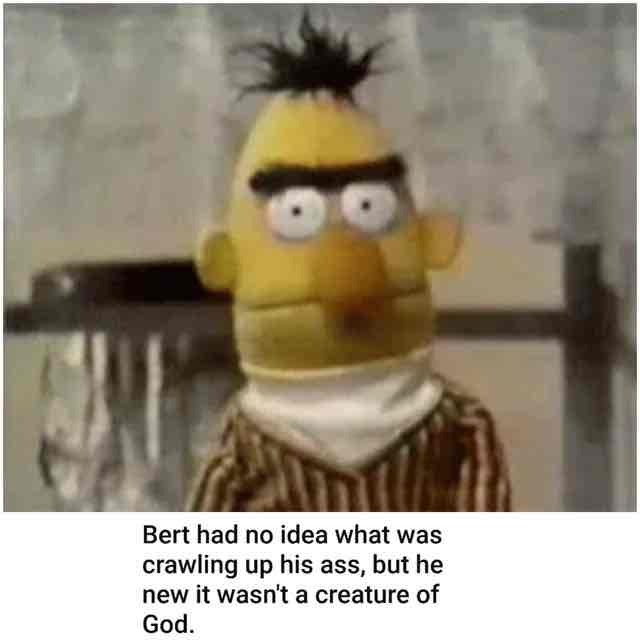

Racism is still bad, glad to hear from a judge in these times.