A couple of months ago, I came across the Minisforum UM780 XTX. People were raving about it at r/MiniPCs and r/Homelab - finally, we have a mini PC with a Zen4 CPU, decent graphics and compute performance, a good TDP window, excellent IOMMU grouping for virtualization, and future expansion capabilities (+Oculink!), which makes it suitable for both home lab and gaming scenarios. This seemed like the perfect option for me.
#Ordering Dramas - Part 1
I decided to buy directly from Minisform. Normally I'd prefer buying from local or well-known retailers like Amazon or eBay, but since the UM780 was brand new at the time, no one else stocked it.
I used PayPal to place my order. It was going well, until the payment screen got seemingly frozen at the "One more step... Finish paying at Micro Computer Tech Limited.." screen. I waited and waited and nothing happened. Had no other option other than to close the window, because it was going nowhere. Went back to my order on the Minisforum page and it looked like it hadn't been processed. Got no confirmation email either. Sweet, so I tried making the payment again, and this time it went thru just fine. A while later I decided to check my bank account, and it was just as I feared - I was charged twice! So looks like the payment for the first failed transaction did indeed go thru. No worries, PayPal are usually good at this stuff, so I raised a ticket with them, provided screenshots etc, and I had full confidence I'd get my money back, so I didn't worry about it any further.
Meanwhile, my actual order was seemingly progressing well - Minisforum had surprisingly shipped out my device the very next day, and was expected to arrive in just 3-4 days (via DHL)! It was pretty impressive, given that I live in New Zealand and getting stuff shipped here generally takes a while. Which was also a good thing, because I was going away on vacation in three weeks, and no one would've been around to receive the package (and I also wanted to set up a VPN on my box before I left).
I checked the tracking two days later, and I noticed something strange - the package was bouncing around in Hong Kong, and it seemingly looked like it was going back to the sender! I thought I was reading the log incorrectly or maybe it was one of those tracking quirks, so I decided to check it again the next the day. Day 3. I checked the tracking, and the status said that the package was indeed returned back to the sender! WTF! I checked my emails, and once again, there was nothing. I immediately contacted Minisforum for an explanation. They replied the next day, saying that they recalled my shipment because I had a PayPal dispute open (even though I already got back my money) and that according to their company policy, they had to cancel the order and they'd refund my second transaction as well. Double WTF.
#Ordering Dramas - Part 2
I was pissed off, but I was still really, really dead set on getting the UM780 - and that too before Christmas. I immediately placed a new order. This time around, thankfully, the order went thru without a hitch. If the last time was any indication, I expected that the package would be again sent out the next day, and that I'd receive it within a week. I checked my mails the next day and there was no tracking number yet. The order confirmation email did say there may be a 3-5 day delay due to the Christmas rush, so I decided to be patient. I checked again, 6 days later, and there were still no updates - so I reached out to Minisforum for for an update. They replied saying:
Your order is already being shipped, and the logistics information has not been updated yet.
It is expected that the logistics information will be updated to you within 5-7 days, we will inform you in time.
I check again a week later, and there were still no updates. I'm starting to panic a bit, as it'd been two weeks since I'd placed the order and I still hadn't received a shipping number, never mind the actual product itself. And I knew for a fact that they had them in stock, since my old order was just returned, so it couldn't have been a stock issue. I also had just a week left before my holiday, so I ask them for an update. They responded saying:
Your package has been shipped, but the company name and address you filled in, please confirm what the company name is and send it to us.
WTF. They keep saying that my package was shipped, yet they're unable to provide the tracking number.. which didn't make any sense to me. So I ask them what the tracking number was, and also provided my company name (which I already provided in the order form, so not sure why they were asking for it again). I had it shipped to my work address since we have a bit of an issue with package thefts at home, and I didn't want to risk it.
They responded with:
After the company name is corrected, the tracking number can be updated and shipping can begin tomorrow under normal circumstances.
Bastards. Which means they never even shipped my package in the first place, and I was just f***** around with for the last couple of weeks. WTF. Why did they even say that my order was being shipped? If they needed more information to ship my package, why didn't the first agent pick it up and just straight up lied about it? And why did the second agent say that it was shipped as well? None of this made any sense to me.
I finally received my tracking number the next day, but being this close to the holidays, I'd lost all hope of receiving my PC before my vacation. Now there was a bigger issue of who was going to receive the package, since my office would be closed as well. Thankfully, my colleague volunteered to receive it, so I redirected the package to his address.
And it finally arrived, just a day after I went on my holiday. Sigh. Oh well, at least it arrived at last, and in one piece. But I had to wait until the new year to unbox it.
#Unboxing and Network Issues
I got back to work and found that my colleague had left the package on my desk. Woohoo! It's unboxing time! Finally, after all that drama and waiting, I get to play with my new toy. 64 GB DDR5, 5.2Ghz Zen4, USB4, Oculink, dual 2.5GbE... this thing is going to rock! Or so I thought.
After hunting around for a bit for a suitable distro, I decided to go back to my old favorite - Arch, with Hyprland, and the latest Xanmod kernel with the fancy new x86-64-v4 optimizations, and everything seemed to be sweet.

Except, I noticed that my dmesg was being constantly spammed by various "BadTLP" errors from a PCIe device. An inspection via lspci showed that the culprit was one of the NICs, ie the RTL8125 2.5GBE controller. A Google search suggested there were others out there too getting similar errors with this chip, and various fixes were suggested, but nothing worked - short of disabling the NIC itself, which I didn't want to.
I finally managed to come across a post from a random website called "level1techs", where it was mentioned that there was a new BIOS version (1.05) which fixed the BadTLP errors!
The release notes stated:
1.Update PI to 1.1.0.1a.
2.Set BASE_BOARD_VERSION to 1.1 for 1.1 MotherBoard.
3.Fix Network Stack load default issue.
4.Fix RGB LED load default issue.
5.Enbale pluton.
6.Add Enable option under Global C-State Control.
7.Fix WHEA-Logger 17 error in event viewer.
That looked promising!
#BIOS Update Woes
Now the big question was - how do I update the BIOS frrom Linux? fwupdmgr is usually the tool for that these days, however, while it seemed that fwupdmgr did support updating the BIOS, there weren't any updates available via the LVFS. I guess LVFS updates for a small brand like Minisforum, with no official Linux support, would've been too good to be true...
Another search later, I found this Reddit post with instructions on how to manually flash the update from a USB drive and the EFI shell, so I gave that a try. No issues kicking off the update, it seemed to be going off well but was a bit slow, so I decided to go and make a cup of tea. I got back to my desk, only to find a blank screen, with the RGB panel on the Minisforum flashing away in a loop (which in itself was strange, since I'd disabled the RGB panel previously). I waited and waited, and the screen remained blank. I went into panic mode. Google was no help this time unfortunately. In fact, I found several posts saying NOT to update the BIOS on Minisforum devices, as there was a high chance of bricking it - apparently these Mini PCs do not have a backup BIOS or a recovery option, unlike most PCs these days! To throw salt on the wounds, I came across another concerning post which suggested that Minisforum may not even cover this under warranty!
Comments like the one below did not inspire any confidence, and I wish I read these before attempting to flash the BIOS:
I had a UM690 that was bricked by a BIOS update. Here's the fun thing about minisforum computers: there's no way to reset or flash the BIOS if things go bad. The BIOS update also happens in windows. I tried updating my BIOS and halfway through, it just died and never came back.
I was fortunate that minisforum was willing to fully refund my purchase but I had to pay $120 to ship it back to Hong Kong.
Be very, very cautious about updating the BIOS. These are not robust machines.
I was tempted to power cycle the box, but instead, I took a couple of deep breaths and decided to just wait it out and see if something changes. 15 minutes later, I noticed the RGB loop on the box slowed down. I thought it was just my imagination, so I kept staring at it and all of a sudden, my monitor flashed - and I got a "Secure Boot Violation" error.
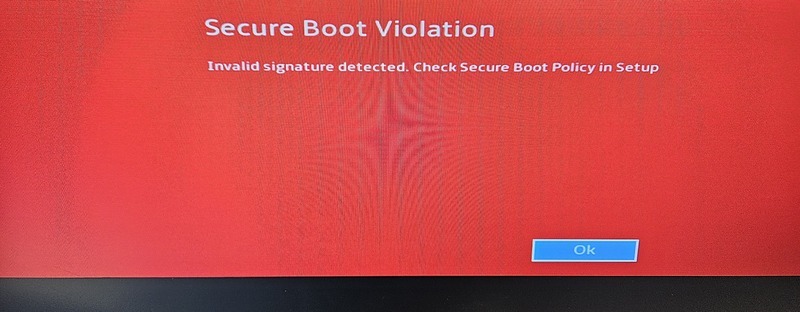
I thought it was strange, since I disabled Secure Boot, but anyways - progress! At least my box wasn't hard-bricked.. yet. I clicked the "OK" button, but the error popped up again. Clicked on OK again, and the same thing came up. Damn. Pressed OK a third time, and BAM, third time's the charm and now I'm in the BIOS! The version number: 1.05!
Now onto this Secure Boot thing - went thru the menus to see what's changed, and Secure Boot was now enabled, and the options to disable it was greyed out! WTF. I wasn't sure if this was a new "feature" as part of the update. I went thru all the BIOS options and couldn't find a way to enable the options. The changelog did mention that Pluton was now enabled, so maybe it had something to do with that. I decided to just reboot again and go back into the BIOS, and this time the Secure Boot options were changeable again! So I disabled it, managed to boot back into Arch, checked dmesg - everything's good, and we're back in business!
Fin.
If you've read thru and reached the bottom of this, thanks for tuning in.
TL;DR: Beware of Minisforum. If you really want to get one, buy from Amazon or some other retailer with a reliable ordering system, decent customer support and refund policy.

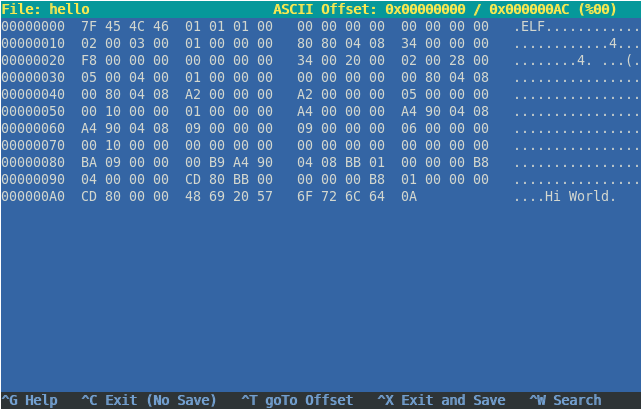
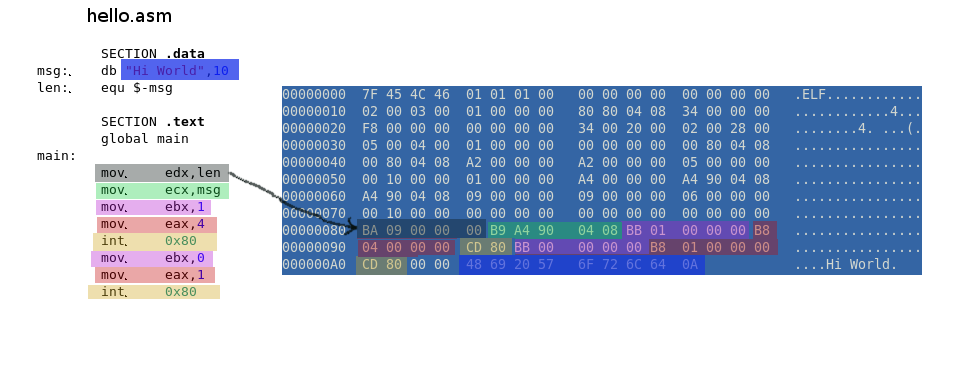


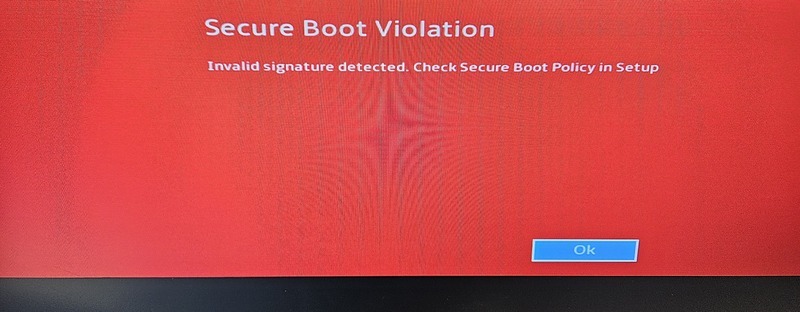
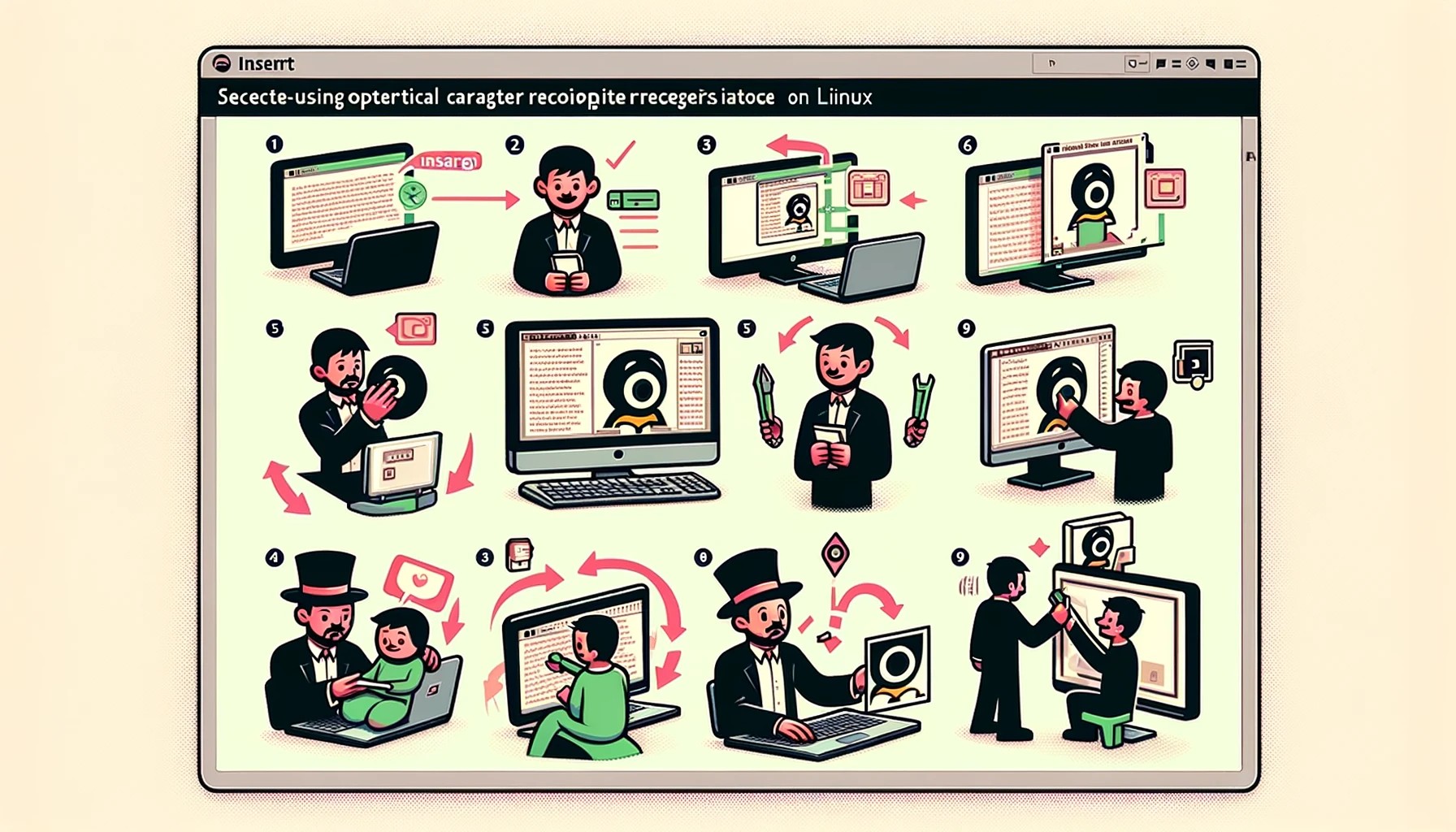
Before y'all get excited, the press release doesn't actually mention the term "open source" anywhere.
This, to me, reads like it's going to be a "source available" model, perhaps released under some sort of a Contributor License Agreement (CLA). So, best to hold off any celebrations until we see the actual license.