Some of this might apply to AMD GPUs as well. As of 2025, I recommend switching to a Wayland based Desktop if it's feasible, since on there no additional configuration is required for Mixed Refresh Rates and Variable Refresh Rate outside of the compositors configuration.
vepro
This worked, Thanks!
It was from a GitHub Gist but idk which exactly it was, there are multiple. Keep in mind some files need to have copy-on-write deactivated (swapfile, VirtualBox disk images). The Arch Wiki mentions when copy-on-write should be turned off for a file
What do you mean with "birds part"? Learned from YouTube Videos, Arch Wiki, and experimenting on bare metal and in Virtualbox. Hardest part for me when installing Arch 1st time was partitioning and bootloaders
You might install an older kernel version from /var/cache/pacman/pkg and then regenerate the initramfs. If not using NVIDIA, it's very easy to have multiple kernels installed (e. g. linux, linux-lts) to have another option if one kernel causes trouble.
I'd generally recommend having the lts or mainline kernel additionally if you use custom kernels, like zen or self compiled
In the Gentoo wiki it is also mentioned that "While it is true that Btrfs is still considered experimental and is growing in stability, the time when Btrfs will become the default filesystem for Linux systems is getting closer.". I don't know how many distros out there use Btrfs by default (never distrohopped), but it seems to become much more widely adopted than zfs.
I wrote this more or less for fun; it is slightly more extensive than the installation guide geared for a more advanced setup. The wiki is mentioned in the article as well and is encouraged to be used too
The Bootloader itself cannot be encrypted afaik, but the Kernel and initrd can reside on a LUKS Volume (GRUB_USE_CRYPTODISK). But, in order to prevent having to input your passphrase twice, you need to use a keyfile, and I have no experience with that, so I have gone another route. I don't think that a kernel and initrd necessarily need to be encrypted
Do you have GRUB installed into the ESPs fallback path? (esp/EFI/BOOT/BOOTX64.EFI) I haven't tried grub-install --removable yet, but maybe stuff got confused.
Had the problem only on one machine. Do you have, by chance, a MSI motherboard? Can't myself think of other causes and having the kernel and initrd on btrfs instead of ext4 can't be the problem?
Did grub-install /dev/sdX, x86_64-efi and ESP get detected automatically and no errors were reported. Also created grub config. Will try in a few days again. Maybe I really overlooked something or had "bad luck". Worked fine in a VM.
Could the BIOS firmware have a part in this or is the BIOS firmware irrelevant to the bootloaders functionality?


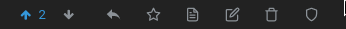
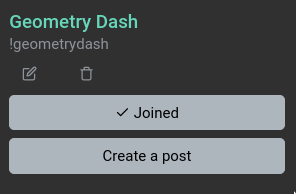
I play since 2016 and had around 42k stars when 2.2 released