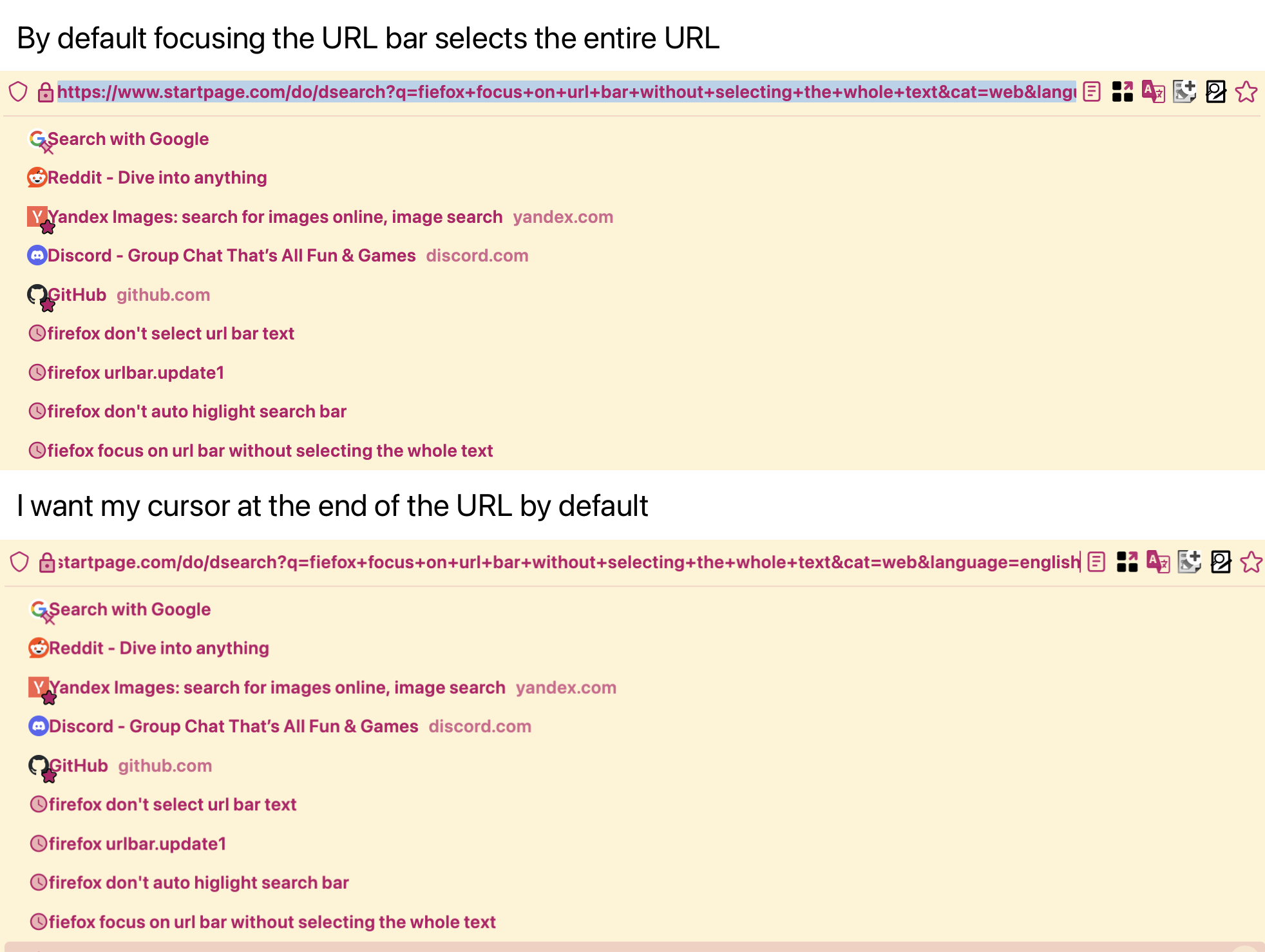I just click a second time where I want the cursor to be 🤷🏻♂️
If you are on Windows, Mozilla apparently removed the option for it (browser.urlbar.clickSelectsAll) when they were optimizing the code. The last time I checked around, as I also get annoyed by it, everything pretty much said the switch will never come back
There was however a sort of hack that involved playing around with one of the config files in the program folders. I'm not sure if it persists through updates or even works still though.
kagis
It looks like not; apparently this used to be configurable in about:config, but that preference was removed some years back.
So, I don't know... But I'm also curious as to why/what you're trying to achieve and whether you've considered any alternative solutions?
Well I could do a key macro, for instance make CMD L do CMD L then right arrow.
But what does having the cursor at the right do for you?
Like, are you just manually adding URL parameters all the time?
Firefox
A community for discussion about Mozilla Firefox.