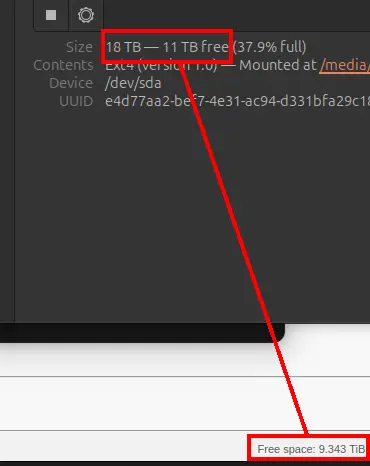Has it been happening since qBittorrent 5.x ? Only reason I ask is that 5.0 did introduce a new feature per https://www.qbittorrent.org/news
FEATURE: Allow to move content files to Trash instead of deleting them (glassez)
Maybe double-check the qBittorrent settings and verify that isn't somehow enabled? I'm not on on that version yet so can't be sure how that new feature works or is configured.
If it's not that then I suspect the other comments are right e.g. a hardlinked file elsewhere would defintiely mean you need to delete all the hardlinks to actually free up space.