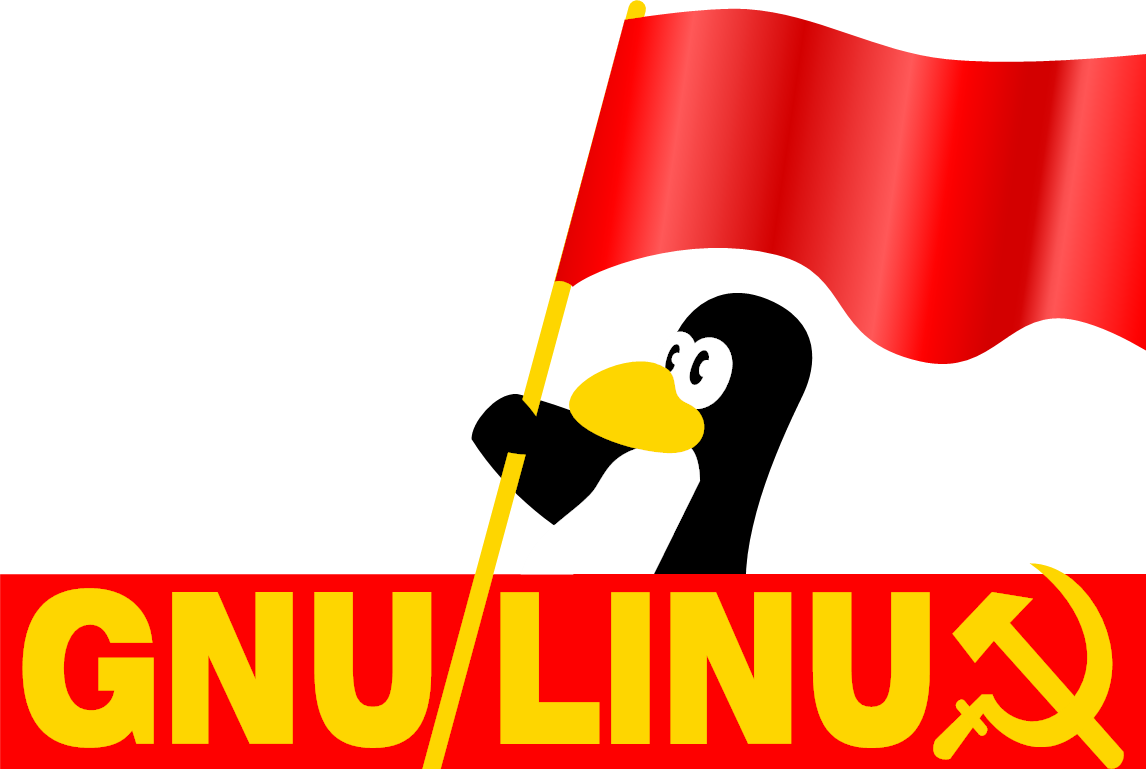Companies like RedHat buy Thinkpads (the professional ones like T-series and whatever the others are called, not the cheapo consumer ones) to run Linux on. So they're better supported because Linux devs also use them. And you can get used ones cheap because lots of companies buy these and sell them second hand after a couple of years. They're sturdy and usually in decent shape still.
Battery life is what it is. I'd get something with integrated graphics, that'll be better for battery life and out of the box support.
Do check on the internet if other people are having problems with the specific laptop you consider buying. There's always a chance that something is broken with any specific model.