Man if Libre peeps and OnlyOffice UI/UX devs joined forces, we would be living in the year 3000.
I've been using LibreOffice as an MS Office replacement for a decade or so, although most of my documents are still on Google docs. The LibreOffice UI seems to have never really improved at all, and even the updating experience is annoying. I don't understand how such a lucrative productivity app has no developer support behind it?
OpenOffice got me really excited, because that UI seems modern and polished. It's really unfortunate that it's mostly we lb based and apparently really slow.
So yeah, 100% agree with you. LibreOffice with the OpenOffice UI would be 🔥
I assume you mean OnlyOffice
Oops, yeah, I did!
Btw, There's about 4 UI's with two variants each in view > user interface.
I did not know that, I'll check out the other options, thanks!
Idk, LibreOffice UI seems pretty decent for me.
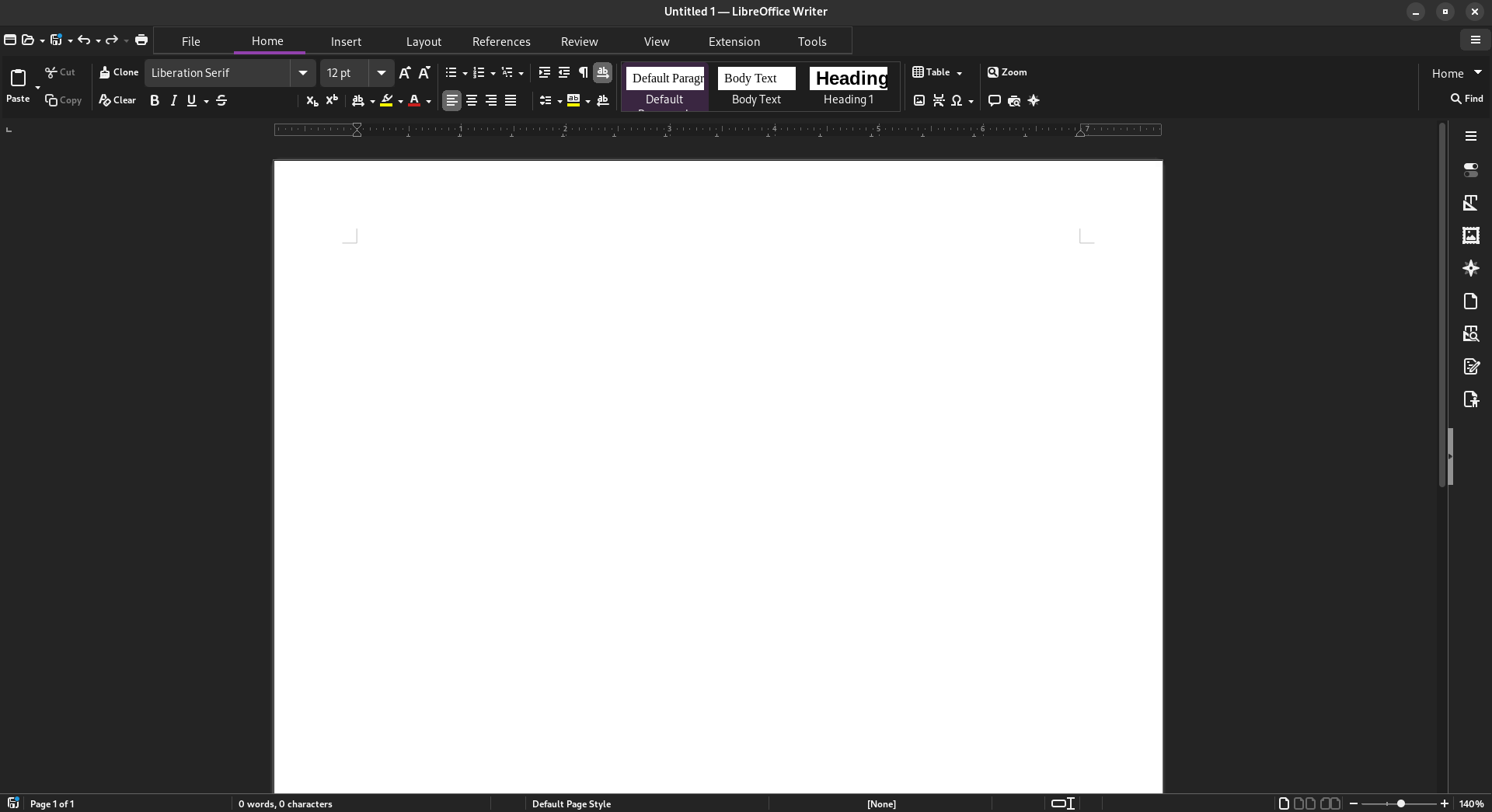
It's this the new UI? It's been a while since I use LibreOffice and the UI was worse than office 2003.
It's not a default but I just changed it to tabbed view in the settings, picked Sifr icons in the settings, and installed adw-gtk3 theme on GNOME which makes gtk3 apps blend more with the default libadwaita GNOME theme.
Actually my dad prefer the default UI. But he used Windows 95 and the office suite that goes with it for a long time, so his habits are hard to loose.
The only problem with that logic is that OnlyOffice is a webapp, thus slow. Libre is Java but still faster.
AFAIK Libreoffice only uses Java for limited things and isn’t a requirement.
Pretty sure it’s mostly C++
Correct, Java is only needed for (letter) templates and macros.
I used it for years without any JVM installed... until I wanted to use a template. :(
OnlyOffice vs LibreOffice?
I just prefer the looks of OnlyOffice, but I have heard people having localization problems with it. For my tiny use cases it has worked good so far.
isn't onlyoffice as a service only. can it be installed as just a local application?
No it's a local application like Libre. Can also be ran in the cloud.
They offer a SaaS to pay the bills, and a standalone desktop editor suite for us Linux users
Yes, for instance on the iPad with a keyboard I've issues typing Latin chars. Reported multiple times, still not fixed.
So I use both for work... Libre for most things, but for spreadsheets or powerpoints that are a bit more complex, onlyoffice works/looks better.
LibreOffice does have more advanced features though if you don't need the MS Office compatibility.
The preset editing in OO really sucks compared to Libre or MS office (only desktop)
When I looked into it I found that onlyoffice is more of a MS office rip. Run by Russians and headquartered in Latvia.
You got any more information on this? Also, is there a point to caring if it is an intellectual property rip off and run by a particularly set of people from a particular country?
The PDF editor sounds like a gamechanger. Most office suites dont include one by default.
Everyone here keeps talking about how the UI is amazing, so maybe this is the right place to ask: is there an FOSS office suite that has a command pallet like coding editors and GSuite do, where you can tap a hotkey and type the tool name without having to dig through menus?
LibreOffice has that. Only thing is you'll need to do is set the hotkey manually, I believe the default is Shift+Esc but some LO apps may not have that configured. Go to Tools > Customize > Keyboard. Click inside the shortcut keys pane and press your preferred key combo (I use Ctrl+Shift+P). Then under functions, start typing "search" and look for "Search Commands". Then hit the Modify button to assign the shortcut key to the function. Now if you press Ctrl+Shift+P, it'll bring up the command pallete just like vscode.
Emacs, if you're willing to go down that rabbit hole.
Has they fixed the bug where scrolling horizontally using a mouse that has horizontal scroll wheel (such as logitech mx master) would also scroll the page vertically?
Edit: just tried v7.5.0.127, it still have the scrolling bug. If this bug were fixed I basically have no issue left with onlyoffice, it works very well except for this super annoying bug.
Have you submitted a bug report?
You know that OnlyOffice doesn't care about bug reports don't you? I mean Latin chars such as "é à í" have been broken in the iPad version while using a keyboard since... ever. Dozens of reports filled by multiple people, problem still there.
The bug report was created on Nov 3, 2022: https://github.com/ONLYOFFICE/DesktopEditors/issues/1094. The bug still persists.
There is an even older bug report for this from 2019: https://github.com/ONLYOFFICE/DocumentServer/issues/536
Are you a programmer? If so, the code is open source, so you could try fixing it on your own; it doesn't seem that hard to fix. You could try to find where they are handling scroll input and see if there is anything that tells you what direction it is. Then if it's horizontal just ignore it.
Even if it's actually an easy fix, as a new contributor you'll need some degree of familiarity with the codebase before you can identify the bug and figure out the proper way to fix it. Getting there may require quite significant time investment, especially for project this big where the code seems to be split across 4 rather large git repos. I don't have much free time left to dig into a large project like this at the moment.
Also, if it's really that easy to fix, I feel like the devs would've fixed this already in the past 4 years, though it's possible the devs simply don't use any mouse with horizontal scroll support to reproduce the issue.
Still waiting for them to admit that a dictionary that automatically changes according to the keyboard you use is a bad idea.
If I manually select the Spanish language it is that I want to write Spanish. Not for the software to switch back to English as soon as I enter any keystroke.
Still waiting on that Wayland support
Tell me something, the desktop apps, are they now standalone apps or still that bullshit of a single app that opens everything as tabs?
I believe you can configure that
While they allow separate Windows they'll all group as a single OnlyOffice app and there won't be separate shortcuts for each one.
Lmao the text on the thumbnail document
Linux
From Wikipedia, the free encyclopedia
Linux is a family of open source Unix-like operating systems based on the Linux kernel, an operating system kernel first released on September 17, 1991 by Linus Torvalds. Linux is typically packaged in a Linux distribution (or distro for short).
Distributions include the Linux kernel and supporting system software and libraries, many of which are provided by the GNU Project. Many Linux distributions use the word "Linux" in their name, but the Free Software Foundation uses the name GNU/Linux to emphasize the importance of GNU software, causing some controversy.
Rules
- Posts must be relevant to operating systems running the Linux kernel. GNU/Linux or otherwise.
- No misinformation
- No NSFW content
- No hate speech, bigotry, etc
Related Communities
Community icon by Alpár-Etele Méder, licensed under CC BY 3.0
