If uBlock Origin was working fine until recently, you can try this workaround (it worked for me when YouTube suddenly started showing me "Ad blockers are against YouTube TOS" messages):
Open uBlock settings in Firefox, go to "Filter Lists" and uncheck "uBlock Filters - Quick fixes" under "Built-in".
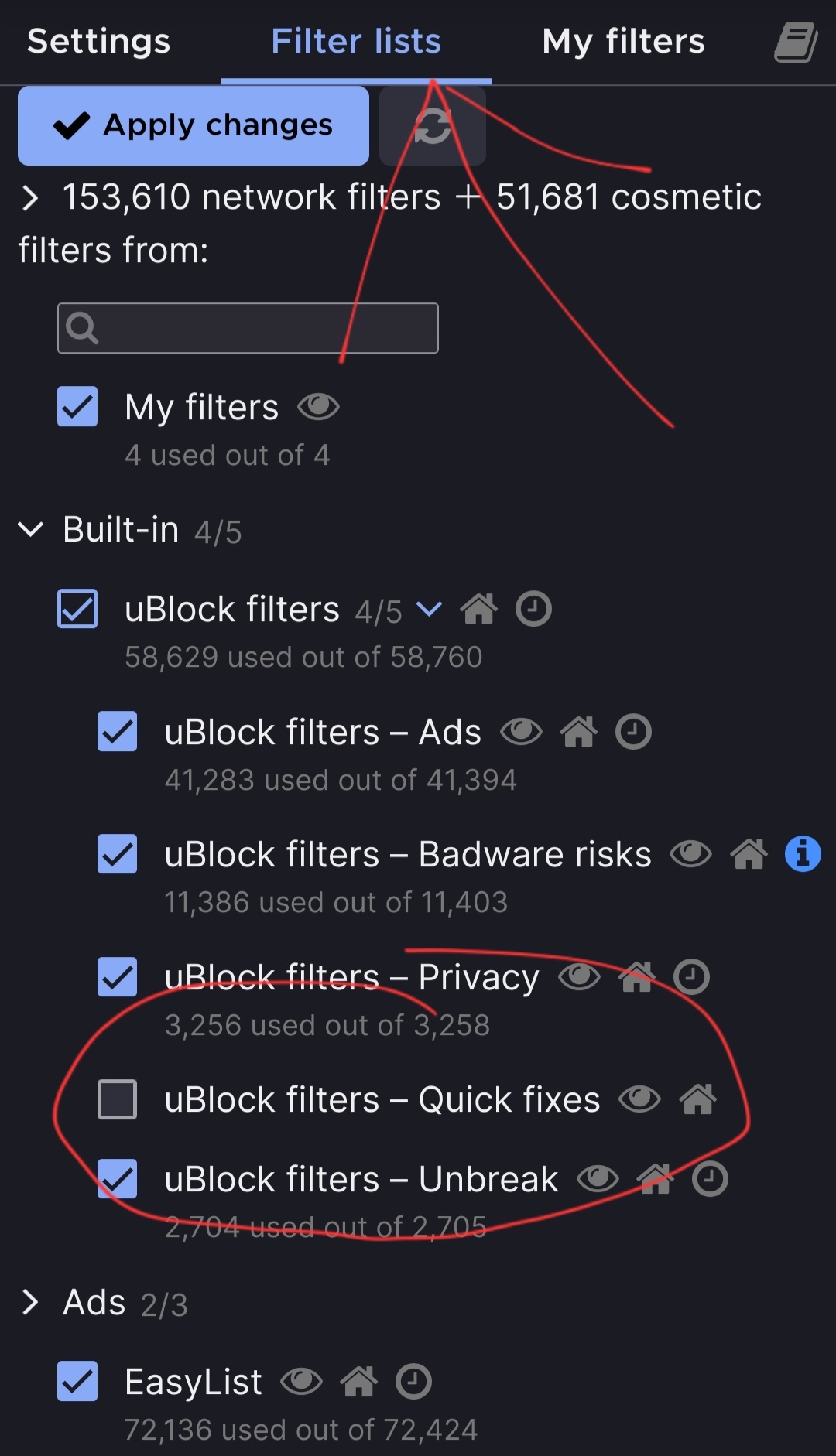
Then click "Apply changes" and restart Firefox. Hope this helps.

Ah, well that's not ideal. I'm surprised just disabling the "Quick fixes" list resulted in ads appearing again; that didn't happen for me. Have you tried updating the filter lists after disabling the "Quick fixes" one?