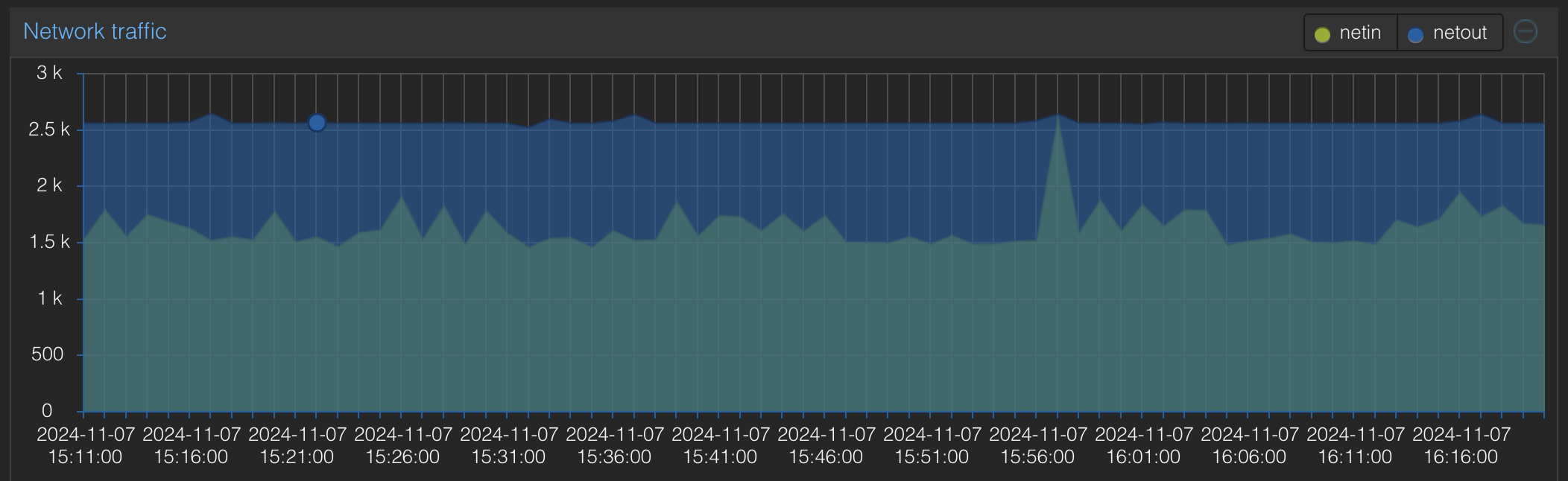shiftymccool
Yeah! Let's all vote mauve! That's an option right? Teal? Aquamarine? So many choices!
Hmmm, definitely a grey area in my mind especially with the definition of "host". The host is where the software lives and that isn't yours. Maybe self-managed?
At this point you don't even need to follow too hard, they used to at least try to hide it with a few twists and turns
It's a good answer if your goal isn't actually to lower crime but you say it is so you can add buttloads of surveillance for data gathering
Or just switch to Signal
Oh, no! That would be horrible!
*nictitating
The basic design of lawns doesn't need to change: a relatively cleared area around a house. The exact composition of the lawn can change, though. Why does it need to just be some genetically modified grass that provides nothing? Let natural grasses, clover, and flowers take over.
I'm pretty convinced HOAs are causing firefly extinction (among others). Better spray your lawn, i see a dandelion. Fire up the single-stroke leaf blower to push that one leaf out to the end of your driveway for the next 20 minutes.
Ok, random internet stranger, i won't use that term because you so eloquently stated why it's not good to do so...
Hack me bro