For anyone who is not aware, Waydroid is not just an emulator, it makes Android apps seamlessly integrated into the system like local applications (obviously with limitations and only to a certain degree!).
- Webpage: https://waydro.id/
- Install: https://waydro.id/#wdlinux
- Source: https://github.com/waydroid
The problem with this approach is, that they get to decide who is a journalist and who is not.
I don't know man, chat apps and systems like Twitter and Mastodon aren't a good place for journalism. I had to stop using both, its just full of chats and any kind of messages from all over the place, including advertisements and links and what not. Not a good place to discuss anything. To me these are just advertisement platforms.
I wasn't talking about the technical implementation or differences in how they are handled, but more of a personal judgement. To me every Sponsored link is an advertisement, everywhere, not only in Firefox.
At Firefox > Settings > Home turn off Sponsored Shortcuts.
I just have an empty new tab page. There is no need to use about:config to set this setting. The Firefox > Settings > Home the homepage for new windows or new tabs separately. At least the recent activity for Visited pages is useful for new window. I highly recommend to Sponsored Shortcuts, which is an alternative term for advertisement. Or just turn off the Firefox Home for newtabs by setting it to Blank Page.
For the language itself, maybe. But never discourage people from learning something new. He seems to be excited and has motivation. There are also lot of legacy code, which would never get ported or maintained if nobody learns the language anymore, only a few old people at that point (look what happens to COBOL).
Source is the Steam hardware survey set to show Linux data only. He forgot to mention the statement is only true for Steam Gamers, not for all of Linux desktops outside of Steam.
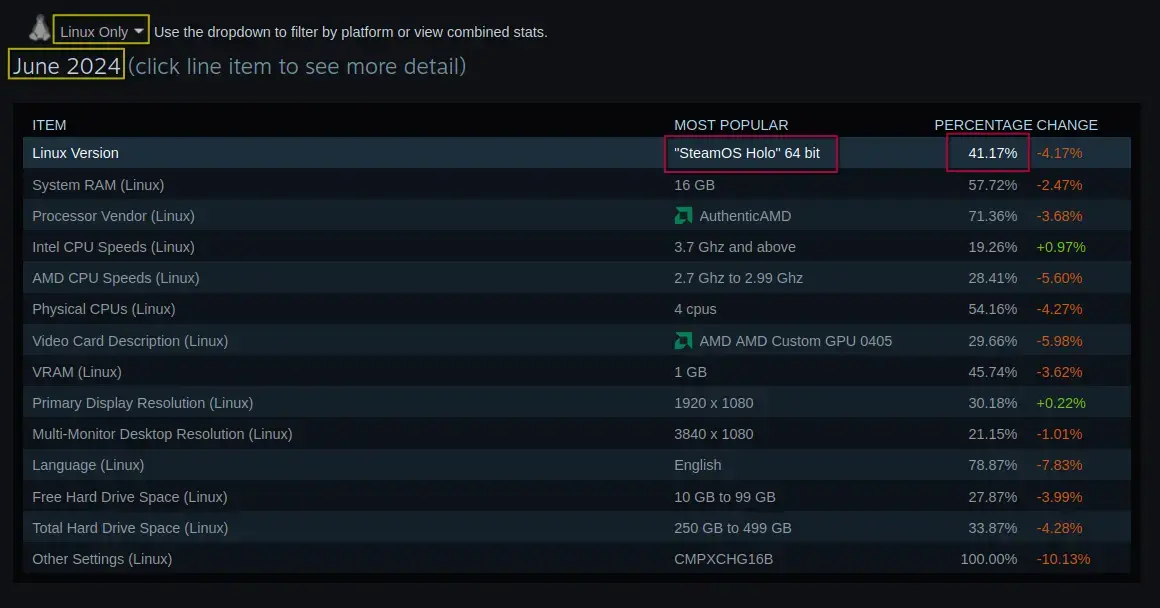
Steam Deck is a desktop. It is exactly the same PC hardware and software you are using on your desktop PC. It runs the same games and is software compatible. Steam Deck is a desktop PC.
Android has a different hardware (not x86 compatible), is focused on phones, its eco system of software is not compatible with PC and in reverse does not run your PC software. Android based smartphones are not a PC.
Half of the Linux machines on Steam, not the entirety of Linux.
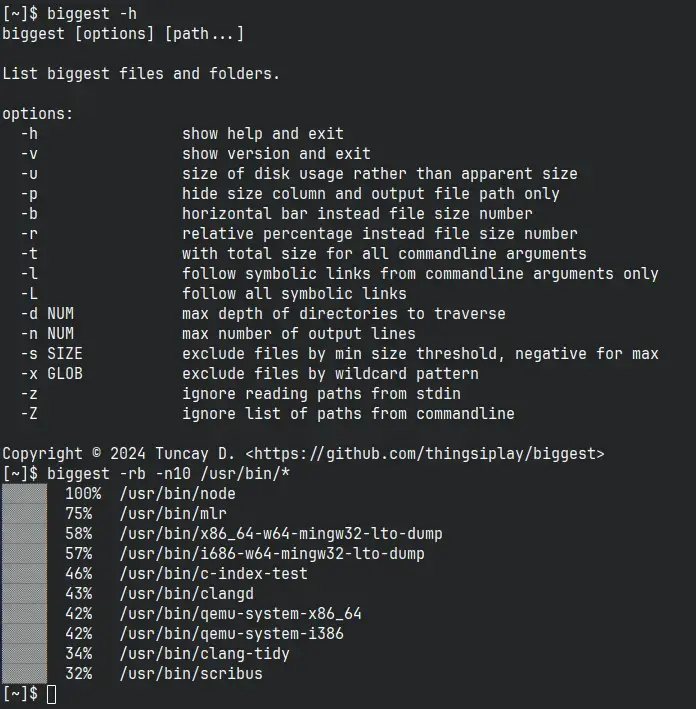

Oh, I deleted my reply a while ago. But you seem to be able to see it still.
The Videos name change is meant, if I mount the folder on my drive to /home/name/Videos, then next time I mount anything to that place when replacing the drive, then /home/name/Videos will stay the same. That means any application using that path won't change. That's the majority how I use my multiple internal drives. I just mount them to fixed positions I use for decades, like in my home.
I prefer directories over partitions, because I can easily rename directories and place them to other places without ever partitioning or resizing again.
About the not being able to boot, no I don't mean the drive that contains the root /. When I mount drives with the /etc/fstab file, then the system tries to mount them on boot time. If the directory that is mounted or the drive is no longer available or I unplug it (lets say when I replace my Documents drive), then at boot time the system tries to mount something that does no longer exist in their view, according to the fstab file.
By default (at least on my current system EndevaourOS, based on Arch) the system stops booting. It gives me the option to ignore that mount entry, so I can boot again. But if I had not this option to ignore, then one has to edit the /etc/fstab file to outcomment those sections; in example with a boot cd or usb drive. Normally not a problem, but just telling it here, so in case you know what to do (if you ever go that route).