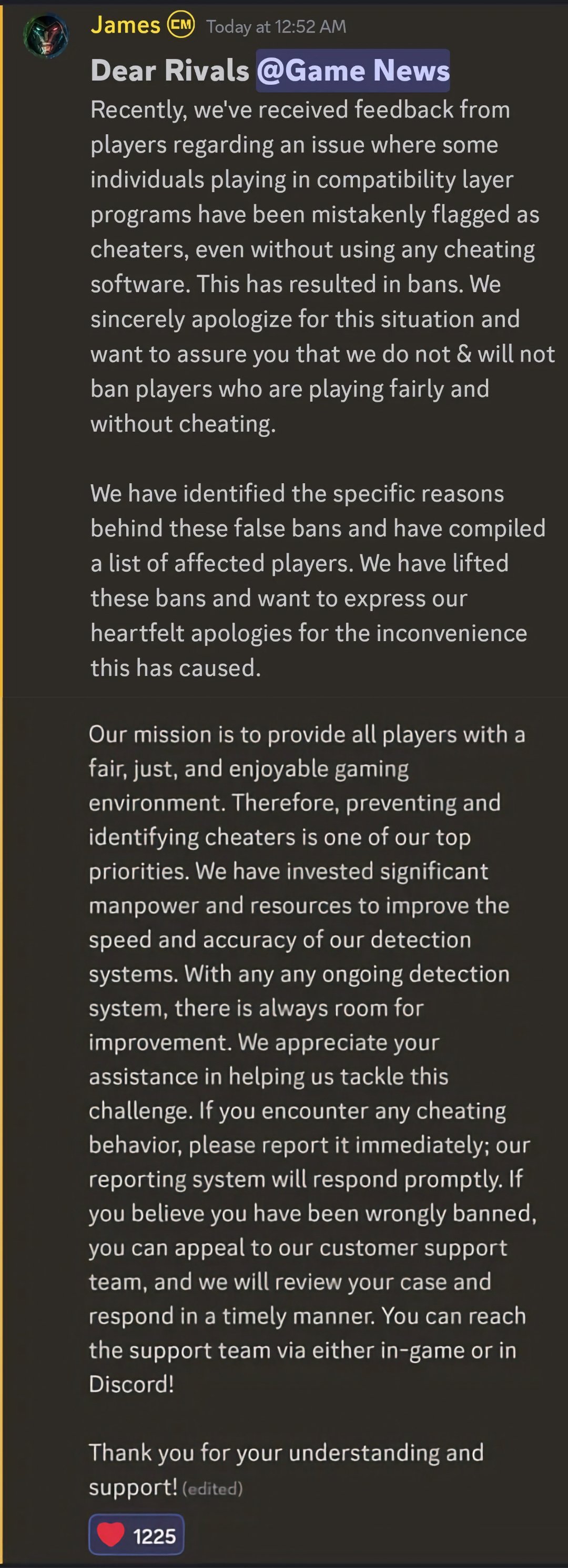1
72
5
164
12
36
Ubuntu Summit 2024 highlights - Linux gaming talks on UMU and Heroic Launcher
(www.gamingonlinux.com)
16
143
18
225
view more: next ›
Linux Gaming
16076 readers
138 users here now
Gaming on the GNU/Linux operating system.
Recommended news sources:
Related chat:
Related Communities:
Please be nice to other members. Anyone not being nice will be banned. Keep it fun, respectful and just be awesome to each other.
founded 4 years ago
MODERATORS