this post was submitted on 12 Aug 2023
899 points (92.6% liked)
Programmer Humor
29709 readers
1837 users here now
Welcome to Programmer Humor!
This is a place where you can post jokes, memes, humor, etc. related to programming!
For sharing awful code theres also Programming Horror.
Rules
- Keep content in english
- No advertisements
- Posts must be related to programming or programmer topics
founded 2 years ago
MODERATORS
you are viewing a single comment's thread
view the rest of the comments
view the rest of the comments
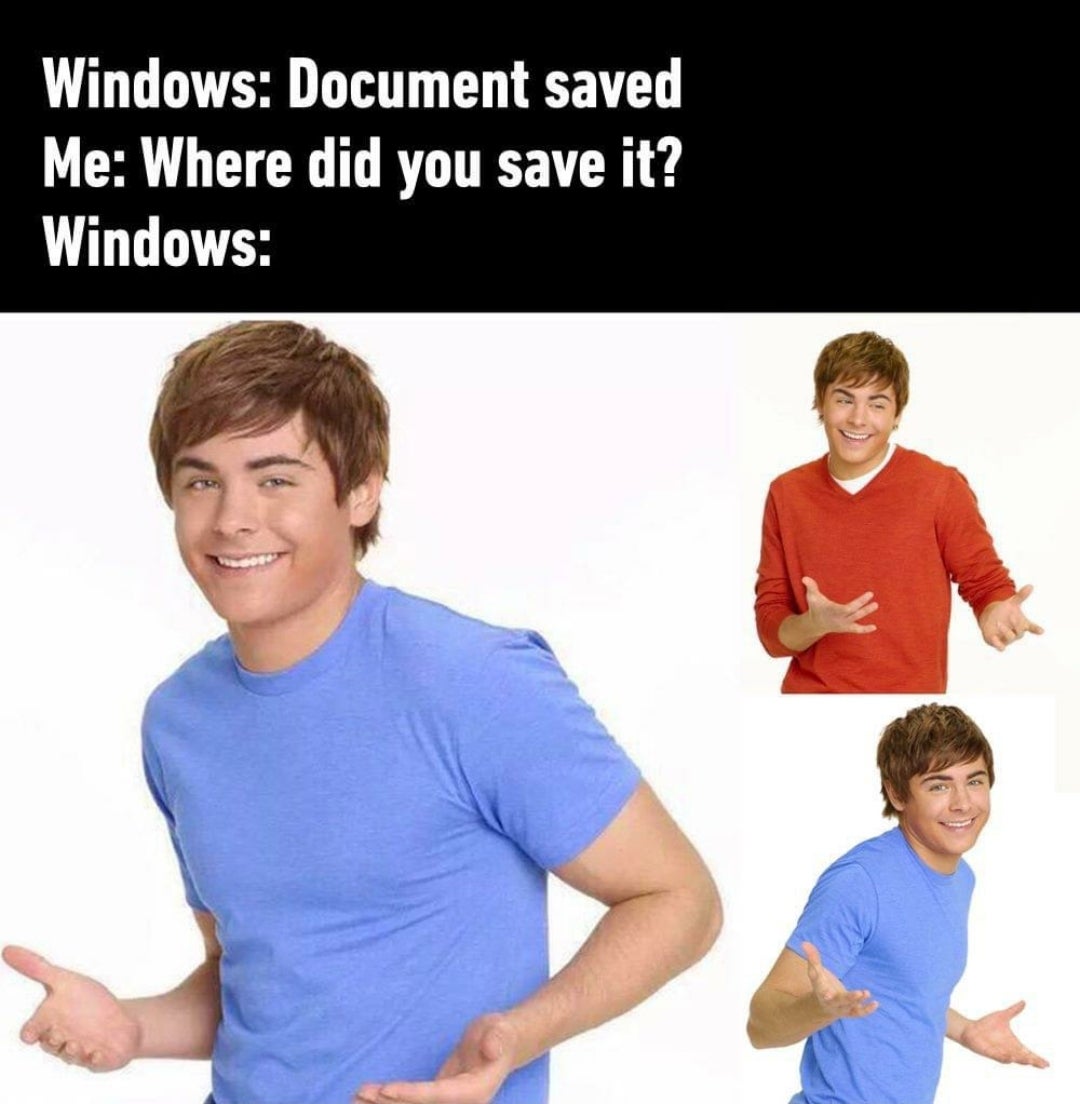
I keep seeing this sentiment from people who are supposedly savvy with computers. I never have to question where a file was saved to on Windows and I'm not sure why you guys do.
I've questioned it before when I just didn't watch where it went, but it usually takes just a few seconds to figure it out most of the time.
Now Android on the other hand...
Here fucking here. I never don't have a hard time figuring out where a saved file went on my phone. And every app seems to have it's own idea of where the best place to put downloaded files should be.
Same here, I've never had this problem, ever. I don't even get how it's possible to not know where your files are being saved if you are the least bit techsavvy.
Office is weird about it because of their OneDrive product
In my experience it's easiest to find things in Linux, next easiest in Windows, and on OSX, good luck with that.
One of the very very very few good features of macOS: cmd-click the title bar of a document window to pop up a window with the document location.
It does not work on Microsoft’s products on macOS though.
Garden variety low effort meme. haha windows (or windass or windowns or whatever) bad so funiiii lolololololo etc - a few linuxmemes are basically... this.
Not sure what it does in programmer humor though - if you, as a programmer, find yourself in this situation... just git gud?
pip install good
Windows seems to have irregular behavior in this regard. It usually defaults to the downloads folder. But sometimes it defaults to the last folder I saved a file to.
It might just be windows being buggy or something, but there were a number of time where I hit save and then the file is not where I expected it to be.
I could have prevented the mistake by paying attention first, but windows could also be consistent.
It's easy to call oneself tech savvy when they can Google a tutorial
It's not that we literally can't find it, it's just that it seems needlessly annoying on windows/ios/android after you get used to Linux
What's different for you? I've used Ubuntu and Raspbian before and it all seemed about the same as Windows to me.
sometimes i am not sure when like paint that saved the filepath for the pic that was made a few months before. In that case i use save as again to look where it should have put my file and copy the path
I'm having trouble understanding your sentence.
MS paint saves stuff to the last given location.
When i save something without remembering the location i try to save my file again, so it gives me a explorer pop up so i see the location again
Odd, I just tested this and clicking save brought up a window for me, it was not automatically to the last location, and I use the program at least once a month so it's not my first time running it or anything.
Right? Seems like Linux fanboy propaganda. If you don't know where your file saves to, you're probably incompetent and shouldn't be near a computer. Even the most incompetent of users in my 15 year IT career know how to save something and where it's saving to.
You’d probably experience it if you were in a OneDrive/sharepoint/teams bla bla bla shop. The AutoSave defaults to On, the default destination is (I think?) the user home folder in OneDrive, and the default Save As does not pop up the system dialog, only your Recents. I feel this meme for sure and I’m a 25-year IT professional. It’s just poorly built user interaction, that someone in the bowels of M$oft thought would be “easier” but it took away most of the visibility and control from the user.
Eh that threw me off when it was new but it's been a thing for about a decade at this point. My work is all-in on Azure and this has never confused any users as far as I've seen, and we've got some incredibly ignorant users. Everyone just hits "browse" from that screen and you're back to the old school save screen.
I've been seeing that a lot recently. And having been curious before, I never want to touch it.
How do you know if a user is a bot?
Yep it's just click top.toolbar see the breadcrumbs....it used to be a problem 15years ago and I still.question the name it uses when I open a file from outlook (why not downloads) but is pretty easy to find again