this post was submitted on 19 Dec 2023
443 points (87.0% liked)
Linux Gaming
20405 readers
185 users here now
Discussions and news about gaming on the GNU/Linux family of operating systems (including the Steam Deck). Potentially a $HOME away from home for disgruntled /r/linux_gaming denizens of the redditarian demesne.
This page can be subscribed to via RSS.
Original /r/linux_gaming pengwing by uoou.
No memes/shitposts/low-effort posts, please.
Resources
WWW:
Discord:
IRC:
Matrix:
Telegram:
founded 2 years ago
MODERATORS
you are viewing a single comment's thread
view the rest of the comments
view the rest of the comments
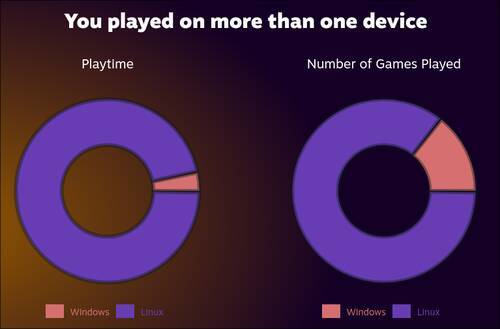
There are still a lot of proton games where I encounter the weirdest bugs and when I report those the game devs don't do anything about it and say it's a proton/linux issue what they don't support. For some games, especially VR, windows is mandatory.
You should report the bugs to the proton devs, not the game dev.
I have a WMR headset, am still on a dual-boot of Pop!_OS and Windows 10 with my gaming pc. I have an Nvidia RTX 3080 and don't want to worry about compatibility with kernel so Pop!_OS fixes that for me. I also love window tiling, which it does pretty well (not as good as Sway and Hyprland but close enough).
At this point, I can do everything on Linux except for 1 thing: Use my HP Reverb VR headset. It's a Windows (WMR) headset and doesn't work on Linux. But it is essential for my gaming, as about 80% of my gaming time is spent flying aircraft and helicopters in DCS: World in VR. I got a whole simpit setup with crazy good stick, pedals and throttle and everything.
I am really hoping to switch the headset out for a SteamVR-native headset and ditch Windows before Windows 10 support ends in 2025. First step is to install DCS on Linux and start flying it outside VR to help find bugs and assess when it is good enough to switch VR headsets.
And yes, I did consider upgrading to an AMD card for the improved Linux performance but the RX 7900 XT didn't do DCS in VR (on Windows) well, even after the big driver update this Summer that was supposed to fix the stutters.
if you are having weird bugs when playing via Proton, report the issue on the Proton GitHub page. If it's a graphical glitch you can also report it to proton-vkd3d or DXVK depending on which one is being used by the game. If unsure just report it only to Proton.
The Proton developers and the developers of associated projects (DXVK, vkd3d, etc) will often add workarounds into the various parts of the Proton platform to get a game to work correctly, even if the problem you are seeing is a game bug or driver bug.