All I can say is that it is kinda cathartic that someone other than me is experiencing this nightmare.
Also, this pages where it is impossible to select any text at all.
The new home of /r/Android on Lemmy and the Fediverse!
Android news, reviews, tips, and discussions about rooting, tutorials, and apps.
🔗Universal Link: !android@lemdro.id
💡Content Philosophy:
Content which benefits the community (news, rumours, and discussions) is generally allowed and is valued over content which benefits only the individual (technical questions, help buying/selling, rants, self-promotion, etc.) which will be removed if it's in violation of the rules.
Support, technical, or app related questions belong in: !askandroid@lemdro.id
For fresh communities, lemmy apps, and instance updates: !lemdroid@lemdro.id
📰Our communities below
Stay on topic: All posts should be related to the Android OS or ecosystem.
No support questions, recommendation requests, rants, or bug reports: Posts must benefit the community rather than the individual. Please post to !askandroid@lemdro.id.
Describe images/videos, no memes: Please include a text description when sharing images or videos. Post memes to !androidmemes@lemdro.id.
No self-promotion spam: Active community members can post their apps if they answer any questions in the comments. Please do not post links to your own website, YouTube, blog content, or communities.
No reposts or rehosted content: Share only the original source of an article, unless it's not available in English or requires logging in (like Twitter). Avoid reposting the same topic from other sources.
No editorializing titles: You can add the author or website's name if helpful, but keep article titles unchanged.
No piracy or unverified APKs: Do not share links or direct people to pirated content or unverified APKs, which may contain malicious code.
No unauthorized polls, bots, or giveaways: Do not create polls, use bots, or organize giveaways without first contacting mods for approval.
No offensive or low-effort content: Don't post offensive or unhelpful content. Keep it civil and friendly!
No affiliate links: Posting affiliate links is not allowed.
Our Communities
Lemmy App List
Chat and More
All I can say is that it is kinda cathartic that someone other than me is experiencing this nightmare.
Also, this pages where it is impossible to select any text at all.
Also, this pages where it is impossible to select any text at all.
On android, you can still select text on those pages from the switch apps screen (swipe up from the bottom, hold, then release on Pixels). Found that workaround on accident lol
Whoa, thank you! I can't select text in the Liftoff app, but this one weird trick works.
That seems to be OCR based though. Sometimes when I do it like that I get complete gibberish
Seriously, I thought I was the only person clumsy/stupid enough to mess up on text selection.
I think it’s a pixel thing, but I get around this by going into the app background thing then press “select” so the phone can treat the screen as an image with text and just list out the text without any website or browser shenanigans interfering.
Samsung had something similar.
Yep, just use the rectangular selection from the edge panel and you can save it as a screenshot or extract the text.
This is an awesome tip!
So it's not just my phone? It is android? I've had this shit only on my current phone so I thought it was just the hardware. It's not just websites or browsers; it's every fucking app, because the selection thing is handled by the OS.
By God is it infuriating that something so simple straight up doesn't fucking work in 2023.
I've had this issue for years across several devices.
I have however mostly used Samsung devices so I'm not sure if other brands have the same issue. Probably, but I can't say for sure.
I've had this LG thing (V6 Dual Screen) for years; I don't upgrade until my stuff is literally broken. Previous phone was a Galaxy S4. I didn't have the problem when it was new, which is why I figured it was hardware just wearing out. But it could have also just been one of the updates to Android itself.
My last two upgrades have been because of dieing parts. Degrading batteries that I can't be bothered to have replaced and a wifi adapter that just quit working altogether.
I miss my Moto Z2 Play with the moto mods. Extra battery, external speakers, even a fully functional projector to share the screen. That thing was the shit.
Fuck yeah. I hella wanted that thing. It sounded neat and the projector has always since made me question why that isn't a standard thing on every phone the way the camera is? It would be awesome.
Space. The projector just about tripled the thickness of the phone. It was really handy being removable.
I wish more manufacturers tried out the swappable add-on concept. There was lots of potential there.
I really really miss that extra battery letting my phone go 3 full days under heavy use without a charge.
I have used motorola, xiaomi, samsung, realme and htc. Every one of them had this issue.
[This comment has been deleted by an automated system]
I really hate that android tries to expand the selection to whatever it thinks is relevant, I don't need selection to be "smart" just let me select what I want to select
Yean, I hate it too. The difference to selecting text on a desktop system is night and day especially because with a proper mouse you can shift click the desired start and end points and don't even have to drag.
I've found that zooming in generally makes it more precise but that doesn't help if it means that you now need to scroll the screen because of the zoom. For some reason drag-selecting text upwards also yields better results for me than downwards.
Another trick is to request the desktop version of a page instead of the mobile version and see if it's easier there.
I try not to think too little of myself, but I really did think this was a just me sort of thing. Thank you for so eloquently expressing the experience!
Because websites are optimized for dummies who can't copy paste.
I'm glad it's not just me that finds this.
It happens to me in a lot of apps too, even Liftoff. Is it maybe related to the keyboard app? Which one do you use?
Interesting thought: I've been using SwiftKey for probably 10 years now.
I'm gonna have a play with some others and see if that changes anything. Not sure it will, but worth a look.
/edit: Sigh. Nope. Same results with Samsungs built in keyboard and with GBoard.
The keyboard doesn't pop up during text selection so I don't think that's having an effect.
I used AOSP keyboard for a very long time and now Simple Keyboard, it experience this on both. I think this may be an Android thing.
At this point I just let Android copy whatever, as long as it contains what I want, and then I use the clipboard edit tool that pops up to delete everything I don't want. Extra steps, but way less fiddly.
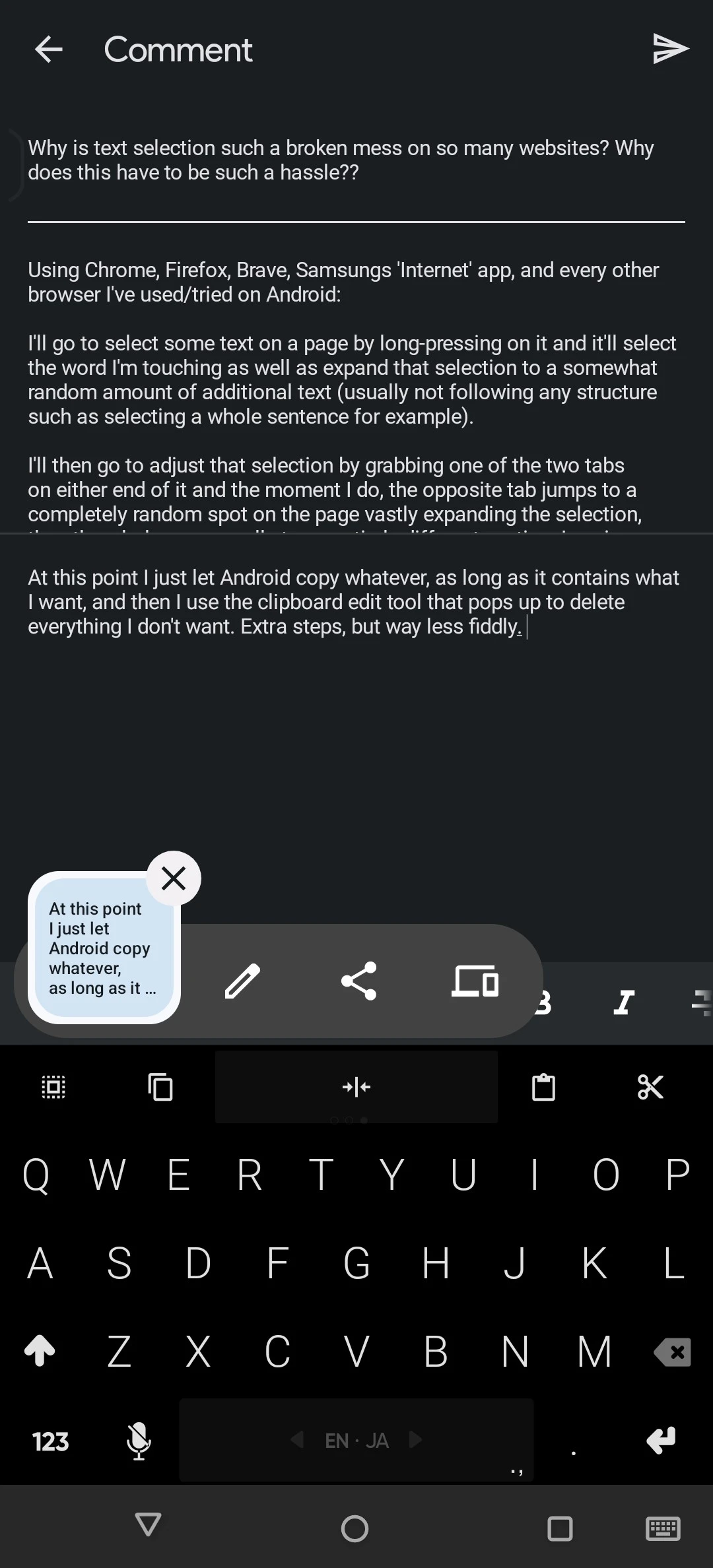
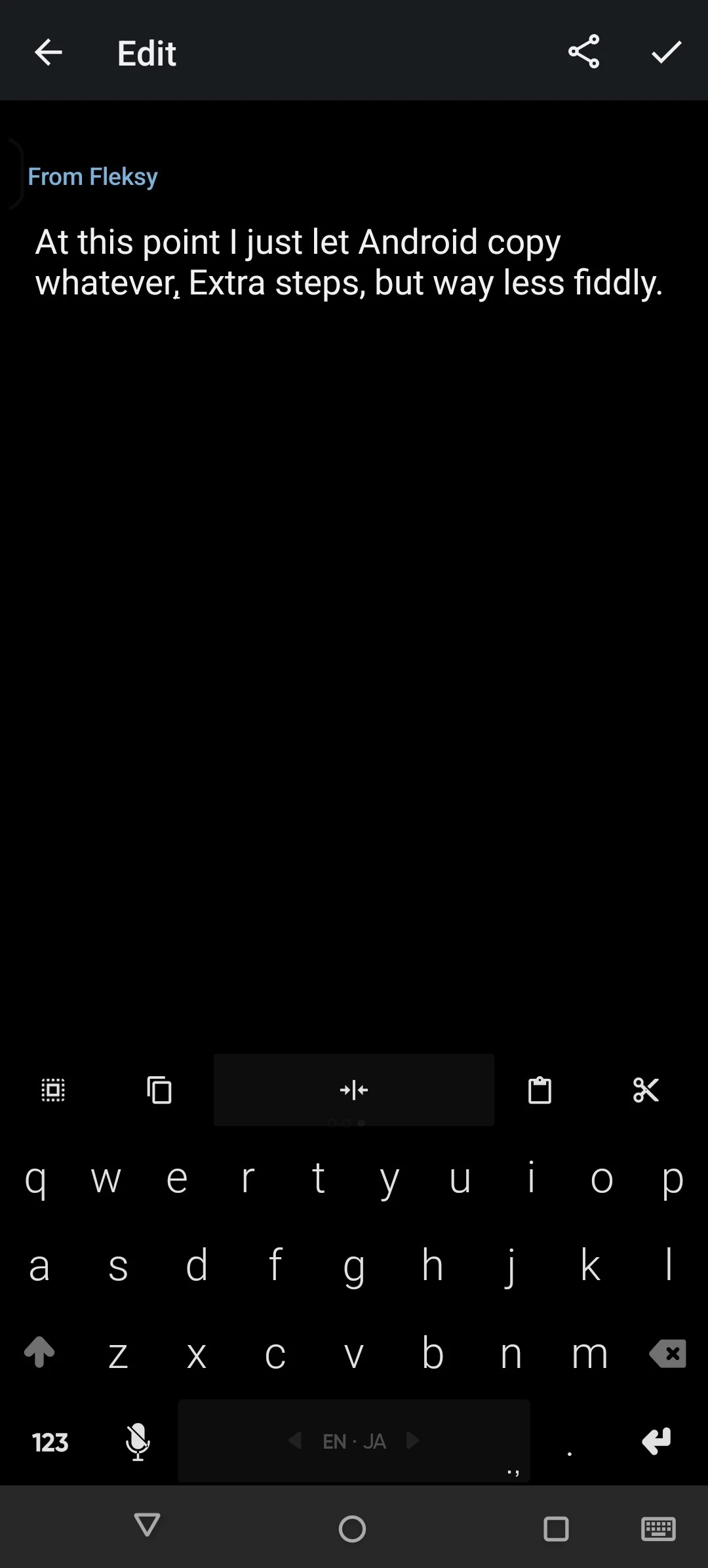
What helps me really well with text selection is to zoom in quite a bit.
This, and also putting the cursor into a wall of text, such as between two closed parentheses () in the middle of a block of text. It's always off by 1-4 characters. I KNOW it's fixable because WindowsPhone fixed this in the 2015 era with a six-way keyboard nipple embedded in it's keyboard. It never messed up. I miss it everyday....

Try using universal copy. It's an app on the play store that lets you select paragraphs or lines and then modify them (Check the press and hold behavior)
I have never had this issue on OnePlus phones, I'm currently using a 9 pro 5g on Android 13, maybe this is an issue in a specific android rom
Hmm; I'm also on Android 13 but with a Samsung A52. Interesting to see different phones with the same Android version but different behavior.
I wonder how many manufacturers have this problem.
Can confirm. Never had this issue on OnePlus phones either
One thing that might be Pixel-specific is it lets you adjust the selection after the initial copy, prior to pasting it elsewhere. One thing that may be more universal (maybe?) is copying from the recent apps screen (the one that shows when you swipe up partway and see all open apps) uses OCR so you can copy from anything, including apps that have normally blocked that functionality.
It's the other way round: adjusting is pretty universal, copying from recent apps screen is more specific.
Copying from recent apps is Pixel specific, if I remember right?
Yes. Selecting pasted text is quite more shared among other makers