BOND FORGER
GOODEST BOI
BOND FORGER
GOODEST BOI
I have "stolen" this picture : https://starbase16.com/products/spy-x-family-pin-bond-1
It needed raster cleaning (paint.net), vectorization (inkscape), expand (inkscape) and extrusion (openSCAD).
Looks to me like you swapped at the end. Try printing it face down first the black lines and then the white around it. You get a really cool flat surface.
You need to subtract the lines from the white form. Make sure your z hop is higher than 2 layers.
Also keep the bed heated while switching filaments and KEEP THE MOTORS RUNNING.
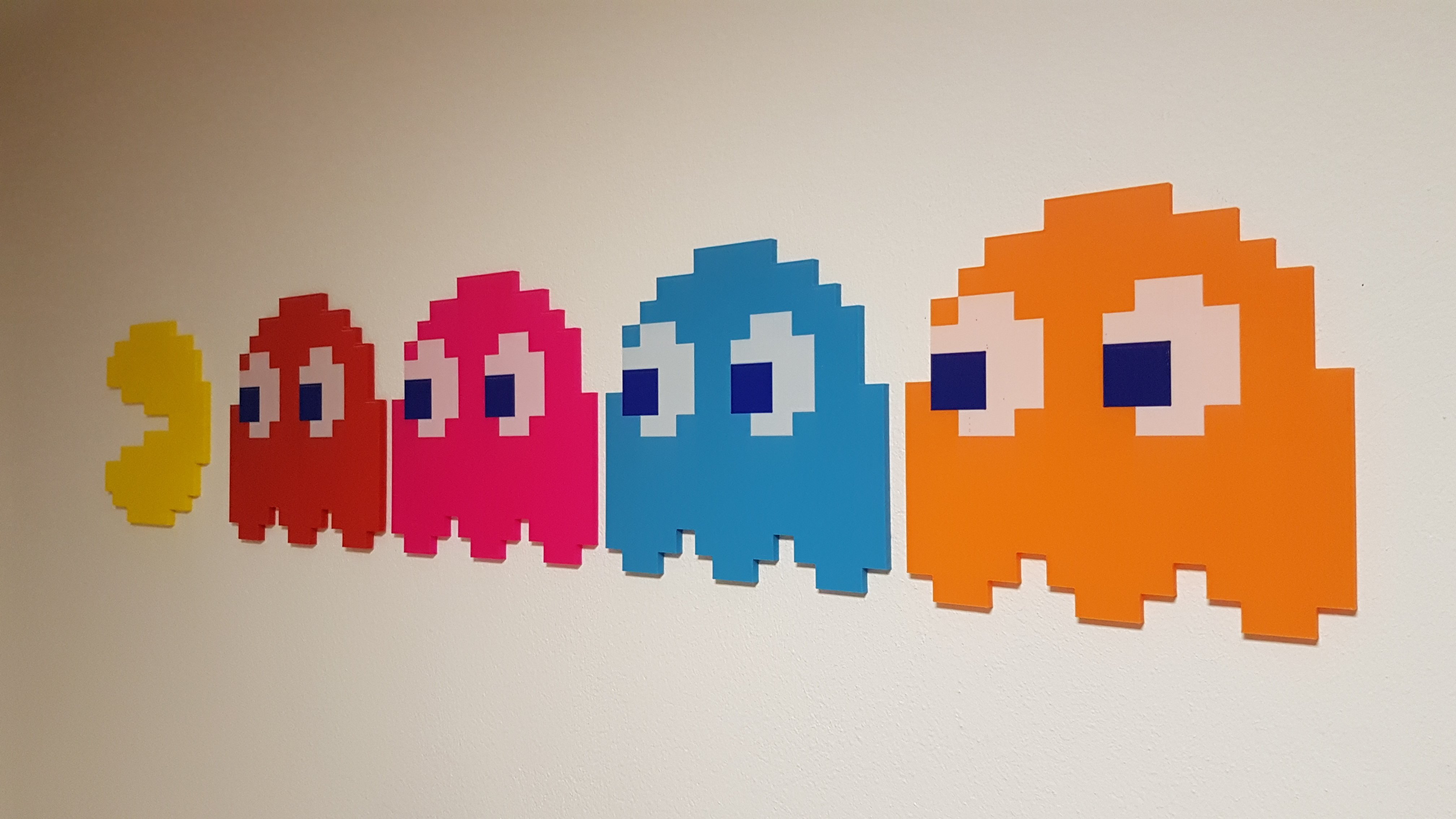
I'm curious what the process is for modeling/slicing this approach.
For OP, because the colour change is the top layer(s), the slicer putting in a pause at a given layer height is straightforward.
For something where you are doing colour changes in a single layer... How do you tell the slicer which part of the layer to print first, and then pause?
Different files! You can arrange everything in your slicer, then delete>slice>save>undo and repeat until you have all the colors. If you really want to go for it, you can edit the gcode so the bed doesn't cool down between the prints, just in case you get distracted.
I watched CHEP's video on this method but I've yet to try it. I've been perfecting OP's method but now that I have a color laser printer and transparency film, I'm keen to attempt the toner transfer method. Thoughts on the toner transfer method?
BORF
Did you put a pause on a layer to complete the switch over?
I tried many things but most of the gcode instructions are not compatible with my printer. Nowadays, with modern firmwares, you only have to add a M600 instruction ("change filament" instruction). After some attempts, the "pause at height" script in Cura, with the M25 instruction, is what worked.
Thank you!
Thanks @CapillaryUpgrade@lemmy.sdf.org
Did you catch what it was doing when it made the error? I almost wonder if it was a slicer error and it was tryinf to travel through the mesh
About the black line ? It's not an "error". After the filament being changed and purged, the nozzle traveled on the surface of the white part. By travelling, ot wiped itself on the surface of the white part. It's not a traced line. It's a thin line of wiped black.
However I could correct this by setting the park location near the seem or by adding a non null zhop (having the head to jump instead of wiping itself).
You might also add a manual purge tower, that helps with repressuring the nozzle after filament change.
Can you provide the STL for this?
I love this technique. I’ve used it to make many signs.
3DPrinting is a place where makers of all skill levels and walks of life can learn about and discuss 3D printing and development of 3D printed parts and devices.
The r/functionalprint community is now located at: !functionalprint@kbin.social or !functionalprint@fedia.io
There are CAD communities available at: !cad@lemmy.world or !freecad@lemmy.ml
No bigotry - including racism, sexism, ableism, homophobia, transphobia, or xenophobia. Code of Conduct.
Be respectful, especially when disagreeing. Everyone should feel welcome here.
No porn (NSFW prints are acceptable but must be marked NSFW)
No Ads / Spamming / Guerrilla Marketing
Do not create links to reddit
If you see an issue please flag it
No guns
No injury gore posts
If you need an easy way to host pictures, https://catbox.moe may be an option. Be ethical about what you post and donate if you are able or use this a lot. It is just an individual hosting content, not a company. The image embedding syntax for Lemmy is 
Moderation policy: Light, mostly invisible