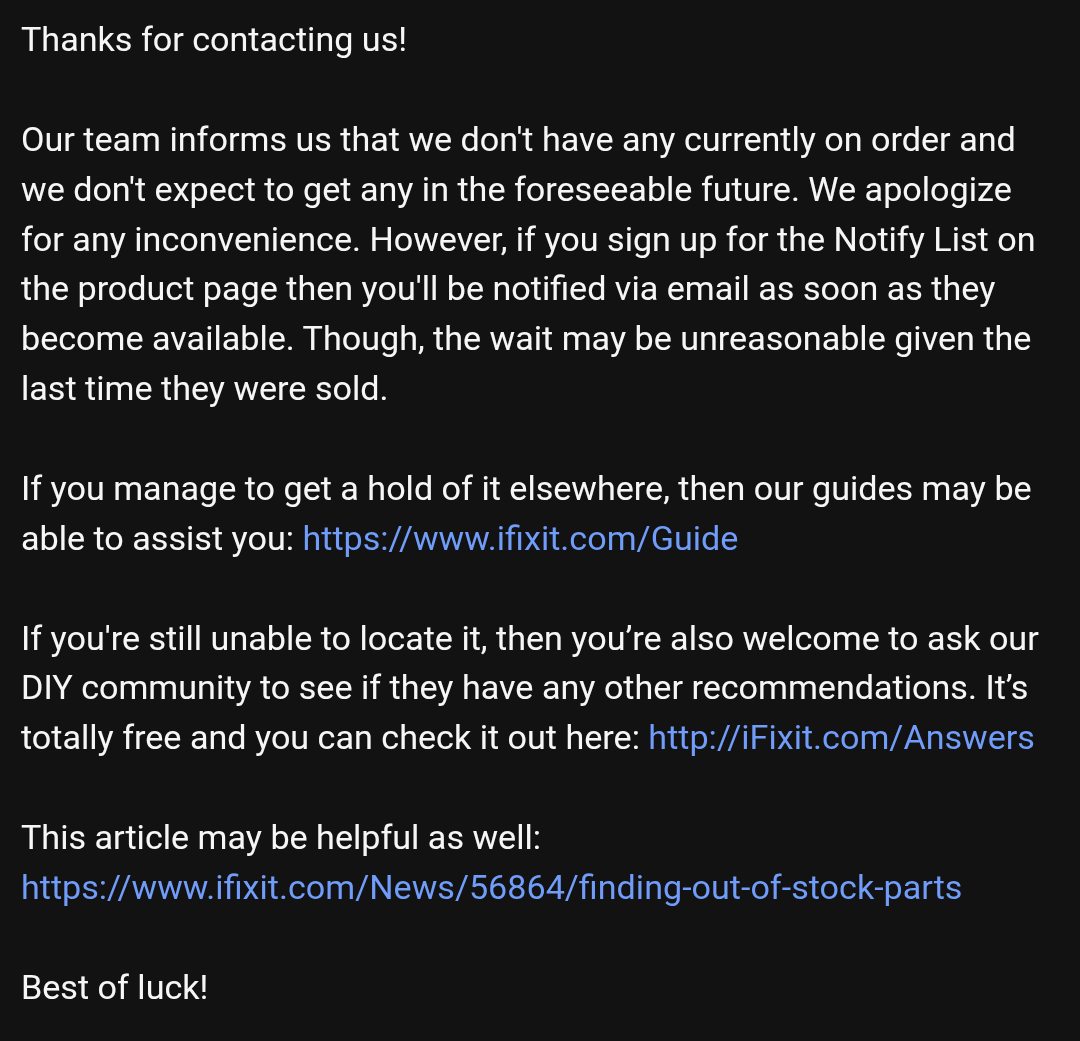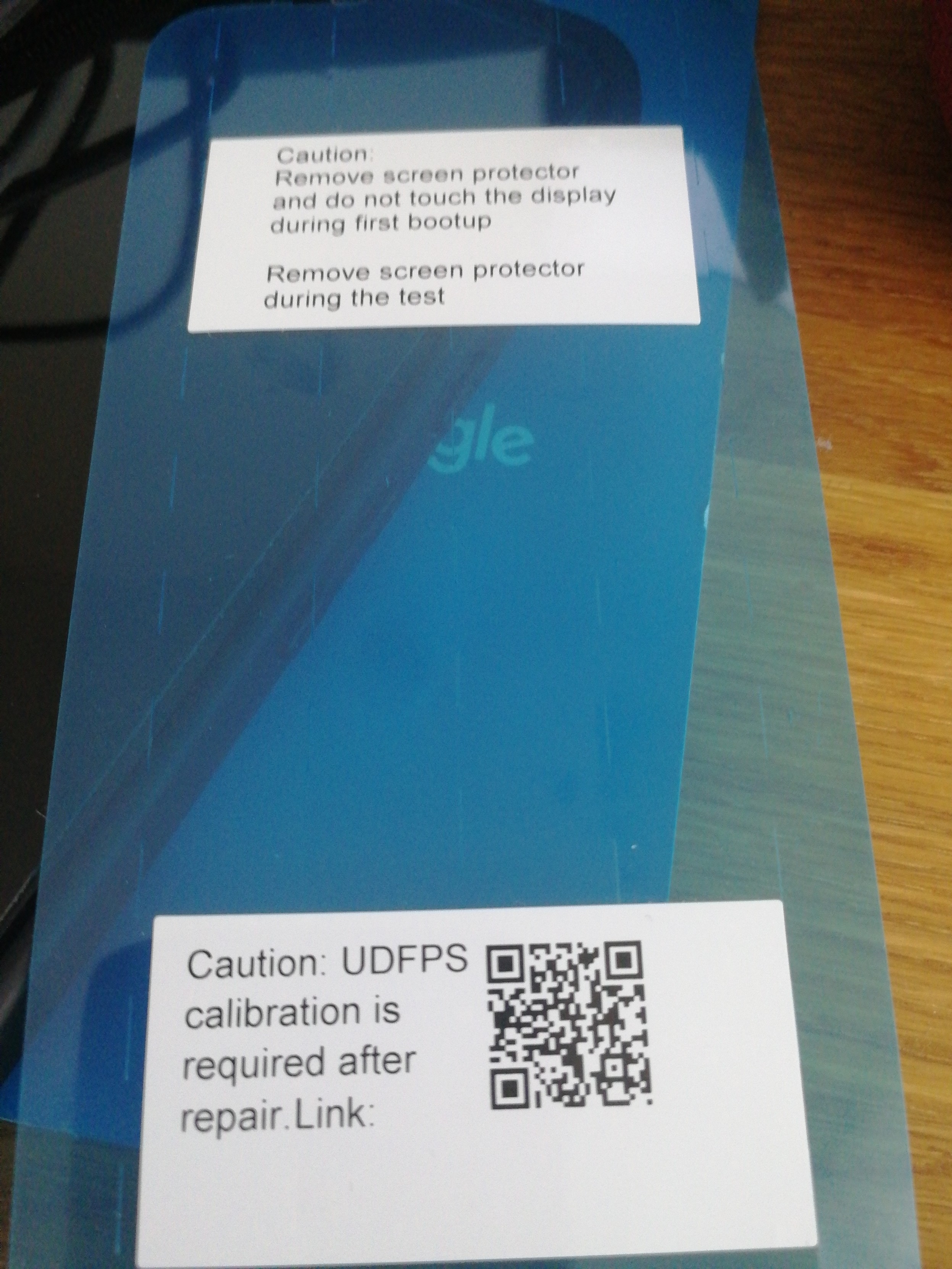Howdy folks,
Pixel 6 Pro was working fine when i went to bed on Monday with no update notifications or anything interesting. Tuesday morning, it was off and wouldn't turn on. I've tried a few things and I'm all out of ideas.
Held down power for 30s to get it to hard reset. It showed a black background and the grayscale G and progress bar for over an hour.
Held down power and volume down to get to the fastboot menu. I can get to Rescue Mode and Recovery Mode. Stupidly, they both show a broken android character and "no command", and you need to hold power and click volume up to get to the actual menus. Why in the world did they add this step, when you've already done the work to get to the fastboot menu? Anyway. Neither menu has options for clearing cache, mounting as a USB MTP device, or enabling ADB debug mode.
After who knows how many times booting into fastboot and playing around, following various XDG, Stackoverflow, and listicle suggestions, now it boots up to black background with the colorful word "Google" and stays there forever. Is that progress? I can't tell.
lsusb doesn't list the phone while it's off, while in fastboot, in recovery, or in rescue. I used the "mount /system" option but that didn't do anything useful. I installed Android Studio, but it doesn't detect the device either. The Google Pixel Repair page doesn't see the dang thing.
The "recovery logs" option doesn't indicate anything that I can see as a reason to fail booting - it looks like only logs of the recovery mode itself.
I finally resorted to the "wipe to factory default" option with a heavy heart.
It booted to a white background and colorful "Google", but never went anywhere beyond.
I let the battery die, and plugged her back in. Now I need to hold the power button for 30s, and see the white screen with colorful Google, and then the broken android character with "no command"! I appear to be in rescue mode.
lsusb on my computer detected it as "18d1:d001 Google Inc. Nexus 4 (fastboot)" , which is fascinating. A "Pixel" device showed up in my file browser for about a minute, but trying to mount it gave an "Unable to open MTP device" error. I installed mtpfs to see if I could mount the device, and the Rescue Mode menu announced that an "ADB update timeout" had occurred. I hadn't triggered one from either end. Hmm. lsusb no longer shows the device. Then the device disappeared from the file manager and from lsusb. sigh
I triggered a reboot from the Rescue Mode menu, and I'm back on the white background with the colorful Google, and no movement. Interestingly, I can see the ghosts of the top status bar. It almost looks like burn-in, but I keep everything on dark mode and the ghost is darker than the background, so I dunno.
So.
Any ideas? I'm thinking I gave it a fair effort, and it's time for a new phone.
TIA,
Clay