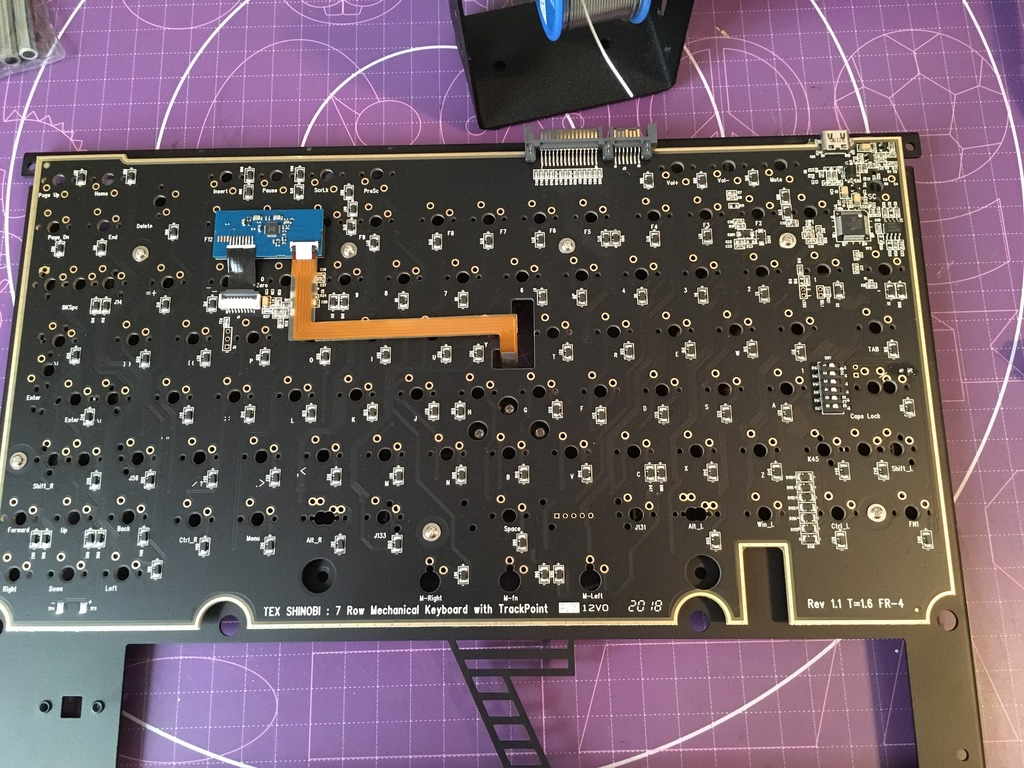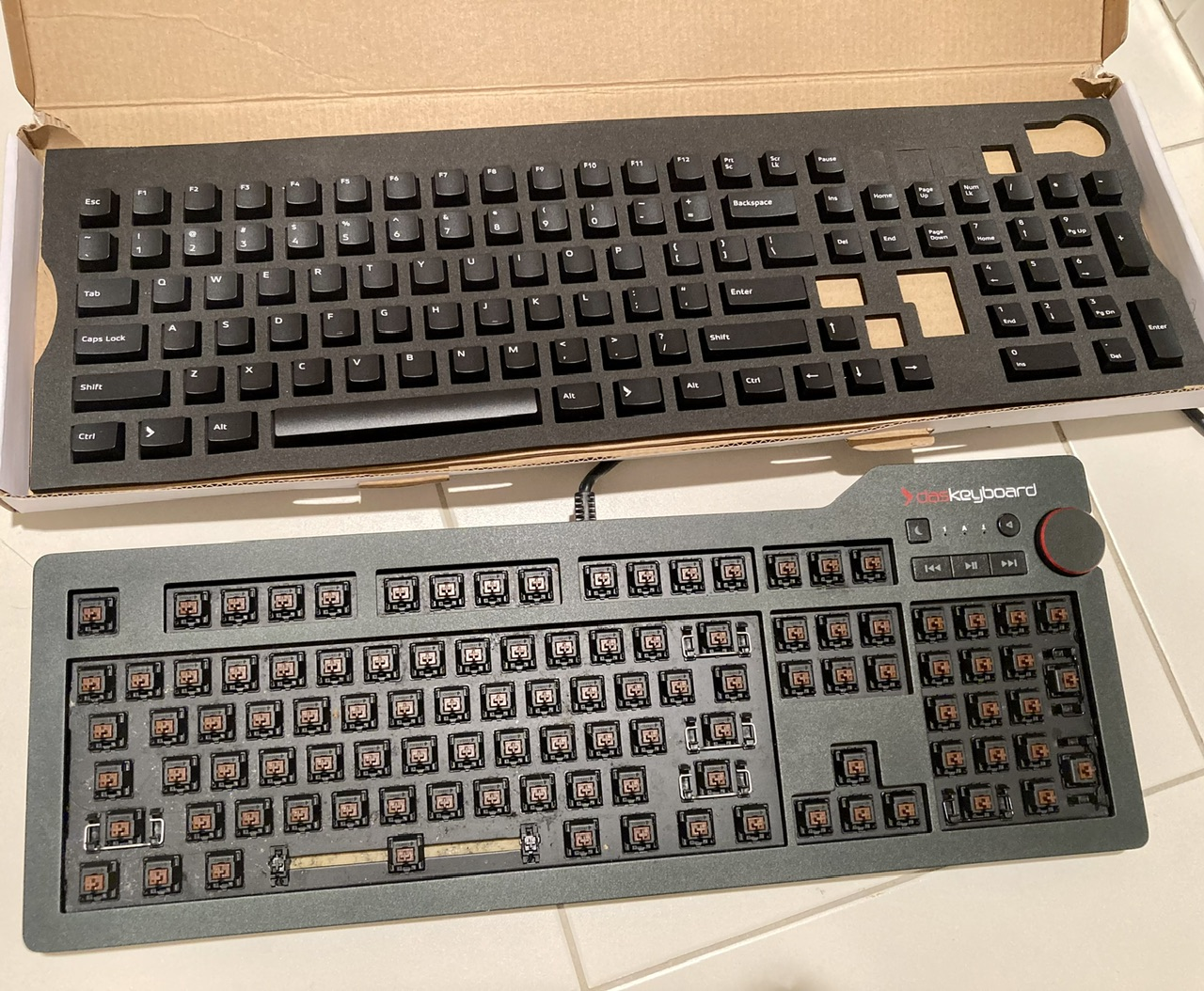Featuring two Planck keyboards.
I didn't think I'd ever be able to buy a Micro Journal make, given how popular the models are (they are all homemade by Um Kyu Lee in Italy and they literally fly off the shelves within minutes of each drop).
But somehow, I managed to snag the one I like the most, the Micro journal Rev 6 (rev 2 is a close contender) after I'd already given up and bought the Palma 1 to pair with my Planck EZ. I felt rather guilty buying a Micro journal based on a Planck keyboard.... in fact, technically I already have everything I need to make my own version of the Rev 6: raspberry pi, external battery, Planck, three types of small screens compatible with Rpi. But I don't have the time to figure out how to encase it into a bona fide cyberdeck and my coding skills are subpar. So I eventually relented and bought the Palma on sale. Well... a few days later, I scored a Micro Journal rev 6. It's been nothing short of orgasmic typing on this thing.
Which is why I am now selling my wonderful, beautiful new e-reader: the Boox Palma 1. Even though Micro journal is not an eink device, I can't justify spending this much money (on top of the parts I've acquired to make my own) on a minimalist writing set-up... (the cheapest version of this would be plain pencil and paper, no batteries needed, completely offline).
So if anyone's in the EU market for a brand new Palma 1 (black) plus two flip cases, I'm happy to sell within the EU for exactly the amount I paid (I received the item in Taiwan so I didn't have to pay EU VAT): 205 euros (shipping not included). For reference, the Palma 1 is currently on sale for 230 euros (also no free shipping) in the EU store.
https://euroshop.boox.com/products/boox-palma?variant=43381943599304
My Palma in action, I'm using KOreader here:

With the Planck EZ (and Obsidian as software):

(text me xoxo)
On that note, I might eventually sell my Planck EZ, too, if the Microjournal becomes a complete replacement of the use cases I have for it. It's already out of production, so it might also be worthwhile to keep this nice little gem. It's so well-made. But 250 dollars being the price I paid, I really can't justify keeping it around without using it.
Anyway, back to the Micro Journal Rev 6. Everything is as advertised, I bought the right kind of battery and installed it with no issue. Charged it for 4 hours as recommended. The package includes two QR codes, one that explains the layouts of the different layers (alt, shift, and alt+shift are all keys used to toggle between the four layers-- this is useful to know if you're not going to bother to change the layout, as it's not at all apparent where some of the keys are from the printed keycaps, which only reflect the main and shift layers. There are more keys available in the alt and alt+shift layers, like the colon and the dash). Once I get ahold of a laptop with a SD slot, I'll update the firmware, set up Google drive, and change the layout just to reflect the layers I set up for my Planck EZ.
But right now, it boots immediately to my last writing screen for immediate typing (there's a cute boot animation that can be disabled, it gives the device so much character!). I changed up the background and foreground colors to match the vibe of the keyboard and that's all there is to the tinkering of settings. No excuse whatsoever to procrastinate from writing (the demon of 'I need to optimize my device, then start writing"). Of course, once your SD card is in the computer, you can tinker as much as you want, but the device alone won't distract you from clacking away.
I am very perplexed about the bag of keycaps I received with the device, which... came with the keycaps I ordered already. Are the rest for a separate full keyboard? If so, why? Or are the keys already on the 40% keyboard from a bigger set and this is just Mr Lee's way of giving me the rest of the set that I paid for? I sent him an email to clarify. But regardless, I am so stoked that I got the milk tea keycap set (don't know if we have a choice or not) with the Chinese character “奶“ (milk) for the space bar and the enter key. This suits me very well ( ˘ ³˘)♥.
Something about Lee's makes make it easy for a girlie girl to join the fun (not that I am one), as the aesthetics of writer decks tend to be on the futuristic-neutral side of things. I think I saw a hello kitty version of this device in one of Lee's blog posts. I am perfectly happy paying for the aesthetics, the ease of use, and the fact that I am supporting a one-person Maker succeed in doing what they love.
Oh, another note for potential buyers of Micro journals. You can pick whatever colorway and swipe your card to nab a device during a drop, and then write Lee what you'd like your colorway to be instead. Be super nice though, as he doesn't have to honor the request. The devices are made to order so it was ok at the end that I changed my colorway.
Now I just need to hide this from my baby as much as I can....