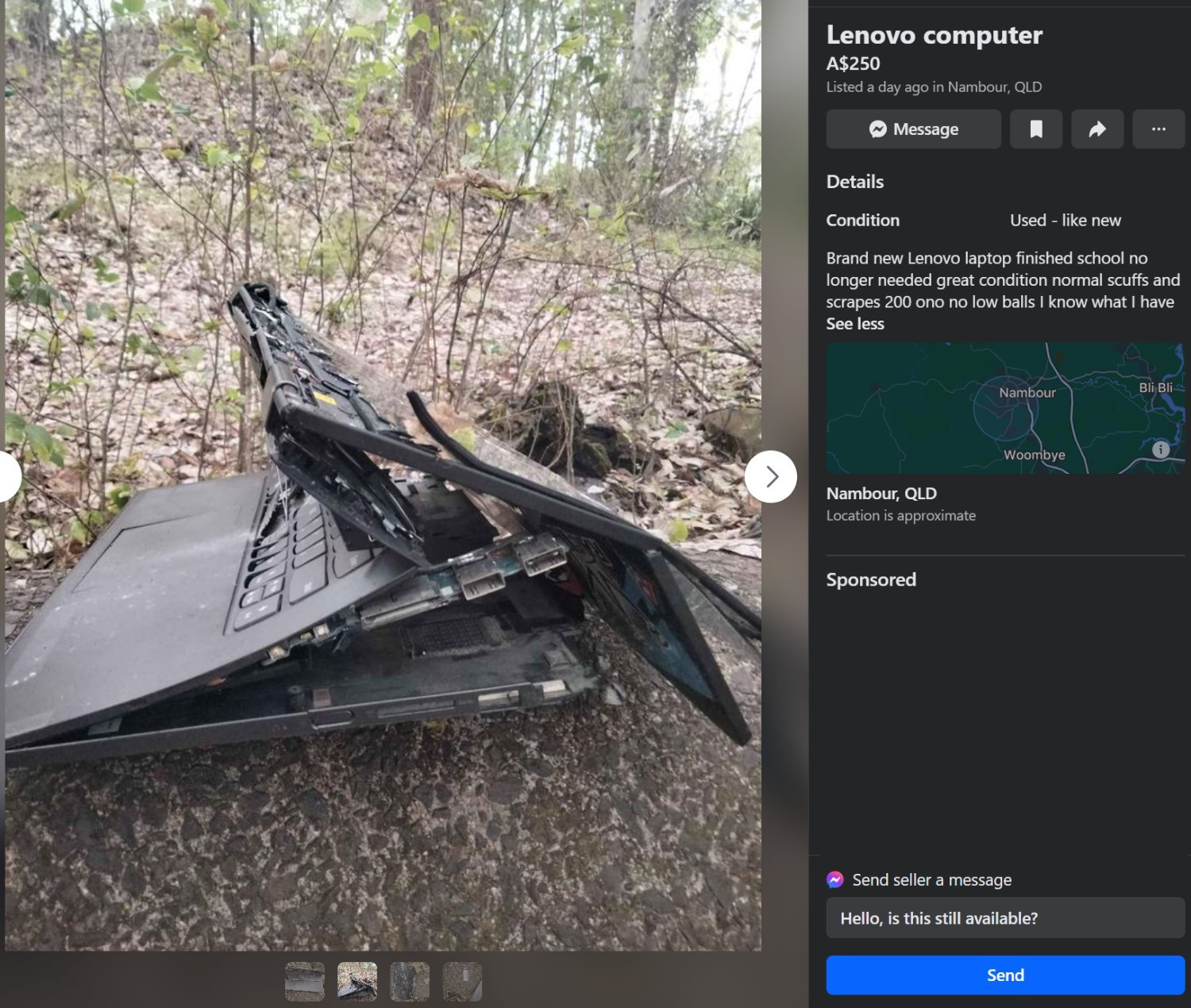I'm pretty new to using linux as a desktop solution (I use it for servers but have been working on switching over for desktop). I recently installed NixOS on my P14S Gen 2 and have found that while my backlight works inside the OS, I have no backlight in UEFI and GRUB.
I did complete a microsolder repair on the eDP connector on the motherboard due to liquid damage, however all SMDs and downstream chips have been thoroughly verified, and as detailed below, issues doesn't persist in windows.
Boot sequence goes as follows:
-
System powers on (No backlight)
-
Smartbeep diagnostics screams it's head off (No backlight)
-
BIOS/UEFI beep (still no backlight)
-
Diagnostic Grub beep (You guessed it, no backlight)
-
OS splash - Backlight is now on
I am unsure if there is a way to resolve this, but any advice would be greatly appreciated as I can't seem to find anyone else with this specific presentation of a "no backlight" issue.
Troubleshooting already tried:
-
Update firmware using fwupdtool, fwupdmgr, and vantage in windows - no change
-
Reinstall windows - behavior stops
-
Dual boot windows - behavior stops if windows was the last OS booted
-
New display cable - no change (tried before realizing this is OS related)
-
Install a different distro - Ubuntu, Debian both have same behavior and I'd like to stay on NixOS if I can
-
Increase GRUB compatibility delay - no change
-
Increase UEFI boot delay - no change
-
Change graphics adapter in UEFI - no change
-
Disable quick boot, secure boot, TPM, set sleep mode to Linux, etc. - no change
-
Probably more that is at this point, forgotten
Edit: fixed formatting, added troubleshooting completed so far and more detail that was initially neglected