this post was submitted on 09 Aug 2023
878 points (98.5% liked)
linuxmemes
29804 readers
1586 users here now
Hint: :q!
Sister communities:
Community rules (click to expand)
1. Follow the site-wide rules
- Instance-wide TOS: https://legal.lemmy.world/tos/
- Lemmy code of conduct: https://join-lemmy.org/docs/code_of_conduct.html
2. Be civil
- Understand the difference between a joke and an insult.
- Do not harrass or attack users for any reason. This includes using blanket terms, like "every user of thing".
- Don't get baited into back-and-forth insults. We are not animals.
- Leave remarks of "peasantry" to the PCMR community. If you dislike an OS/service/application, attack the thing you dislike, not the individuals who use it. Some people may not have a choice.
- Bigotry will not be tolerated.
3. Post Linux-related content
- Including Unix and BSD.
- Non-Linux content is acceptable as long as it makes a reference to Linux. For example, the poorly made mockery of
sudoin Windows. - No porn, no politics, no trolling or ragebaiting.
- Don't come looking for advice, this is not the right community.
4. No recent reposts
- Everybody uses Arch btw, can't quit Vim, <loves/tolerates/hates> systemd, and wants to interject for a moment. You can stop now.
5. 🇬🇧 Language/язык/Sprache
- This is primarily an English-speaking community. 🇬🇧🇦🇺🇺🇸
- Comments written in other languages are allowed.
- The substance of a post should be comprehensible for people who only speak English.
- Titles and post bodies written in other languages will be allowed, but only as long as the above rule is observed.
6. (NEW!) Regarding public figures
We all have our opinions, and certain public figures can be divisive. Keep in mind that this is a community for memes and light-hearted fun, not for airing grievances or leveling accusations. - Keep discussions polite and free of disparagement.
- We are never in possession of all of the facts. Defamatory comments will not be tolerated.
- Discussions that get too heated will be locked and offending comments removed.
Please report posts and comments that break these rules!
Important: never execute code or follow advice that you don't understand or can't verify, especially here. The word of the day is credibility. This is a meme community -- even the most helpful comments might just be shitposts that can damage your system. Be aware, be smart, don't remove France.
founded 2 years ago
MODERATORS
you are viewing a single comment's thread
view the rest of the comments
view the rest of the comments
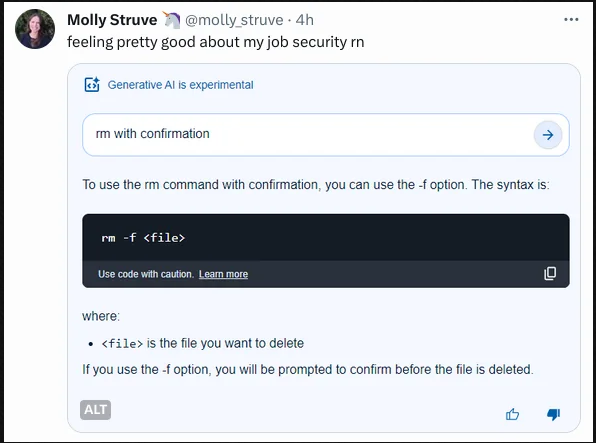
--no-preserve-rootis a security option to keep you from accidentally removing all your files. Make sure you always use it along side the-foption and-rwhich stands for rescue - meaning rm will create a rescue copy of the deleted data.It means No! Preserve Root.
I see you also know Lionel Hutz
Is he related to Miguel Sanchez?
the
/means 'working directory only', a security feature to prevent accidently using absolute paths.Really clever
Use
sudobeforermto improve efficiency.Sudo is short for “super do”, which means “do this at super speed”
Too bad they never added the
luto make itsudolu, to execute at ludicrous speedI’m very new to Linux; could you explain what this does for me?
-rmeans delete recursively.rmwill by default only remove files, but with this flag, it'll also delete all the folders, subfolders, and the files in those.--no-preserve-rootdisables a security check. A few years ago, this flag didn't exist. If you ranrm -r /, everything on your system would be deleted, provided the user had permissions. Now,/is treated specially andrmwill refuse to perform a recursive delete on it without the--no-preserve-rootflag.-fmeans force and disables any prompts.rm -rf --no-preserve-root /would delete every file on your system.Thank you! That’s funny and horrifying, as a complete newbie.
I installed Ubuntu on a spare computer a few weeks ago just to rm -rf / it. It was quite fun seeing the os slowly killing itself :)
You should try dd if=/dev/random of=/dev/sda some time :P
Should I ask what it does before or after I use it? :)
Fills the hard drive with randomly-generated garbage.
Specifically, most likely the OS hard drive, since that's usually sda
disables the wipe your system protection. Without this option rm can only wipe current directory if you input / as a location.
means force, will not prompt the user for any reason.
means recursive, rm will enter any directory selected and delete all the contents.
The above command WILL wipe your system. It will delete all files your user has access to, and it will give you no feedback warning you what's going on. Be careful.
Oh jeebus! Hahaha. Thank you so much for the explanation! I am extremely careful in terminal. I don’t find myself there often now that I’ve got my web apps set up.
Now to learn how to successfully install something using Docker… There’s so many VARIABLES in Portainer to get something installed! I have not had one success as of yet, but I’m only on my first week of learning. Got it running as a file server successfully, though!
Every TV in my house now gets King of the Hill RANDOMIZER and it’s bliss.
OML, this is excellent.
Please, is there a !shitty_linux_advice community?
Some poor soul is going to take this to the bank and have a horrible day. You could have at least told them to use the -p flag to protect any critical system files from being removed.