Yet another reminder that alternatives, where your privacy is not for sale, and your hardware belongs to you, actually exist in 2024
Technology
This is a most excellent place for technology news and articles.
Our Rules
- Follow the lemmy.world rules.
- Only tech related news or articles.
- Be excellent to each other!
- Mod approved content bots can post up to 10 articles per day.
- Threads asking for personal tech support may be deleted.
- Politics threads may be removed.
- No memes allowed as posts, OK to post as comments.
- Only approved bots from the list below, this includes using AI responses and summaries. To ask if your bot can be added please contact a mod.
- Check for duplicates before posting, duplicates may be removed
- Accounts 7 days and younger will have their posts automatically removed.
Approved Bots
it's for corporations to deploy on all their worker drones' workstations
I wish they would do a much better job of distinguishing corporate workstation versions of Windows and Home versions of Windows. Put all this MS ecosystem garbage on the workstation version, and make the Home version a stripped down to the essentials OS. Which is what most of us try to do with tools like ShutUp10, anyway.
Ironically, in reality it's the exact opposite. The home version is pumped to the brim with this dogshit, while the Enterprise version is stripped to the bare necessities. They likely know that other corporations have the balls to sue them for all kinds of reasons
I get ads on my workstation. Its fun. I cant remove them without getting permission from the IT department. Meanwhile my home computers have no ads at all.
i'll do you one better: all PCs at my job are running win10 LTSC, which was meant for specific use cases like running neon signs and shit
How long before there’s a discovery request for all recall data for a time period and companies start screaming about the risks with recall?
companies start screaming about the risks with recall?
this comment veers pretty close to implying that upper and middle management know a single goddamn thing about tech or cybersecurity OR that they listen to their IT guys
Who thought they were abandoning it?
I doubt they secured it particularly well either, because the nature of proper security is building it from the ground up with security as a core principle, but it was always coming back.
They delayed because "oh shit, people noticed we didn't even bother with security theater" and to let the backlash die down. They still consider it a major selling point.
By the comments I've seen, it seems like no one read their previous announcement where they said they were delaying the feature while they continued work on it. We already knew they were still going to ship it.
Just having it disabled by default is a massive improvement. It's crazy that they initially considered releasing it with no encryption and it on by default.
They did abandon it but it backed itself up
While Recall may have sounded great on paper and on work-related PCs,
Ah yes, all those IT people were probably thrilled with the prospect of Microsoft getting sent constant screenshots of their employees' machines, with all those company secrets, sensitive information, and everything
They never said they were doing away with it. It's a feature literally no one asked for, it's insecure, it's invasive, a privacy nightmare any way you look at it.
And people who willingly use it will deserve all the shit that it is. And meanwhile, I'll be enjoying my privacy-respecting Linux operating system.
I am keeping Win 10 until I can't safely anymore then Linux may be my next stop. Been looking at CachyOS for gaming.
Why cachy?
IDK why they want to but to me the name seems pretty catchy
"has enough time passed that we won't get bad press for this?"
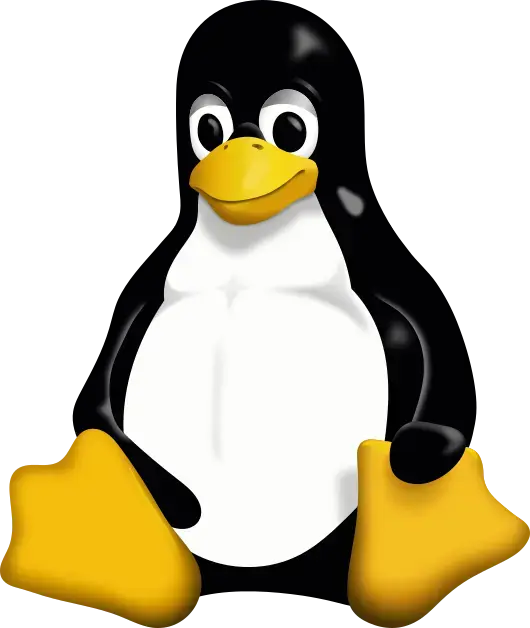
Linux is just as bad though
.zsh_history records every command you run!
(/s, obviously...)
So imagine you're on PornHub and then out of nowhere, Clippy shows up and says "hmmm looks like you need some help pleasuring yourself", then starts flicking through similar nude pictures and videos to what you've been looking at before. The idle animation of the AI assistant even changes to Clippy morphing into the shape of a penis and shagging a rolled up piece of lined paper is if it were a fleshlight. You can't tell if Microsoft are mocking you for being a coomer, nor can you tell whether to find Clippy's sexual deviancy funny or creepy.
Somehow that hypothetical dystopia of Clippy watching you masturbate is only slightly worse than what Microsoft plan to do with Recall. If the mere thought of a machine learning AI taking screenshots of your desktop every few seconds and learning from your computer usage habits isn't absolutely fucking terrifying... Then imagine that these are likely being uploaded to a server for the perusal of advertisers, intelligence agencies and any hackers skilled enough to break into Microsoft's servers.
Even if it was stored locally, all it takes is one dodgy web link for you to inadvertently send all your Recall data to a hacker and have it ransomed.
<Insert how you'll use Linux> <rest of the population uses Windows because they don't know shit about tech and how shitty this is> <realize work loves Microsoft and you can't change that>
Work is the only reason I still have windows in my life, and thankfully, they will be trialing linux as an option for employees in the next month or two. I signed up so damn quick lol.
people not knowing shit about tech is not their fault. I've been using tech for 30+ years, and I'm usually the most tech savvy person in my circle of family and friends, except for a friend in IT.
the reason I'm not getting into Linux is no longer gaming, it's that whenever i see some fuckers talking about Linux it's completely indecipherable with proper names, commands, and jargon. it's straight up technobabble, and when it's not insufferable elitism it's certainly disinviting.
you think people are going to listen to a bunch of nerds talking about distros and shit, using 40 different acronyms within two sentences, and think "ah this is my new home" ... like do you fucking hear yourselves at all‽ you sound exactly like a character from the hackers, and not in a good way.
if anything is preventing people from switching it's Linux users, and probably developers as well. if you make it look like people have to have a degree to get into your shit, they're not gonna do it.
Even more annoying is how many people in the Linux community often recommend distros that are terrible for beginners. People who constantly try to tell newbies to download base debian or arch should be removed from the conversation instantly.
MS: Here's a cool new feature!
Users: That is spyware bullshit, fuck off!
MS: But muh ecosystem!
Users: Nobody fucking wants any of that. Now STFU and run my games, grandpa.
MS: sniffs This isn't over, you little shits.
Finished migrating to Linux right on time
Is there anything you'd recommend as a migration tutorial from someone who's used windows their whole life?
I have a really basic one. Some caveats - I've also used Windows my whole life (up until about 2 weeks ago), but I'm comfortable getting into a command prompt and/or powershell to tweak stuff. Also, I had a spare SSD lying around and extra space on my installed HDD.
Step 0 (arguably the hardest): pick your distro.
I went with Arch - but if you want something Arch-based but a little less barebones, you might do fine with Manjaro or EndeavourOS. This is totally up to you though (I'm in the process of migrating my wife to openSUSE). "But Gaspar, you crazy old man," you may ask, "what all is out there?" Well.. there's a lot. Over 600 active distros, if you believe this random-ass tech blog, and countless other hundreds (or thousands) that are old, outdated, no longer supported, or were cooked up by one dude specifically for their own system and will never be uploaded. There are a couple of tools that can help narrow this down, but you're really just going to have to poke around and see what appeals to you.
Step 1: Test in a virtual machine first.
This is optional, but it may help you make up your mind: pick a few different distros and install them in virtual machines, using VirtualBox or something. You can poke around in there and see how things "feel" before you make up your mind, without worrying about messing something up.
Step 2: Load up a USB stick.
Ventoy. You don't HAVE to use this, strictly speaking. You can just get Etcher or Rufus or something, use them to write your chosen distro's ISO to a USB stick, and install that way. But Ventoy sets up a separate partition on your USB stick where you can grab a bunch of different ISOs and drag-and-drop in there, and load up whichever one you want. Pretty handy.
Step 3: Go into Disk Management and free up a partition for your chosen distro.
This is up to your taste (I just installed it into its own whole SSD) but I'd set aside at least 256GB for the OS and the packages you'll want to install once you get in there. Again, though, YMMV.
Step 4: Install that sucker!
OK, now boot into your ISO through the USB stick you prepared earlier and install the sucker on your new partition. Most distros will have you set up a root password and give you the option to create a user. YOU WANT TO DO THIS. You do not want to always access your system as root - that way lies madness (and it's wildly insecure). You may also get a choice of desktop environments. This is up to your taste but I went with KDE Plasma because I have a Steam Deck (which also runs on a variant of Arch) and I was already used to the interface.
Step 5: Migration start
After you've gotten set up and a little comfortable poking around (maybe you already figured out how you want to start setting up when you were testing VMs in Step 1 earlier), it's time to start partitioning. There are a few GUI partition managers you can use - I used KDE Partition Manager, but there's also Gparted and a few others.
Once you're in whichever program you've chosen to set up your partitions, you'll want to proceed in this basic order:
- Shrink your Windows partition(s) if they are taking up the entire drive, and you have the space to do so (if not, we'll get to that)
- Create new Linux partitions in the filesystem of your choice (again, will explain this shortly)
- Mount both your Windows and Linux partitions and copy from one to the other
- Once you're happy that everything's copied over, delete the Windows partition(s) (unless you're planning on dual-booting, in which case keep the partition with your Windows install)
- Finally, extend your new Linux partition(s) to cover the whole drive
Step 6: Wait what?
Well, maybe your Windows drive is full, or there isn't enough space on the new partition to copy everything over. This is why I mentioned the spare SSD. You can plug that in, if you have one, and use it as a placeholder to copy your files to while you reformat your drive and then copy everything back.
Also - filesystem of your choice? Well, Linux has a few options for partition types: ext4, btrfs, zfs, and a bunch of others. You'll have to check them out and see which makes the most sense for you. I personally just reformatted everything as btrfs. It may not have been the most efficient choice, but it's worked out for me so far. The main issue here is the standard Windows NTFS file system. Now - you CAN keep a lot of your data on an NTFS partition, especially if you want to dual boot Windows for a while and get used to things while still having that familiar lifeline (or, like me, if you have some games that still just don't play well with Linux yet). Here's the thing, though: thanks to a driver you can download, you can fairly easily get Windows to mount your btrfs partitions (I did it and even still have my drive letter associations). Plus, if you are a heavy Steam gamer, while you CAN get Steam on Linux to read your NTFS partitions.. it's a huge headache, and it isn't worth it IMO (and, in my experience, I couldn't get my NTFS partitions to STAY mounted as read/write). Better to just bite the bullet.
If you are planning on dual-booting, of course your Windows partition will still need to be NTFS. But if you have the disk storage to copy everything over, you can have everything else converted to whatever combination of Linux partitions you want in a few days (took me about 3, but I also had 10-ish TB to copy over and I had to do half of that twice).
Final Thoughts
Depending on whichever flavor of Linux you opted for, you may boot into GRUB, which is a bootloader that gives you some pretty neat configuration options - one of those options is the ability to boot into all your existing OS installs, including your Windows installation. Once you get a bit more familiar with Linux you may wish to make your Linux partition the default, secure in the knowledge that whenever you want, you can just hit down a couple of times, then Enter, and boom - you're in Windows. Just be careful, because Windows recently pushed an update that may have broken this currently. I think it's a nice touch, though.
I have rambled on long enough at this point and I'm sure someone else can point out several hundred things I missed - again, I am still a Linux newbie. But the best way to learn this stuff is just to do it, and depending on your comfort level and familiarity with Windows it shouldn't take you long to get up to speed. Good luck!
This tool stinks of management requesting a better way to spy the employees. It has little to no benefits for the user.
I'm not sure any company wants to have recordings of their employees screens feed to Microsoft servers. It could never happen at my company because of the amount of private information we deal with. Privacy laws, NDAs, you name it. There's no way we could enable this without a shit storm of risk.
Their feature may come back to their OS but their OS isn’t coming back to my hardware.
The tendency of the rate of profit to fall is here again. They really do need to squeeze those dollars out
Since Recall is constantly watching what you do, is it plausible that it could summarize and quantify for an employer how much work is being done on the machine during work hours?
I'm glad I don't use Winbloat
Honestly this might be useful to the home user but everyone is right to be skeptical. The bigger value for the software is corporate surveillance. They will be able to see exactly how much time WFH workers are actually working and will probably want it for exfiltration prevention. The target user might not be able to avoid using it no matter what.
It's 1000%going to be used for corporate surveillance.
Features to do this from other vendors are already in use.
Another day I'm thankful I don't work for a company that uses microshit anymore
I use Arch Linux... btw
Seriously, the alternatives are there... It's time to take the leap and never look back.