Sometimes the freeze might be in the display manager. Eg xorg or your wayland compositor has crashed.
In that case, you can use keyboard controls to change tty and fall back to a text interface. I think it's ctrl + alt + Fn$number, where $number will correspond to the tty you want. Most graphical sessions launch on tty2, so you would use crtl + alt + F1 to switch to tty1.
From there you can log in and use terminal commands to launch a new gui session, or to try and debug what went wrong. Generally, I've only had freezing issues on Linux when my GPU is dying. There was also a period where my work computer didn't have enough swap space. It would freeze whenever I tried to compile code during a video call.
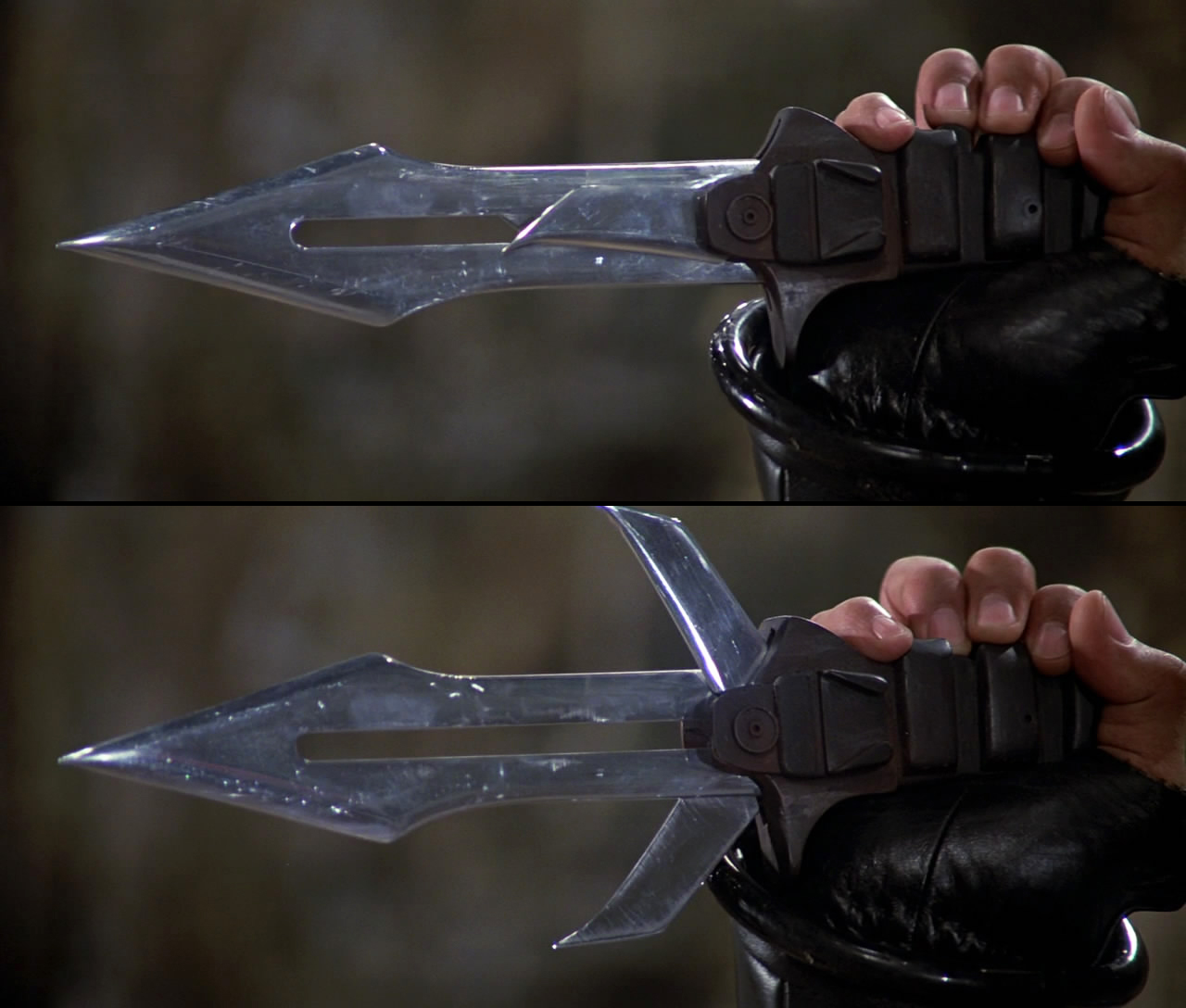
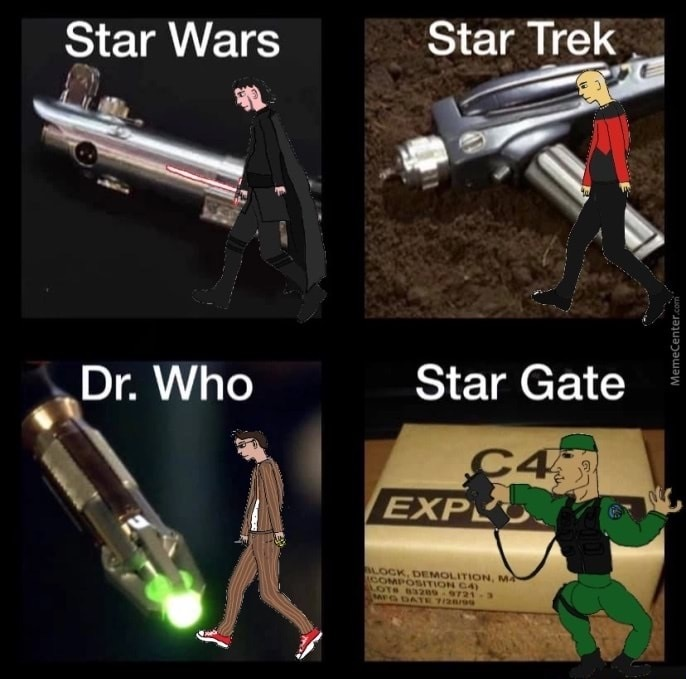
This is the way.
Sliced, breaded, and fried puffball makes an excellent fried chicken alternative for food like sandwiches or pasta dishes. I'm always a fan of puffball parm.