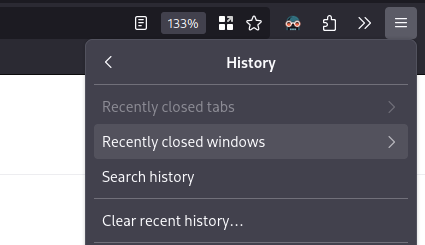How would people function without knowing this?? Maybe I'm just young, but this has been a thing as far back as I can remember (maybe 2010 or so), on all browsers I've used (Safari, Chrome, Firefox).
Firefox
A place to discuss the news and latest developments on the open-source browser Firefox
yeah if I did ctrl-shift-T and didn't get my tab back on a modern browser I'd assume it was a bug lol
This about reopening entire Windows that you closed, which you can undo since version 116, released August 1.
The keyboard shortcut to reopen closed tabs (Ctrl + shift + t or Command + shift + t depending on your operating system) now reopens last closed tab or last closed window, in the order items were closed. If there aren't any tabs or windows to reopen, this command restores the previous session. This change is in anticipation of upcoming changes to recently closed tabs.
Nope, this feature has existed forever. They just changed the shortcut, previously it was Ctrl-shift-T for re-opening the last closed tab and Ctrl-shift-N for re-opening the last closed window.
Ohh, this makes much more sense. Thanks!
Yup, I've been using Ctrl-shift-N for years, so long that I don't recall it ever not being a thing. Basically, as soon as I needed to reopoen a closed window, I just added "shift" to do the opposite of opening a new window and it worked.
Uh, no, it's certainly much older than that. I know because I have literally used it.
This has to be something else.
Edit: yeah, it's not a new addition. It's under "changes" in the patch notes. Big difference.
Ctrl+Shift+T anywhere.
Ctrl-Shift-T for the last tab closed, Ctrl-Shift-N for the last window closed
Just checked, it appears ctrl+shit+T will also reopen a window if the last closed tab was on it.
You can just keep pressing it to reopen as many closed tabs as you need.
Command + Shift + T on mac os, and Ctrl + Shift + T for Windows
You're welcome
Literally every browser has this feature, it's not unique to Firefox.
CTRL+SHFT+t
Will reopen your last closed tab.
Shift+ctrl+T is usually the keyboard shortcut to bring back closed tabs Shift+ctrl+N is to bring back closed windows (doesn't work on private browsing windows)
I can still feel the pain when it’s 2 AM and you meant to Ctrl + Shift + T and you’re muscle memory leaks in and hits you with the Ctrl + Shift + W.
FYI there’s a confirm close option that will mitigate this terrible scenario, for anyone that’s been there before.
I have Ctrl + W and Crtl + Shift + T bound to my mouse for this reason.
You can just press CTRL+SHIFT+T and CTRL+SHIFT+N continually to reopen closed tabs and windows, respectively, in the order they were closed.
As someone who frequently has windows with 1000+ tabs, this feature has saved my bacon countless times.
ctrl+shift+t
I highly recommend Tab Session Manager if you're a crazy person like me.
seconded, it's great for resuming learning sessions and stuff like that.
Being able to jump back into all the troubleshooting and stack overflow tabs whenever a problem reappears is great.
It also persists through a reboot, so if you shutdown or reboot with tabs open, it will ask you to restore the previous session when you next start it after the boot.
If you didn't restore it, but didn't open any more tabs, you can close it again, reboot, etc, and this option will still work to get your tabs back when you're ready.
Oh yeah this feature is a godsend
Chrome crippling the reopen tab option(they removed from right click menu) is what drove me back to Firefox.
I'm so sorry you had to use chrome, hope your day gets better.
I rely on this all too often...
How do you people make the screenshots of popups in Firefox? Every time I press Print Screen they just keep fading away.
Only the last three or so windows though, so if you got a few pop-ups before you press that you might be screwed...
...unless you have backups of an old session file, then you can use this tool to restore a list of those tabs: https://www.jeffersonscher.com/ffu/scrounger.html
There is also this handy addon for saving backups of windows like that to a txt list of urls: https://addons.mozilla.org/en-GB/firefox/addon/urls-list/
I know this, but I'm peeved that when I shut my computer off with Firefox open, I have a 50/50 chance of it automatically bringing all my tabs back on the next launch.