I've got a 2nd hand RX 6800 XT about 3 months ago and immediately had to repaste it as the thermals went well above 100C even at 255W. I used a new tube of MX4 which I kept as a backup and the temp went down significantly for about 2 weeks but then hot spot started to creep up until the difference between GPU Temp and TJ Max was 30C+ at times and with my OC at 300W it was often hitting 105C-109C on TJ Max in Time Spy (but even in games the hotspot would sometimes randomly jump to over 100C even if the game was using 200W).
So my theory was that there is a thermal paste pump-out due to thermal cycling which would explain why the temp was going up so fast after repaste but it took me until now to try the Carbonaut pad which I assumed could fix the issue.
I've used Time Spy GPU Test2 on 5 loops to get these results for comparison.
GPU was set to 300W and 2600MHz at stock 1150mV.
GPU fan speed fixed with side panel on the case as well.
I've started in the morning so room temp went only up until I've got all my results which means that the pad results are slightly better than what I've measured.
After replacing the paste with a pad the TJ Max did go down by about 6C-9C and I was only hitting about 100C at most BUT the core went up significantly by almost 20C from around 78C to 95C.
This was definitely disappointing as this affected the GPU clocks quite significantly and resulted in around 250MHz drop.
But because the hotspot went down this made me think that there just must be insufficient contact or cooler pressure so I was able to find some rubber washers or O-rings or whatever those are in a garage and I took off the retention plate and installed them. I tried to screw the plate back on as evenly as possible with just a normal screw driver and I hoped I wont crack the die by using too much pressure.
Results are absolutely stellar as I've got almost 20C drop on hot spot vs paste (around 9C improvement vs pad without washers) which makes my Time Spy max out at 91C on hot spot.
Also the GPU temp went down by more than 20C vs pad without washers and around 5C lower than vs paste to around 73C in Time Spy.
So all in all I'm quite happy with the results. Washers probably did the most as I think doing washers + paste would get me similar results or maybe even better but I'm not going to try.
If you decide to go for the pad I recommend to get larger than 32x32mm one as I did as it's just big enough with almost no room for error if it moves during installation.


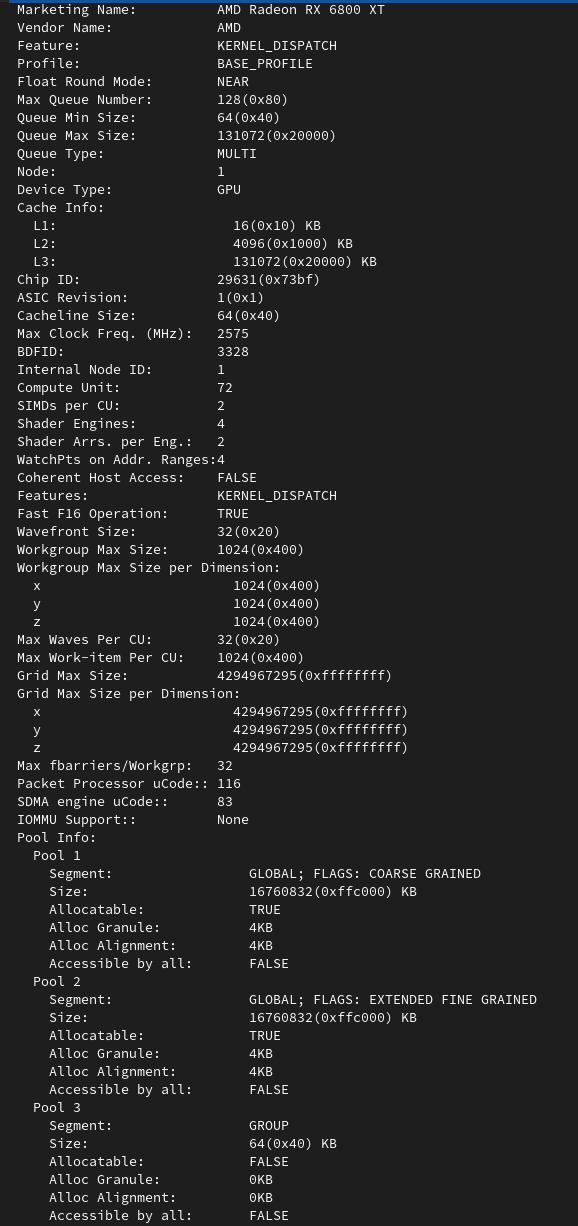
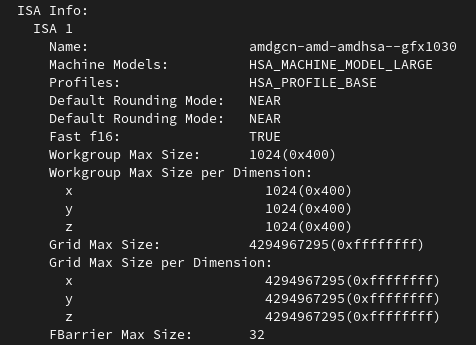




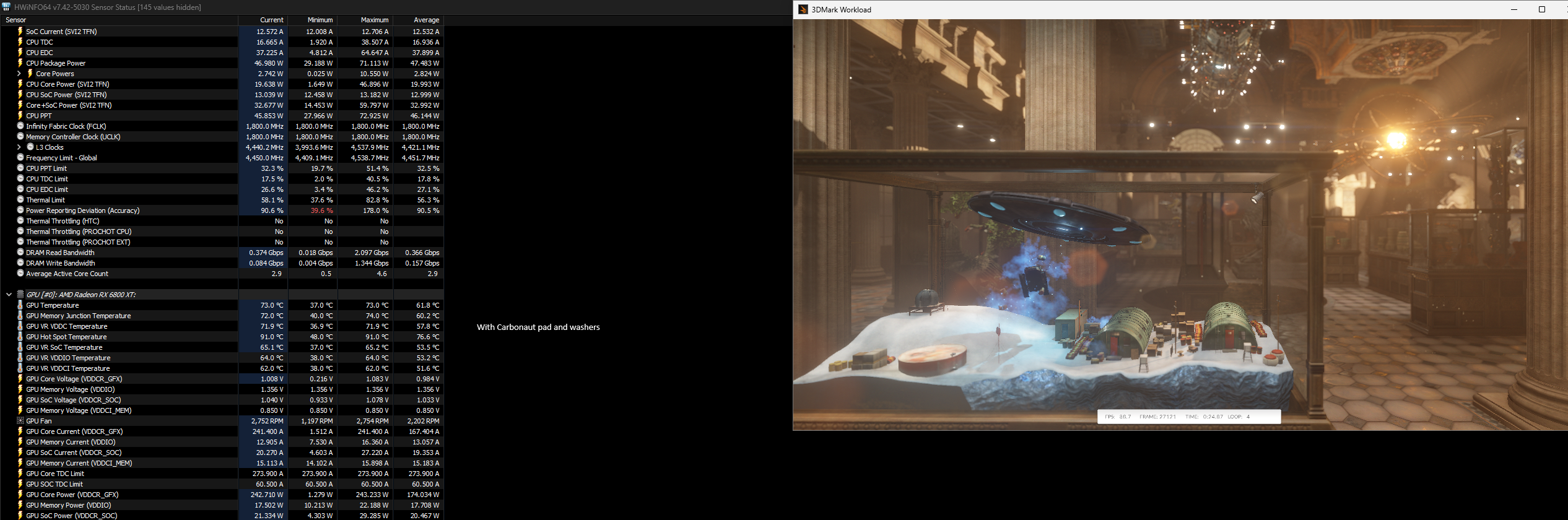

True but I'm shocked that Breen doesn't know he created a resonance cascade