C:\users\ass-face\appdata\microsoft\office\temp\bin\fuck\you{v52jsu82wbsjsj}~sjsjxmdbau278d6zhs.doc
Memes
Post memes here.
A meme is an idea, behavior, or style that spreads by means of imitation from person to person within a culture and often carries symbolic meaning representing a particular phenomenon or theme.
An Internet meme or meme, is a cultural item that is spread via the Internet, often through social media platforms. The name is by the concept of memes proposed by Richard Dawkins in 1972. Internet memes can take various forms, such as images, videos, GIFs, and various other viral sensations.
- Wait at least 2 months before reposting
- No explicitly political content (about political figures, political events, elections and so on), !politicalmemes@lemmy.ca can be better place for that
- Use NSFW marking accordingly
Laittakaa meemejä tänne.
- Odota ainakin 2 kuukautta ennen meemin postaamista uudelleen
- Ei selkeän poliittista sisältöä (poliitikoista, poliittisista tapahtumista, vaaleista jne) parempi paikka esim. !politicalmemes@lemmy.ca
- Merkitse K18-sisältö tarpeen mukaan
Don't forget; the apppdata folder is hidden by default too.
And that it'll help you by clearing your temporary documents next reboot
To be fair, this is not a windows exclusive problem, especially in the age of smartphones and flatpak.
Gotta love those SharePoint addresses
The entire ms office suite has become the worst for this. No I don't want to save this document into the generic documents folder of my OneDrive, or into poorly named folders that do not show any file tree whatsoever. Don't make me click 4 different places just to get back to a normal save as dialog box so I can put it in neatly organized folders like they're supposed to be.
So much this. On my office computer I need to do half a dozen of clicks before I get a properly identifiable save location. This is just ridiculous.
It's part of a long term strategy from Microsoft to break users of their habits, i.e. managing your own computer the way you want to manage it, and instead get them to stop thinking and just let Microsoft tell you what goes where (hint: it's the cloud).
That's why everything in Windows seems to be less and less concerned with the actual Windows operating system and the software in it, and more concerned with Edge, web apps, and OneDrive. That's why they force the account in the OOBE, why they won't let you forget you're not using OneDrive in the File explorer.
That's why desktop/local OneNote was effectively destroyed and now it's basically just a cloud service. It's more profitable if user's shit is locked on their server instead of locally. They're slowly getting ready to do the same thing to Outlook.
Their dream, their wildest ambition for Windows is for it to be something like a kiosk you use to access 365 on the web via Edge. To get there, they'd really, really, really like you to stop thinking about anything local.
This is the best I can do:
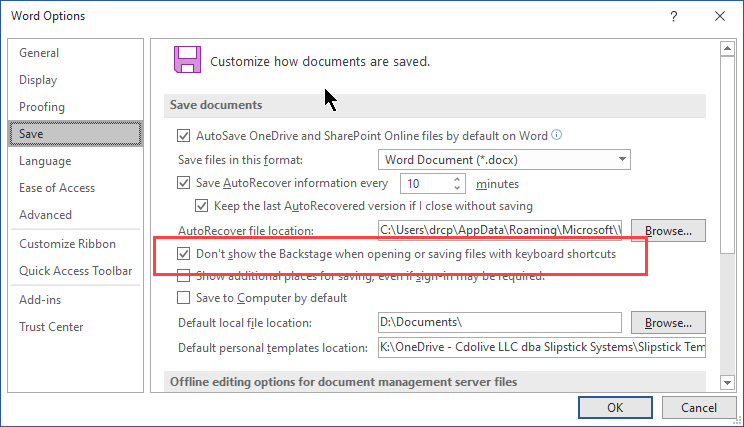
What the hell is a backstage Microsoft
No I don't want to Dave this document into the generic documents folder of my OneDrive
I am now imagining a guy named Dave who is infamous for storing his files in a disorganized manner.
In case you didn't know, the OG Documents folder is still there under /users/[you]/ and you can put shit in it without OneDrive trying to get it's sticky fingers all over it. Unfortunately save as won't default to it.
MS Office has a bastardized save menu that pretends your PC only has 5 folders.
Having your own hierarchy of folders works nice with pretty much anything but Office and wine-d applications. There's no problem understanding the latter, but the first one brings a lot of confusion with it's insistence to use C:\Users%username%\Documents even though you never ever opened this folder intentionally.
Been helping with multiple friends with their laptops. Windows 11 systems and the directories are all fucked up. Windows wants everything synced to Onedrive and so when you click on downloads or something it goes to onedrive's downloads and so forth. It's fucking hell I have to delete onedrive and find \documents again and try to pin it in the file explorer side panel to make it so it's useful again.
Isn't this operating system supposed to be noob friendly? If they figure out how to go back to windows 10 22h2 then they can probably find out where the directories are already.
Btw, all these computers are stock and not modified.
They want your subscription. They don't care about friendly. They make it confusing on purpose, since less knowledgeable people will just sign up for the paid plan. It's a dark pattern.
This is nearly identical to the Apple ecosystem. Everything gets virtually pathed and saved to your iCloud account unless you direct it to do otherwise. Oh, and you can't manage iOS to do otherwise, short of disabling the iCloud uploads. In Windows, for people who blindly (or intentionally) choose OneDrive for their cloud service, it's essentially transparent. I'm not saying it's right, but for the pc-as-an-appliance crowd, it's pretty smooth when it works.
It got so much worse with the heavy suggesting of OneDrive and Microsoft intentionally misleading people into thinking they've successfully clicked out of using OneDrive.
Just go back and Save As again and it will take you to the last location it saved to
This isn't going away because most users are raised on tablets nowadays and fewer people than you expect understand directory trees.
It baffles me how people don't understand file trees. Is folders inside of folders really a difficult concept to understand?
Real conversation I had with my Mum multiple times:
Mum: I can't find X.
Me: Where do you normaly save it?
Mum: In Word.
She's not wrong
OneDrive! Is that where you wanted it saved? Too bad! Sign up for a subscription now!
I hate this cancer so much. I've even forcefully removed it from my system, and Word still tries to save it there and then hangs for 30 secs while realizing that shit is gone.
Steam screenshots
Seriously, why isn't it as simple as a Steam>Screenshots with folders by game? I have to google it every time it comes up.
How to recycle an already stupid meme (The one about Android isn't even a week old).
Just don't look where iOS apps save their stuff.
No, the android thing is fucked. I have no idea where Firefox saves shit to and god help me if I want one app to see files downloaded by another app. VLC isn't even allowed to see where Newpipe saves files to on my phone. Syncthing isn't even allowed to write files to the sd card. It's all stupid fucked and why I'm making sure to get a GrapheneOS or LineageOS compatible phone next.
Even worse when it’s buried in a hidden folder, and for some reason Windows keeps disabling the “view hidden folders and files” option with every single update.
- Re-open the application
- Save empty xocument
- Look where it's saving
Or just Save As and copy the location that it opens to.
c: \ \users\bob\ .appdata\ .roaming\notporn\pom.xml\ .appdata\d: \ \desktop\mydocuments\documents\onedrive\system31\windows\dev\swap1\sda1\Documents
"I saved it in Windows"
Microsoft Teams is the worst! You click download, there is no prompt, and your "downloaded" file is nowhere to be found.
It's a taste of things to come.
Microsoft doesn't want you thinking about files and folders, they want you thinking about apps and services. Like Apple.
Where'd the file go?
"Why do you need to know? Just keep using the app to look at the thing you download, silly. you don't even need to do anything outside of our shitty web apps ever again."
And that's far from the worst thing about Teams.
Thank God there is that recent folder you can access in the "Home" thing, whatever that means. 9 times out of 10 it's in my Documents folder. Who the fuck wants a Documents folder? I put documents in a file structure according to where they belong. Downloads is the pit of the forgotten.
Save to A: so it's easier to move your work to another computer.
Just tried this and my computer sprouted a floppy disk drive. Weird.

