Anyone who has to use Windows and suffers this, PowerToys is your friend. Locksmith identifies what's locking your file and allows you to free it up. Dunno why PowerToys isn't bundled by default tbh.
linuxmemes
Hint: :q!
Sister communities:
Community rules (click to expand)
1. Follow the site-wide rules
- Instance-wide TOS: https://legal.lemmy.world/tos/
- Lemmy code of conduct: https://join-lemmy.org/docs/code_of_conduct.html
2. Be civil
- Understand the difference between a joke and an insult.
- Do not harrass or attack users for any reason. This includes using blanket terms, like "every user of thing".
- Don't get baited into back-and-forth insults. We are not animals.
- Leave remarks of "peasantry" to the PCMR community. If you dislike an OS/service/application, attack the thing you dislike, not the individuals who use it. Some people may not have a choice.
- Bigotry will not be tolerated.
3. Post Linux-related content
- Including Unix and BSD.
- Non-Linux content is acceptable as long as it makes a reference to Linux. For example, the poorly made mockery of
sudoin Windows. - No porn, no politics, no trolling or ragebaiting.
4. No recent reposts
- Everybody uses Arch btw, can't quit Vim, <loves/tolerates/hates> systemd, and wants to interject for a moment. You can stop now.
5. 🇬🇧 Language/язык/Sprache
- This is primarily an English-speaking community. 🇬🇧🇦🇺🇺🇸
- Comments written in other languages are allowed.
- The substance of a post should be comprehensible for people who only speak English.
- Titles and post bodies written in other languages will be allowed, but only as long as the above rule is observed.
6. (NEW!) Regarding public figures
We all have our opinions, and certain public figures can be divisive. Keep in mind that this is a community for memes and light-hearted fun, not for airing grievances or leveling accusations. - Keep discussions polite and free of disparagement.
- We are never in possession of all of the facts. Defamatory comments will not be tolerated.
- Discussions that get too heated will be locked and offending comments removed.
Please report posts and comments that break these rules!
Important: never execute code or follow advice that you don't understand or can't verify, especially here. The word of the day is credibility. This is a meme community -- even the most helpful comments might just be shitposts that can damage your system. Be aware, be smart, don't remove France.
Dunno why PowerToys isn't bundled by default tbh.
PowerToys give the user more power, which goes directly against Microsoft's own goal.
Also, less seriously, "toys" implies the user might enjoy the experience, and you know they can't let that happen.
Cause they’re too busy finding new ways to bundle ads.
Also please pre-install the sysinternals suite, thanks
Psexec can be pretty dangerous. Psexec.exe -i -s gives you access to the NTAUTHORITY/SYSTEM account, which is higher than Administrator. One time at work I was trying to do something and was getting permission denied so I decided to use that to get around the problem, I got to spend the afternoon talking to our security administrator because he got a bunch of alerts from our antivirus.
Well that was the mistake. The first thing you do with SYSTEM is disable the security software.
There's a list of locked files under shares in computer management
Sorry, but disk erasure is not available in the trial version of Disk© Partition® Wizard™ 2002. To use this feature, please upgrade to Disk© Partition® Wizard™ Pro 2002 for just $49.99 at Whythefuckdoievenneedthis.co.uk/shop
Nowadays it would be $19.99 per month and it's a one year contract that renews three months before expiration.
My first attempt at running Arch, I managed to fuck it up so badly that I had to write a script to write zeros to every bit of my HDD. Fun times.
Wtf did you do lol I’m scared
Honestly don't even remember, but it was in my peak "know enough to be dangerous" days in college. I almost certainly didn't have to go that nuclear to fix it, but that's what I did.
Take 2 of Arch, after that wipe was completed, went pretty well. It revived an old piece of shit laptop for another few years before its motherboard gave out.
I’ll wager guess it was something to do with confusing GPT and MBR partitioning. There was a time where some BIOSs and loaders only understood or preferred one over the other, leading to weird incongruences depending on what you’re using to look at the disk. You have to actually overwrite the partition tables to get a clean start.
"oh you want to delete your entire root directory lol go right ahead"
I think it asks "Are you sure?" now first.
Not if you indicate you are sure in advance
‘rm -rf /*’ for the win. I was on a production system when I learned I used that combo far too much. Thankfully, lots were deleted and my crimes were never detected.
Inodes can be kept active by unlinked filehandles, a fun way to spend a afternoon figuring out where all the space went.
Meanwhile chromeOS had a stroke because I asked to set a wallpaper
ChromeOS is so funny because it's either way too anal about what you can do or there's a part they forgot to harden against end users and the power of linux spews forth with endless destructive potential
Windows, too. Turns out, there's a hard-coded image size limit. If you've got a ~5k screen or bigger, or equivalent size virtual desktop with multiple monitors - you gotta find a way to compress it below limit. Nope, webp is not accepted, even though it is perfectly capable of using it.
Windows: Noooo, You can't delete and merge this partition!!!1!!!!1!
Linux:
PARTITION DELETION
Had a call to sort an issue where someone couldn't open an excel file because they already had it open don't know why that needed a warning over a simple window switch to the sheet they wanted but hey stopped me doing what I was doing for nothing
Yeah, needing to use Microsoft Office for everything at work is a damn pain. This one time I am trying to close Word, but then I must have clicked the top right X one too many times so the "You can't close Word until the Closing... dialog is dismissed" dialog pops up, which itself interrupts the Closing dialog...
Screen photo
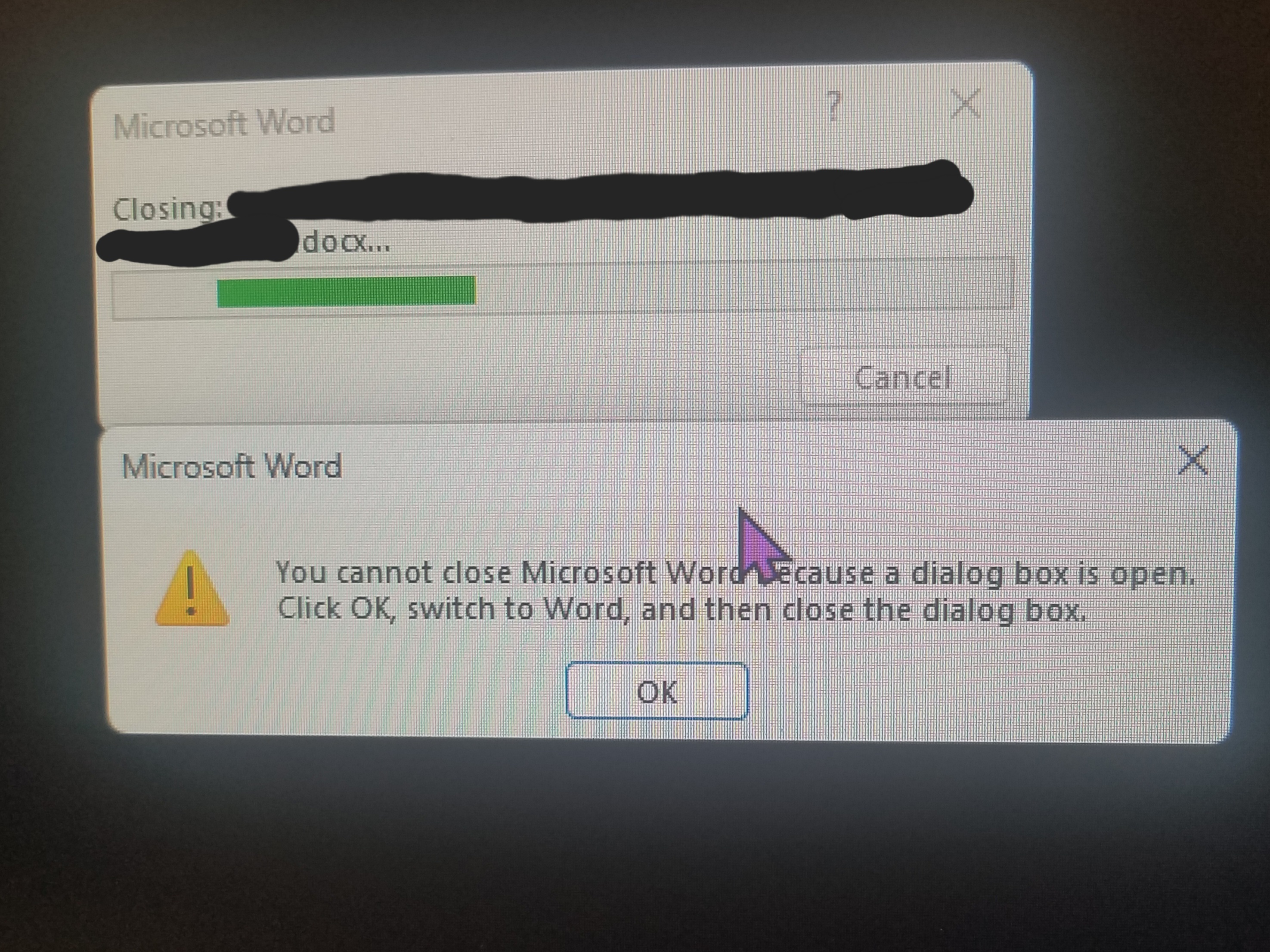
You also can't open two spreadsheets that have the same filename. I'm sure that's led to a helpdesk call or two.
I lost a lot of respect for Microsoft when I first saw that issue. It's such an easy to avoid limitation. Like probably a similar level of difficulty to remove that limitation than to write the error message explaining it, unless it's more of a spaghetti mess than I'm expecting it to be.
"Hello, yes, IT department? I think my co-worker's keyboard is missing all their punctuation marks. Yes, it's making communication very difficult."
VLC: Sure, just move the podcast you're listening to in another directory while listening.
Rsync zeroing 🚬😭🚬😭🚬😭
The Tux reminds me of playing Super Tux Kart today... I really hate that GIMP mascot now,
This is funny, because copying files to a USB flashdrive, is just inherently disfunctional in linux.
TRUE!!! Why "user friendly" distros does not mount removable drives with sync option by default is beyond me.
Hang on there is a sync option? Does that make the progressbar work? If so why is it not enabled?
Yep. Almost all operating systems have a bufor that tell programs file was moved when it is still in the process. It makes perfect sense, it speed things up and extends the lifespan of the device.
You can flush that bufor manually with just the sync command or disable it for whole partition with -o sync option. Technically you should unmount drives before unplugging for safety anyway, but people are stupid or more important lazy and in my opinion for external devices mounting with sync really should be the default. Maybe some low-level developer would disagree.
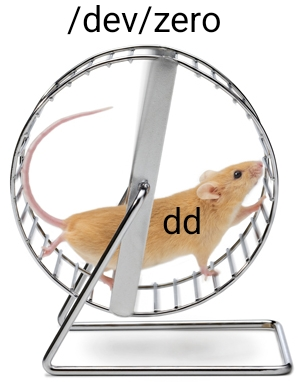
Many many years ago, it's one of the things that made me switch to Linux. Moving and renaming files while using them was kind of a game changer.
